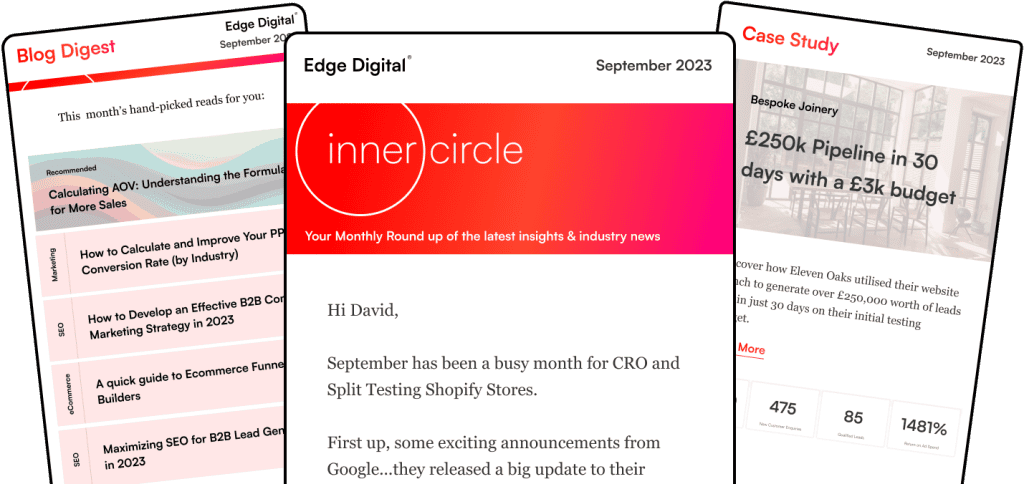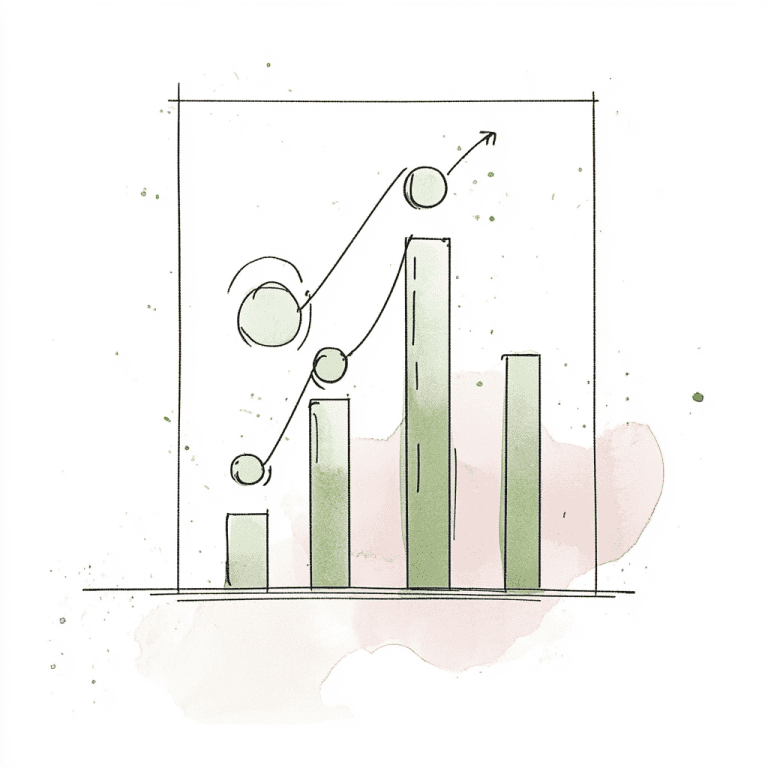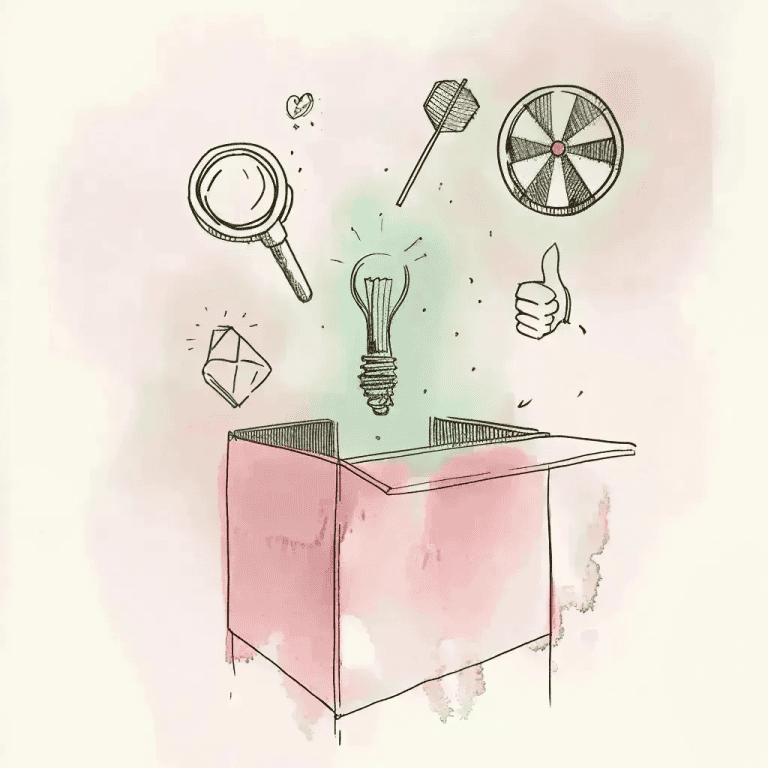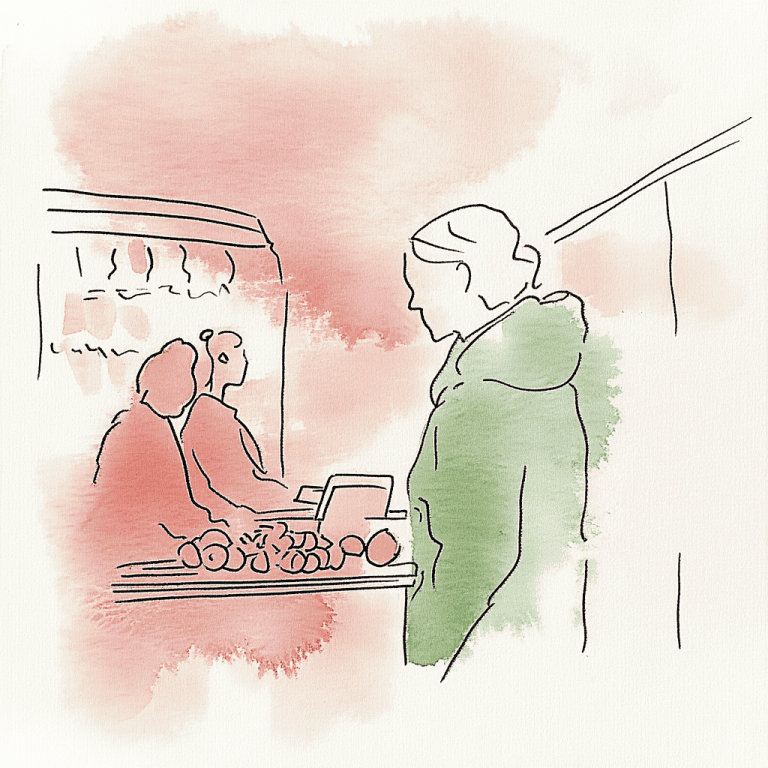Local businesses are always looking for ways to attract nearby customers, especially when competing with bigger brands. Google Local Ads make it easier by letting small businesses show ads right on Google Maps and in local search results.
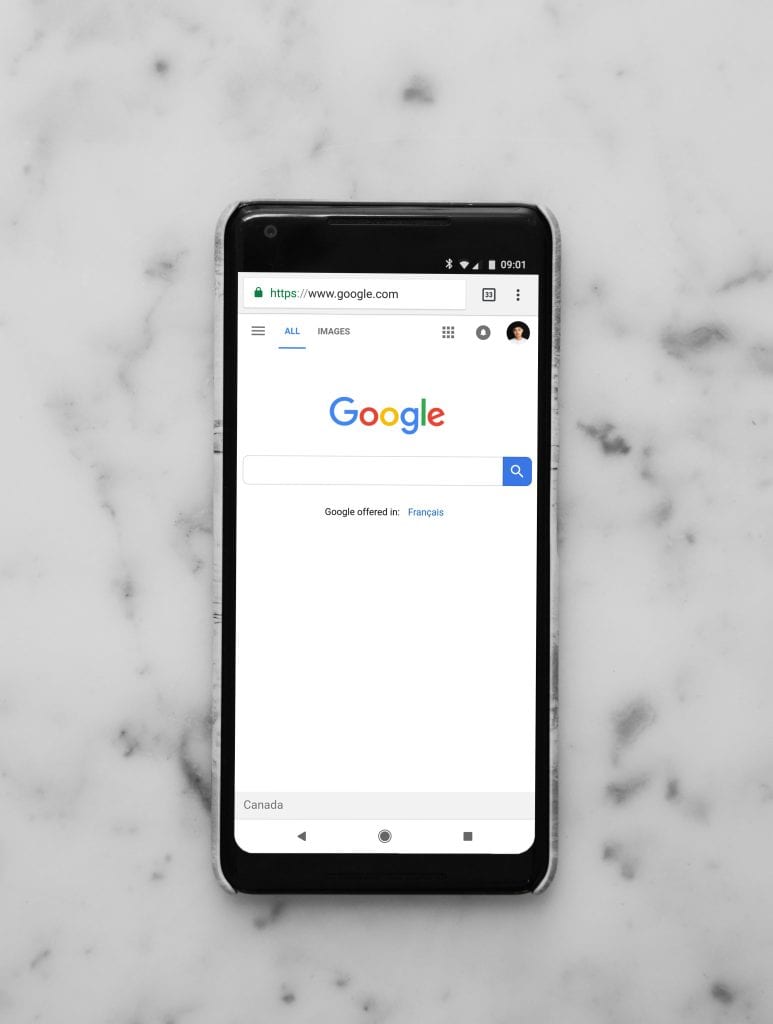
These ads can pop up as pins on maps or in search results. That means people searching for your services nearby are more likely to find you right when they need you.
Unlike old-school ads that try to reach everyone, Google Local Ads connect you with people looking for exactly what you offer in your area. This means your budget goes further by focusing on folks most likely to pop in or buy from you.
To get the most out of local ads, it helps to know which keywords, targeting options, and ad formats work best for your business. With a good plan, you can get more leads, boost sales, and become a familiar name in your community.
Key Takeaways
- Google Local Ads put your business right on Maps and local search results so you reach people nearby.
- Smart targeting and keyword choices help you get the most out of your ad budget by focusing on people who actually want what you offer.
- Keep an eye on your campaigns and tweak them regularly to get better results over time.
What Are Google Local Ads?
Google Local Ads are special tools that help local businesses connect with nearby customers who are searching for their services. These ads show up right in Google search results and Maps, and they include things like Google Guaranteed badges and customer reviews.
The Google Guaranteed badge is a standout feature, giving people extra confidence in your business. Your ad shows your phone number, reviews, and ratings upfront, so customers can reach out without even visiting your website.
Location-based targeting makes sure your ads reach people who are close by or interested in your area. Google checks your business info, runs background checks, and makes sure you have the right licences before letting your ads run.
Reviews and ratings are front and center in your ads, giving potential customers the social proof they need to pick you.
How Google Local Ads Differ from Other Ad Types
Google Local Ads work a bit differently from regular Google ads. Instead of sending people to your website, local ads often encourage direct phone calls.
These ads show up at the top of search results, even above regular paid ads and organic listings. That prime spot helps more people notice you.
Getting approved for local ads takes a bit more work—you’ll need background checks, licences, and good reviews. Regular Google ads don’t have these requirements.
Local ads are all about targeting people in your area, so you’re not wasting money on clicks from people who are too far away. Plus, you’ll get more phone calls and direct conversations, not just website visits.
Pay-Per-Lead vs. Pay-Per-Click Models
With Google Local Service Ads, you pay per lead—not per click. You only pay when someone actually contacts you through your ad.
This pay-per-lead setup means you get more predictable costs and better quality leads. People who reach out are usually ready to buy or book.
Google counts leads when a customer calls, messages, or books an appointment from your ad. That way, you’re only paying for real opportunities, not just clicks.
You set a weekly budget that fits your business, making it easier to control costs. And since you’re tracking actual leads, it’s simple to see your return on investment.
This model is especially great for service businesses that rely on phone calls to close sales.
Setting Up a Google Local Ads Campaign
Getting started with Google Local Ads means making sure you meet the requirements, passing a verification process, and following Google’s steps. You’ll need to connect your Google My Business profile, get background checks, and maybe earn the Google Guaranteed badge for extra credibility.
Eligibility and Requirements
To run Google Local Services ads, your business has to be in an eligible category, like plumbing, cleaning, or home repairs. You’ll need a valid business licence and proof of insurance (usually at least £100,000 in general liability coverage).
Google’s background check requirements:
- Owner verification
- Employee background checks
- Professional licences (if needed)
- Business registration documents
Your Google My Business profile must be verified and up to date. Make sure your hours, contact info, and service areas are accurate.
Google also checks your reviews and ratings. Too many bad reviews or complaints can affect your eligibility.
Creation Workflow: Step-by-Step
Start at the Google Local Services website and hit “Get Started.” The platform walks you through setting up your first local campaign with targeting options.
Steps to create your campaign:
- Pick your business category and services.
- Set your service areas by postcode or radius.
- Choose your weekly budget and cost-per-lead.
- Upload your business documents and insurance certificates.
- Finish the verification process.
Add photos, service descriptions, and contact info to your business profile. Google uses this to build your ad listing.
You’ll also need to link your Google My Business account so your ads show the right info and location.
Verification and Google Guarantee
Google’s verification usually takes 5-7 business days after you send in your documents. You’ll get email updates as your application is reviewed.
If you’re approved, you might earn the Google Guaranteed badge. This badge shows on your ads and gives customers extra protection for bookings made through Google Local Services.
The Google Guarantee covers customers up to the lifetime value of the job, with different caps depending on the service. This can help boost trust and bookings.
Verification perks:
- Better ad visibility
- Trust signals for customers
- Top placement in search results
- Access to Google’s booking system
Keep your documents updated and respond quickly to customer questions to maintain your verification. Google checks verified businesses regularly to make sure everything is still in line.
Targeting Your Local Audience Effectively

To get the best results from local ads, you need targeting strategies that actually reach people nearby. Pairing location-based targeting with smart scheduling helps you make the most of your ad budget and drive real foot traffic.
Location Targeting Strategies
Location targeting is key for any local campaign. You can target people within a certain distance of your business—anywhere from 1 to 50 miles, depending on how far you’re willing to go.
Geographic targeting options:
- Radius targeting: Pick a distance around your shop.
- Postcode targeting: Focus on specific postal codes.
- City-level targeting: Cover whole cities.
- Custom areas: Draw boundaries around neighbourhoods you want to reach.
Using local keywords like “near me,” city names, or neighbourhoods helps you connect with the right people.
You can also exclude areas where you don’t do business or that haven’t performed well in the past. Layer in demographics like age or income to get even more specific.
Ad Scheduling for Local Campaigns
Ad scheduling lets your ads show up when people are most likely to visit. Most local businesses see the best results during certain hours.
Tips for scheduling:
- Business hours: Start ads about 30 minutes before opening, stop at closing.
- Peak times: Boost bids during lunch (11am-2pm) and evenings (5pm-8pm).
- Weekends: Adjust for weekend shopping patterns.
- Mobile users: Target commuters during drive times.
Check your Google Ads metrics to see when you get the most conversions. Focus your budget on those high-intent periods.
Optimising for Foot Traffic
Getting people through the door is different from getting website clicks. Focus on being visible, nearby, and easy to find.
Location extensions show your address, phone, and hours right in search results, making it easy for customers to get in touch or stop by.
Call extensions are great for capturing people ready to pick up the phone.
Store visit tracking helps you see how many people actually come in after seeing your ad.
If you’re a retailer, inventory ads that show what’s in stock and prices can encourage people to visit right away.
Make sure your Google Business Profile info matches your ad copy to boost your local search rankings.
Crafting Compelling Google Local Ad Copy

Writing local ad copy is all about speaking directly to people nearby and encouraging them to take action. Keep your messaging clear, highlight local perks, and use strong calls to action that get people moving.
Best Practices for Ad Copywriting
Start by focusing on what your customers need, not just what you offer. Local folks respond to ads that solve their immediate problems.
Write Clear Headlines
Include your local area and main service in the headline. Try to keep it under 30 characters.
Show Local Value
Share what makes you special in your area—maybe your location, experience, or ties to the community.
Key things to include:
- Your business location or area served
- The main service or product
- What makes you unique locally
- How to contact you
Language Tips
Stick to simple words everyone understands. Skip the jargon.
Make your ad copy sound genuine and friendly, not pushy. That’s what builds trust with local customers.
Using Calls to Action and Local Information
Strong calls to action help customers know what to do next. We mix in local details to make ads feel urgent and relevant.
Effective Local CTAs:
- “Visit our [town name] store today”
- “Call now for same-day service”
- “Book your appointment locally”
Location Extensions and Call Extensions
We use location extensions to display our business address and show how close we are to customers. This makes it easier for people to find us.
Call extensions let customers ring us straight from the ad. They’re perfect for urgent services like plumbing or taxis.
Local Keywords
We add “near me” and neighbourhood names to our ad copy. This matches how people actually search for local businesses.
Ad Extensions to Use:
- Location extensions for your address
- Call extensions for direct calls
- Sitelink extensions for specific services
Keyword Research and Targeting for Local Ads
Good keyword research is key for successful local Google Ads. Finding the right search terms helps boost your ad performance and saves money.
How to Use Keyword Planner and Research Tools
Google Keyword Planner is our go-to for finding location-specific keywords. We start with broad business terms, then filter by our target area to see what locals are searching for.
The tool shows us monthly search volumes and competition. We look for keywords with decent search numbers but less competition to get better results for less money.
Key Steps for Keyword Research:
- Enter keywords related to your business
- Use location filters for your service area
- Check search volume and competition
- Export the best keywords for your campaigns
Tools like SEMrush and Ahrefs give us extra info on competitor keywords and search trends. They help us spot keyword opportunities our competitors might miss.
We focus on location-based searches like “dentist in Manchester” instead of just “dentist.” This brings in people who are actually nearby and ready to buy.
Utilising Long-Tail and Negative Keywords
Long-tail keywords are longer phrases with three or more words. They usually have higher conversion rates because they’re more specific, and they often cost less per click.
Examples include “emergency plumber near me tonight” or “wedding photographer in Birmingham prices.” These show the person is ready to act.
Benefits of Long-Tail Keywords:
- Less competition and lower costs
- Better conversion rates
- More specific intent
- Can improve your quality score
Negative keywords keep your ads from showing up for searches you don’t want. We add words like “free,” “DIY,” or “jobs” to avoid people looking for something different.
We check search terms reports every week to find new negative keywords. This keeps our campaigns focused and cuts out wasted spend.
Mixing long-tail keywords with a solid negative keyword list creates highly targeted local advertising campaigns that reach real prospects and cut costs.
Measuring Success and Optimising Campaign Performance
Tracking conversions with Google Analytics gives us the data we need to see what’s working. Keeping an eye on click-through rates and adjusting bids helps us get the most value from our budget.
Conversion Tracking and Google Analytics
Setting up conversion tracking is a must. We connect Google Local Services Ads with Google Analytics to track key metrics.
Essential Conversion Metrics to Track:
- Phone calls from ads
- Form submissions
- Appointment bookings
- Lead quality scores
Google Analytics shows which keywords and ads bring in the best leads. We can see the whole customer journey, from first click to final action.
The conversion rate tells us how many clicks become actual leads. For local services, a 5-10% conversion rate is usually solid.
We also watch cost per conversion to make sure we’re not overspending on keywords that don’t deliver.
Improving Click-Through Rate and ROI
Click-through rate (CTR) affects both how often people see our ads and how much we pay. Higher CTRs signal to Google that our ads are relevant.
Frequently Asked Questions
Local advertising works best when you target the right audience, set up your campaigns carefully, and manage your budget. Knowing how costs and performance metrics work helps you get the most from your ad spend.
How can I effectively target my audience with Google Local Ads?
Start with location targeting by setting a radius around your business. This way, your ads reach people close by.
Use demographic targeting for age, income, or interests that match your ideal customers. Pair this with keywords your local audience actually uses.
Add negative keywords to filter out irrelevant searches. This keeps your budget focused on the right people.
Set your ads to run during business hours or when your customers are most active. This increases the chances they’ll contact you right away.
What are the best practices for setting up a successful Google Local Campaign?
First, link your Google My Business profile to your Google Ads account. This unlocks local ad features like showing your location and contact info.
Pick the right campaign type for your goals. Search campaigns are best for quick results, while display campaigns help with local brand awareness.
Write ads that mention your area or neighbourhood. Use ad extensions to add your phone number and address, making it easy for customers to reach you.
Set up conversion tracking for calls, visits, and website actions. This data shows which ads actually drive business.
Can you explain the cost structure for Google Local Ads?
Google Local Ads use a cost-per-click (CPC) model. You only pay when someone clicks on your ad.
Your cost per click depends on how competitive your area and industry are. Busier locations or popular keywords usually cost more.
Set a daily budget to control spending. Google spreads your budget throughout the day for better exposure.
You can use manual or automated bidding. Manual gives you more control, while automated lets Google optimise for goals like calls or visits.
What metrics should I focus on to measure the performance of my Google Local Ads?
Track click-through rate (CTR) to see how attractive your ads are. A higher CTR means your ads are relevant.
Watch cost per acquisition (CPA) to know how much it costs to get a new customer. This helps you see if your campaigns are worth it.
If you have a physical location, measure store visit conversions. Google can track when someone visits after seeing your ad.
Monitor phone calls from your campaigns. For many local businesses, calls are more valuable than website clicks.
Keep an eye on your Quality Score. Higher scores lower your costs and improve ad placement.
How does the integration of Google My Business with Local Ads enhance ad performance?
Connecting Google My Business lets your ads show accurate info like address, phone, and hours.
Customer reviews from your profile can show up with your ads, boosting trust and click-throughs.
Location extensions display your business on Google Maps, making it easy for locals to find you.
Your business photos can appear in ads, making them more eye-catching and helpful.
Google uses your business category info to match your ads to people searching for your type of service.
What are the common mistakes to avoid when managing Google Local Ads?
A lot of businesses forget to update their location info when they move or change their hours. Incorrect details can frustrate customers and waste your ad budget.
Don’t target too broad a geographic area. If your ads show to people too far away, you’ll end up with clicks that don’t turn into visits.
Make sure you don’t ignore mobile optimisation. Most local searches happen on phones, so your landing pages need to load fast and look good on mobile.
Some businesses set up their campaigns and never check back in. It’s important to keep an eye on things and tweak your ads regularly.
Don’t forget about negative keywords. Reviewing your search terms and adding negatives helps you avoid wasting money on irrelevant clicks.