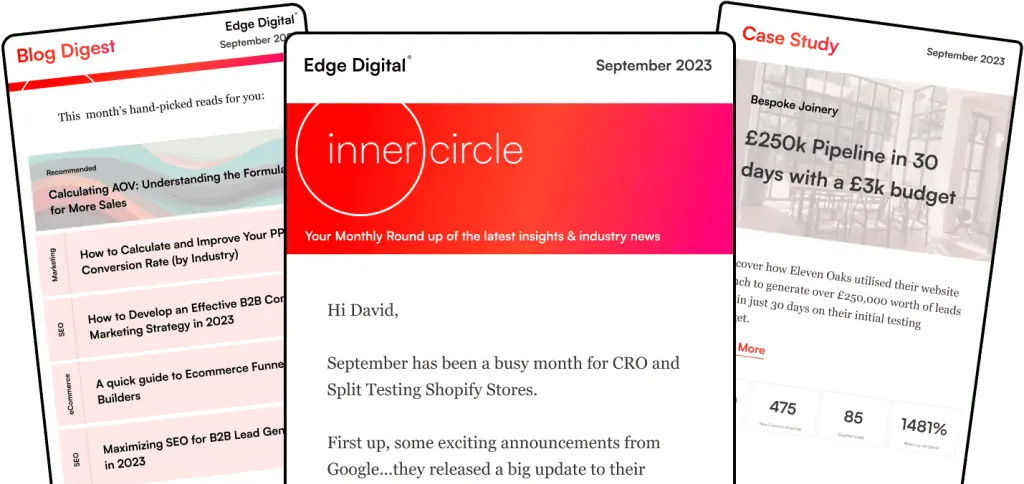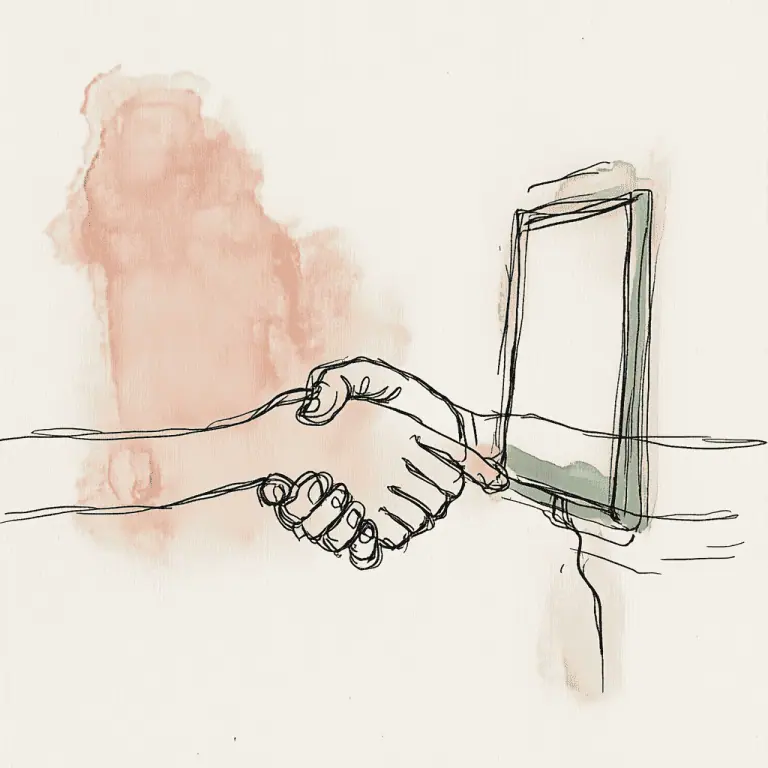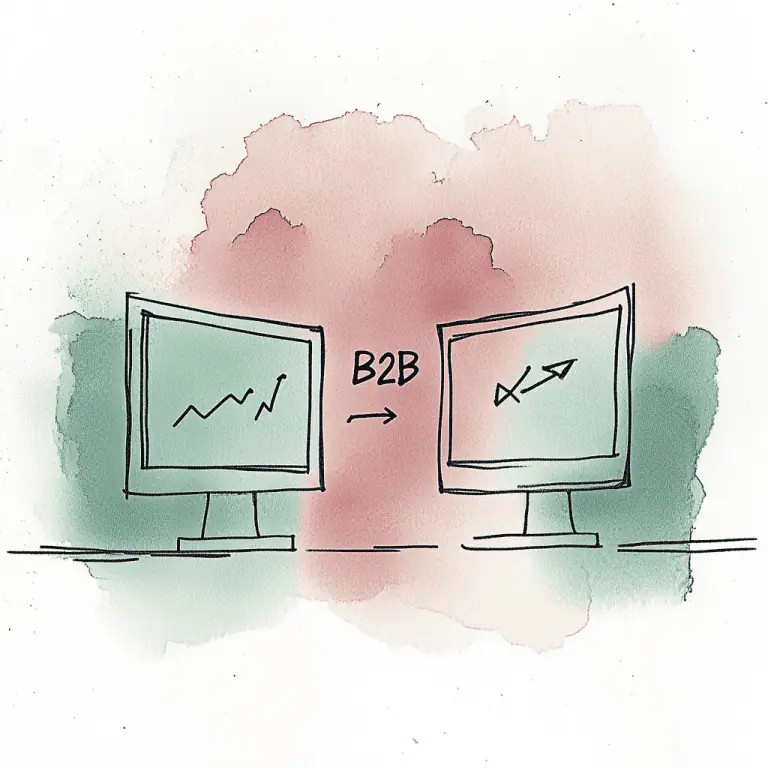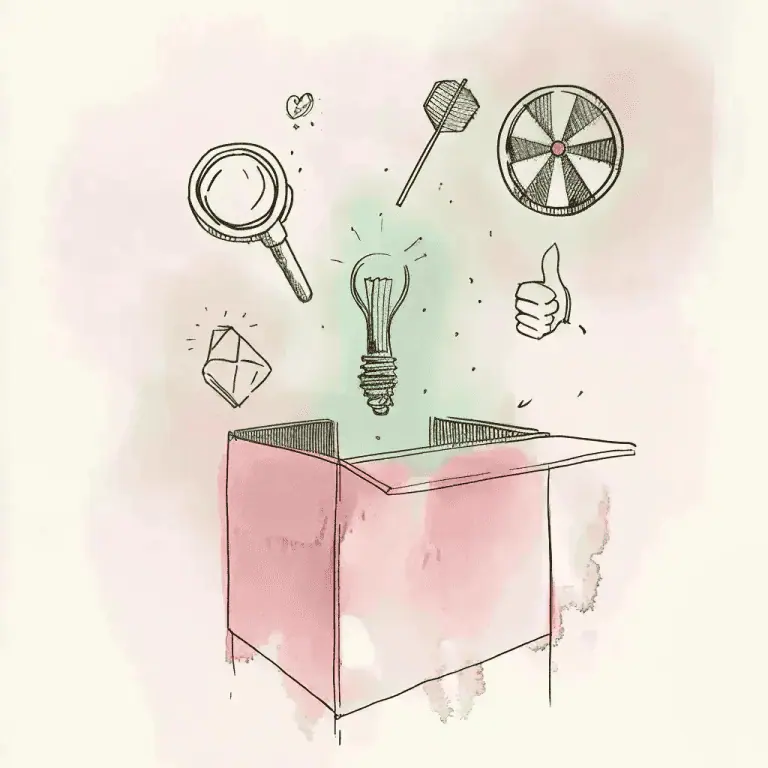Are you tired of your Google Shopping ads underperforming, wasting your hard-earned marketing budget? As Google Shopping has evolved as a comparison shopping service, it has shifted to a paid listings model, impacting smaller businesses and the online shopping landscape. Discover a fresh perspective on how to optimize Google Shopping ads with our comprehensive guide, and watch your ads transform into revenue-generating machines. Get ready to learn the ins and outs of creating compelling ads, utilizing negative keywords, implementing bid adjustments, and more.
Key Takeaways
Understand Google Shopping Ads and set up a Merchant Center Account to optimize product data.
Leverage ad extensions, use negative keywords, implement bid adjustments and A/B test for continuous improvement.
Monitor performance metrics regularly & stay informed about industry trends to remain competitive in the market.
Understanding Google Shopping Ads
Google Shopping ads have become an indispensable tool for online retailers, allowing you to showcase your products with detailed information and images at the top of Google search results. Having products featured in Google Shopping results is crucial as it serves as a comparison shopping engine, displaying thumbnail images of products and making it easier for consumers to search for and compare items across various retailers. They drive traffic and sales by helping you reach potential customers who are actively searching for products similar to yours. So, how can you optimize Google Shopping campaigns to maximize your return on investment (ROI)?
Google offers several types of ad campaigns, including Smart Shopping campaigns, which combine standard Shopping and display remarketing campaigns, and Local Inventory ads, which show your products to nearby shoppers. Understanding the various campaign types lets you select the most suitable strategy for your business and target audience. Google Shopping search results allow consumers to search for, compare, and shop for products from various retailers. However, selecting the right campaign type is just the beginning of optimizing your Google Shopping ads. You’ll need to dive deeper into ad group level optimizations, shopping feeds, and more.
Ensuring your Google Shopping ads are visible and relevant to users searching for your products is a pivotal part of optimization. By closely monitoring search queries and leveraging search terms report data, you can make data-driven decisions to improve your ads’ quality score and outrank your competitors in the search bar.
Setting Up Your Google Merchant Center Account
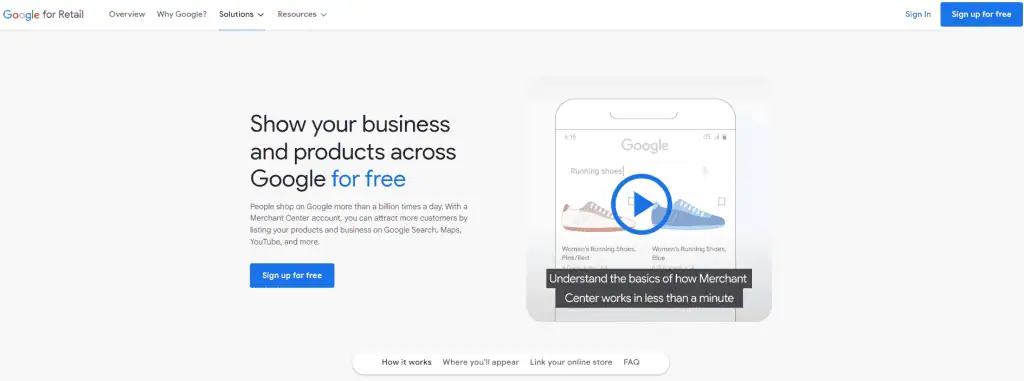
Before you can start optimizing your Google Shopping ads, you’ll need to set up a Google Merchant Center account. This account allows you to manage your product data and connect it to your Google Ads account, so you can effectively run Shopping campaigns. Remember, adhering to Google Shopping Ads requirements and policies is crucial for effective utilization of your ad spend. Google Shopping works by driving traffic to shop owners’ websites through product images, prices, and vendors, rather than functioning as an online shop itself.
Linking your Google Merchant Center account to your Google Ads account is a straightforward process. Simply follow these steps:
Navigate to the Merchant Toolbox and select the “Linked Accounts” option.
Access the “Google Ads” tab.
Establish the connection between your Merchant Center and Google Ads accounts.
Linking these accounts sets the groundwork for a successful Google Shopping campaign.
With your accounts linked, it’s time to optimize your product data. One crucial aspect is incorporating a review feed into your Merchant Center. If you’re not using Google Customer Reviews or an authorized third-party aggregator, you can upload validated XML files obtained from your product reviews to enhance your Google Shopping optimization.
Creating and Optimizing Product Feeds
Optimizing your Google Shopping feed is the key to enhancing the visibility and competitiveness of your Google Shopping campaigns. A well-optimized feed can improve your ad performance, making it easier for users to find your products when they search for relevant terms. In the following subsections, we’ll explore the importance of optimizing product titles, descriptions, and images.
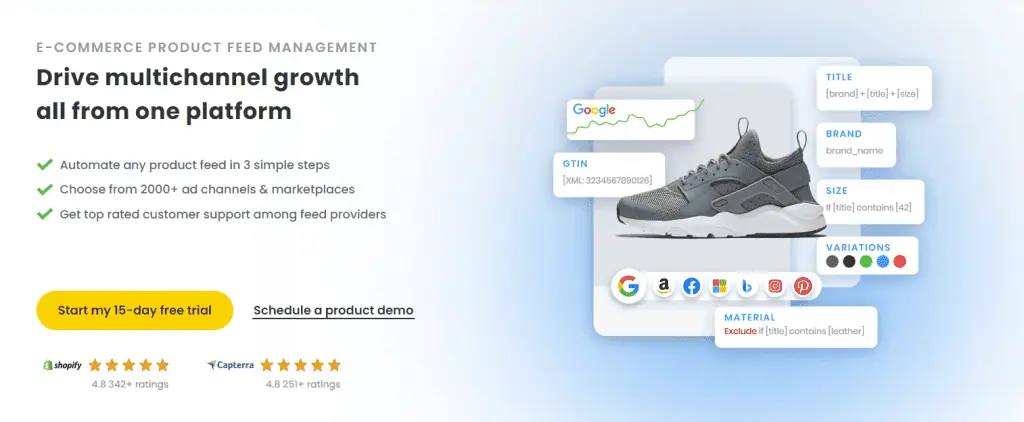
Data Feed Watch is a popular Feed Optimization Platform that helps you automate many aspects of your Google Shopping feed.
Focusing on these three elements can help you craft compelling ads that draw users and effectively showcase your products. Remember, a perfectly optimized product feed is the foundation for a successful Google Shopping campaign. So, let’s dive into the details and learn how to make your product feeds shine.
Product Titles
Product titles play a pivotal role in driving traffic to your Google Shopping ads. They act as the keyword for your ad, determining whether it appears for relevant search queries. Crafting compelling and keyword-rich product titles can help increase your ads’ visibility and click-through rates (CTR).
When optimizing your product titles, prioritize the most important details of the product, such as:
Brand
Color
Size
Material
Avoid unnecessary capitalization and ensure your title adheres to the cutoff length to keep it concise and informative. Creating well-crafted product titles will enhance your ad campaigns’ performance and boost the chances of users clicking on your ads.
To further optimize your product titles, consider performing A/B testing. This involves creating two variations of a product title and comparing their performance. Analyzing the data will help you determine which title connects better with your target audience, drives higher engagement, and ultimately leads to increased traffic and sales.
Some useful tools which can help with Feed Optimization include: Data Feed Watch, Feedonomics and Feedoptimise
Product Descriptions
While product descriptions may not have as profound an effect on Shopping ads as product titles, they still play a crucial role in helping users understand your products and their benefits. Clear and informative product descriptions can provide users with essential information about your product, leading to more informed purchasing decisions.
When creating product descriptions for Google Shopping ads, follow these guidelines:
Use high-quality images
Ensure the most salient information is featured at the beginning
Avoid excessive keyword usage
Focus on describing the key features and advantages of your product
Aim for a description length of 500 to 1000 characters to provide detailed and relevant information without overwhelming the user.
Crafting compelling product descriptions enhances the user experience and boosts the likelihood of your ads appearing for search queries that include keywords outside of your product titles. This can lead to better ad performance and a higher return on investment for your Google Shopping campaigns.
Product Images
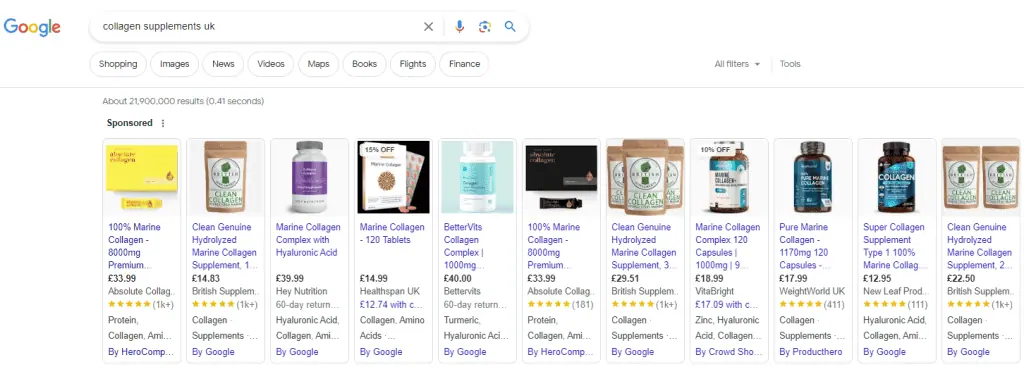
Product images are the most prominent aspect of Shopping ads, so it’s essential to use high-quality and visually appealing images that attract users and showcase your products effectively. To ensure the best display results, follow these guidelines:
Avoid borders, watermarks, and logos on your images.
Feature only one product type per image.
Use a solid grey, white, or light background.
Make sure the product takes up 75-90% of the image space.
Optimizing product imagery is crucial for effective product listings on Google Shopping and other marketplaces, as high-quality images significantly influence consumer choices and campaign success.
To make your Google Shopping ads stand out, consider experimenting with different styles, such as featuring the product at an angle or making slight adjustments with Photoshop. A visually appealing product image can make all the difference when it comes to capturing users’ attention and driving clicks.
It’s crucial to ensure that your product images are displayed correctly in your Google Shopping ads. One way to achieve this is by optimizing your product feed and mapping images accurately with a feed management tool. Taking these steps will refine the overall appearance of your ads and amplify the chances of user engagement with your products.
Building Effective Campaign Structures
Creating well-organized campaign structures is essential for better control and optimization of your Google Shopping ads. By grouping products based on attributes like category, brand, or product type, you can manage your ad spend more efficiently and make data-driven decisions to improve your campaigns’ performance.
In addition, utilizing Performance Max can significantly enhance your advertising campaigns across various Google Ads channels. Performance Max automatically accesses new inventory and formats, differentiating it from Standard Shopping campaigns and working alongside Google Merchant Center to promote products effectively, driving better qualified leads and enhancing visibility in online advertising.
For example, you can create separate campaigns for different product categories, such as clothing, electronics, and home goods. This allows you to allocate a specific budget to each category and adjust bids based on the performance of each group. Monitoring the performance metrics for each campaign helps identify areas for improvement and facilitates strategic adjustments to optimize your return on investment.
Well-structured campaigns also enable you to implement bid adjustments and negative keywords more effectively, as you can tailor these strategies to specific product groups. Building effective campaign structures gives you more control over your Google Shopping ads, gearing you up to thrive in the competitive online retail landscape.
Utilizing Negative Keywords
Negative keywords are an essential tool for optimizing your Google Shopping ads. By preventing your ads from showing up for irrelevant or unprofitable search queries, you can save your ad budget and improve your overall return on investment. Adding negative keywords to your campaigns ensures that your ads appear only for search terms that are likely to result in sales.
Negative keywords can be implemented at either the campaign or ad group level in the ‘Keywords’ tab within the Negative keywords section. By regularly monitoring search queries and leveraging search terms report data, you can identify irrelevant or unprofitable terms and add them to your negative keyword list.
Negative Keyword Lists
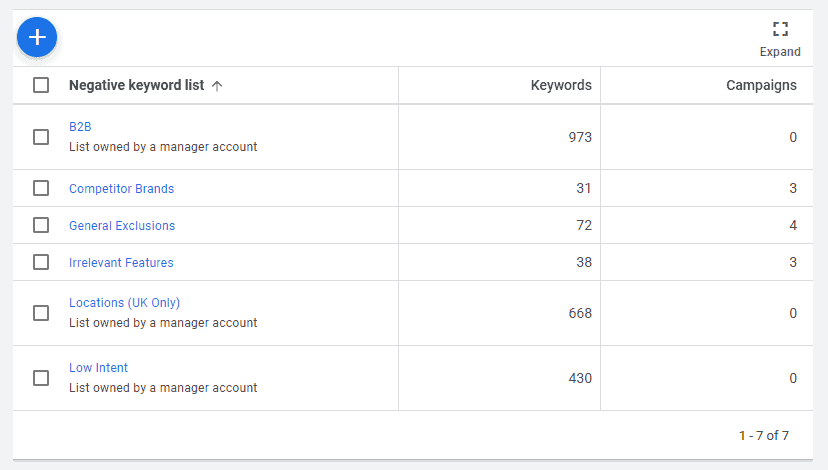
Utilizing negative keywords not only helps you save on ad spend but also improves the quality score of your product ads. By focusing your budget on relevant and profitable search queries, you’ll be better positioned to achieve success with your Google Shopping campaigns.
Pro Tip: We like to use Negative Keyword Lists, they are easier to maintain, and can be campaign or account wide – a huge time-saver!
Implementing Bid Adjustments
Bid adjustments provide advertisers with greater control over who views their ads and when. By implementing bid adjustments based on device performance, location, and time of day, you can optimize your ad visibility and cost per conversion. This level of control allows you to maximize your return on investment and make the most of your Google Shopping campaign budget.
Performance Max ads can further enhance visibility and sales for eCommerce businesses by integrating with Google and YouTube platforms. These ads utilize tools like Google Analytics and leverage features such as YouTube Shopping, turning more shoppers into customers.

For example, if you notice that your ads perform better on mobile devices, you can increase your bids for mobile users, ensuring your ads appear more frequently for this audience. Similarly, you can adjust your bids based on geographic location or time of day to target users who are more likely to convert.
Utilizing bid adjustments enables data-driven decisions that optimize your Google Shopping ads and boost their overall performance. This level of control is essential for achieving success in the competitive online retail landscape.
Leveraging Ad Extensions and Promotions
Ad extensions and promotions are powerful tools that can enhance your Google Shopping ads by providing additional information and incentives to users. By leveraging these features, you can boost your ads’ click-through and conversion rates, leading to increased sales and a higher return on investment.
Leveraging ad extensions and promotions can help drive more customers to your website by making your ads more engaging and effective.
Google Shopping ad extensions include:
Location Extensions
Product Extensions
Sitelink Extensions
Seller Ratings Extensions
Callout Extensions
Structured Snippet Extensions
These extensions can improve ad visibility, boost click-through rates, enhance credibility, and provide more pertinent information to potential customers.
Merchant promotions, on the other hand, are special offers that can help you showcase your products and maximize your click-through rate and conversion rate. These promotions can be especially effective when competing against major players like Amazon and their Prime shipping offers. Leveraging ad extensions and promotions can help in crafting more engaging and successful Google Shopping ads.
Monitoring and Analyzing Performance Metrics
Regularly monitoring and analyzing performance metrics is essential for optimizing your Google Shopping ads. Key performance metrics to consider include:
Conversions
Cost per click (CPC)
Clickthrough rate (CTR)
Impression share (IS)
Cost per conversion
Outranking share
By tracking and analyzing these metrics, you can identify areas for improvement and make data-driven decisions to optimize your Google Shopping ads.
Closely tracking these metrics helps identify trends and patterns, guiding your optimization strategies. For example, if you notice that your ads have a low clickthrough rate, you may need to adjust your product titles or images to make them more appealing to users.
In addition to monitoring your own performance metrics, it’s also important to keep an eye on your competitors’ performance. By using competitive metrics and predefined reports in Google Ads, you can gain insights into how your ads compare to those of your competitors. This information can be invaluable in helping you make strategic adjustments to stay ahead in the online retail landscape.
A/B Testing for Continuous Improvement
A/B testing is a powerful tool for optimizing your Google Shopping ads. By creating two variations of a product title, image, or description and comparing their performance, you can determine which version resonates better with your target audience and drives higher engagement.
To set up A/B testing for your Google Shopping campaigns, you can use the Experiments feature in Google Ads. This feature allows you to create custom experiments to compare the performance of different elements, such as titles, visuals, descriptions, and more. Running A/B tests enables data-driven decisions that optimize your Google Shopping ads and boost their performance.
By continuously testing and refining your ads, you’ll be better equipped to stay ahead of the competition and maximize your return on investment. A/B testing is an essential component of any successful Google Shopping campaign, allowing you to fine-tune your ads and drive better results.
Tactic to implement: Many eCommerce Websites do not implement A/B Testing as part of their strategy, so it can be a very effective, and cost-effective tactic to implement.
Exploring Automated Bidding Strategies
Automated bidding strategies, such as Target ROAS (return on ad spend), can help you maximize conversions and achieve cost-effective results for your Google Shopping campaigns. These strategies use machine learning algorithms to automatically adjust your bids in real-time, ensuring that your ads appear for the most relevant and profitable search queries.
Target ROAS bidding works by adjusting and setting bids at every auction to optimize conversions or cost-effectiveness. Google uses reported conversion values from conversion tracking to predict future conversions and their associated values. To use Target ROAS bidding, it’s recommended that you have at least 15 conversions within the last 30 days.
When determining your target ROAS, keep in mind that setting an overly aggressive goal may negatively impact your conversion volume. It’s advisable to start with a slightly lower goal and gradually increase it over time to achieve a more profitable ROAS.
Experimenting with automated bidding strategies helps optimize your Google Shopping campaigns, yielding better results.
Keeping Up with Industry Trends and Updates
Staying up-to-date with industry trends, Google Shopping updates, and competitor strategies is crucial for maintaining a competitive edge in the market. Staying updated on the latest developments enables you to adjust your campaigns and strategies, ensuring you stay ahead of the curve and continue driving success with your Google Shopping ads.
Some recent developments in Google Shopping Ads include:
Emphasis on expanding first-party data
Leveraging AI and machine learning to target audiences
Automation
Transitioning to real-time bidding auctions for applications
By staying informed about these trends and updates, you’ll be better equipped to adapt your campaigns and strategies accordingly.
In addition to following industry trends and updates, it’s also important to monitor your competitors’ performance. By using tools like the brand report in the dimensions tab, you can gain insights into how your brands compare to others in the market. This information can be invaluable in helping you make strategic adjustments to your Google Shopping campaigns and maintain a competitive advantage.
Summary
In conclusion, optimizing your Google Shopping ads is a multifaceted process that requires a thorough understanding of campaign types, product feed optimization, bid adjustments, ad extensions, performance metrics, and more. By following the strategies discussed in this guide, you’ll be well on your way to transforming your Google Shopping ads into revenue-generating machines. Stay informed, stay competitive, and watch your online retail success soar.
Frequently Asked Questions
How do I optimize Google Smart Shopping ads?
Optimizing a Smart Shopping campaign requires setting the right budget, using custom labels to test, selecting the closest matching product type, creating rules for testing titles, providing high-quality images, and making bid adjustments. Additionally, conversion tracking, remarketing tagging, considering conversion values, and assessment should all be taken into account. Utilizing the shopping tab can further enhance product visibility and user experience by allowing shoppers to filter their searches and compare prices across different vendors.
How long does it take for Google Shopping ads to optimize?
Google typically takes 1-2 days to approve an account, followed by 7 days of gathering data before taking 4-6 weeks to optimize Shopping ads.
What is the best bid strategy for Google Shopping ads?
The best bid strategy for Google Shopping Ads includes segmenting campaigns based on intention, reducing bids where ad spend is wasted, planning when to increase bids, not giving up on products with zero impressions, increasing bids during promotions and testing your bids. Unlike text ads, Google Shopping campaigns do not allow advertisers to select keywords; instead, Google determines when product listings are displayed based on various factors.
What are the key performance metrics for Google Shopping Ads?
Key performance metrics for Google Shopping Ads include conversions, cost per click (CPC), clickthrough rate (CTR), impression share (IS), cost per conversion, and outranking share.
How can I set up A/B testing for my Google Shopping campaigns?
To set up A/B testing for your Google Shopping campaigns, use the Experiments feature in Google Ads to compare different elements like titles, visuals, descriptions, and more.