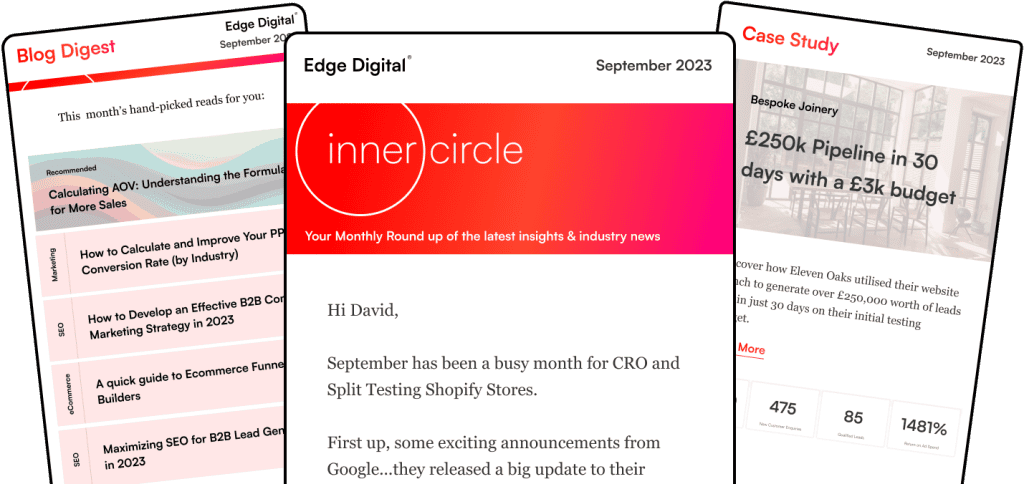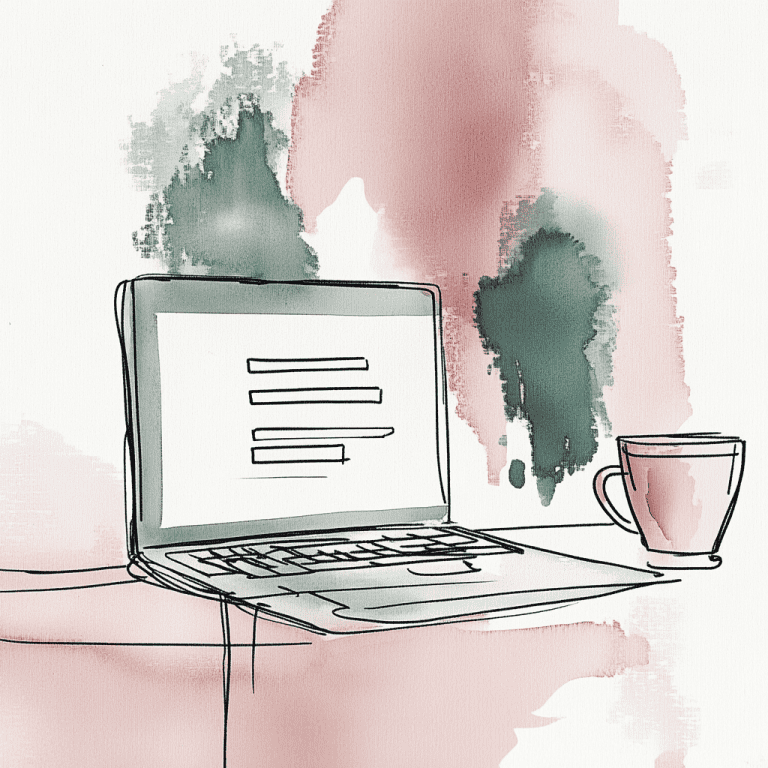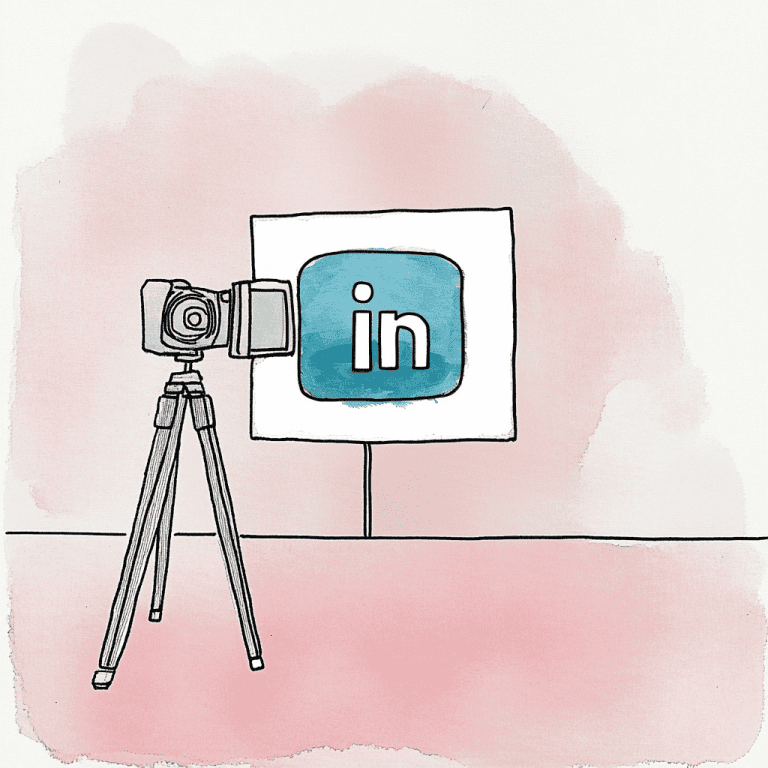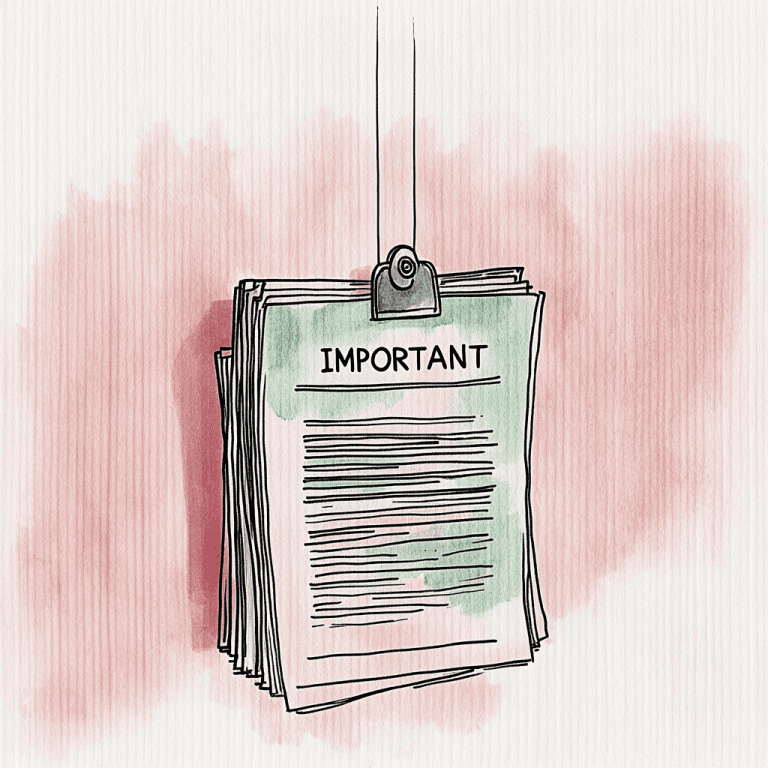YouTube advertising is a powerful way to reach new customers. With over 2 billion people using the platform every month, it’s a massive opportunity.
Managing YouTube ads well means knowing your ad formats, targeting options, and how to keep optimising as you go. These factors can really make or break your campaign.

Professional YouTube ads management is all about setting up campaigns strategically, targeting the right people, and keeping an eye on performance. The goal is to get the best return on your ad spend without wasting money.
A lot of businesses get lost in the details—choosing ad formats, reading performance data, and knowing when to make changes. The difference between a winning and a failing YouTube campaign often comes down to how well it’s managed.
We’ll look at how to set up campaigns that actually convert, find audiences who are ready to buy, and optimise your ads for real business growth.
Key Takeaways
- Strategic campaign setup, targeting, and budget allocation are crucial for YouTube ads success.
- Different ad formats work for different marketing goals—match them to your objectives.
- Keep optimising your ads by tracking performance and refining your audience.
What Is YouTube Ads Management?
YouTube ads management is the whole process of planning, creating, and improving video advertising campaigns on YouTube. Doing it well means your ads reach the right people and your budget goes further.
Overview of YouTube Advertising
YouTube ads run in the Google Ads ecosystem, showing video content to users based on what they like and watch. There are different ad formats for different goals.
Skippable in-stream ads show up before, during, or after videos, and viewers can skip after 5 seconds. Non-skippable in-stream ads make viewers watch the whole 15–20 second ad.
In-feed video ads show up in search results and on the homepage, blending in with other content.
Bumper ads are just 6 seconds and can’t be skipped. They’re great for quick brand awareness.
Knowing these ad formats helps you choose the right one for your campaign. Each has its own strengths.
When setting up a campaign, you’ll pick your target audience, set your budget, and choose how you want to bid. Campaigns are built around demographics, interests, and viewing habits.
Benefits of Professional Management
Professional YouTube ads management goes way beyond just running ads. It’s about smart targeting, creating engaging content, and using data to keep improving results.
Experienced managers know how to use custom audiences, lookalikes, and remarketing lists to reach the right people. They also know how to optimise budgets—adjusting bids, testing strategies, and shifting money to the ads that work best.
Performance tracking isn’t just about views. We look at click-through rates, conversion rates, and cost per acquisition to see what’s really working.
Testing different ad versions and targeting options is key. Pro managers are always tweaking things to get better results.
They also help with the creative side—advising on video length, messaging, and where to put your call to action.
Differences from Other Video Marketing Platforms
YouTube stands out from other platforms because of its targeting and massive reach. Since it’s connected to Google, you get access to a lot of user data.
With over 2 billion monthly users, YouTube has a huge audience. You can also use intent-based targeting, reaching people based on their recent Google searches.
Remarketing goes beyond YouTube—you can retarget viewers across the whole Google network.
There are more ad format options here than on most platforms, from homepage takeovers to mid-roll inserts. The cost structure is often better too, with lower costs per view.
Plus, you can track conversions in detail with Google Analytics, tying your video ad performance directly to sales or leads.
Understanding YouTube Ad Formats
YouTube has several video ad formats for different campaign goals and viewer experiences. The main ones are skippable and non-skippable in-stream ads, bumper ads, and in-feed video placements.
Skippable In-Stream Ads
These ads play before, during, or after videos, and viewers can skip after 5 seconds. You only pay if someone watches for 30 seconds or interacts with the ad.
Skippable ads are great for longer content, especially if you want to tell a story. The first 5 seconds are crucial—otherwise, viewers will skip.
Specs:
- Length: 12 seconds to 6 minutes
- Skip: After 5 seconds
- Billing: CPV or CPM
You can use these for product demos or brand stories, but you need to grab attention fast.
Non-Skippable In-Stream Ads
These ads must be watched in full before the main video. They guarantee your message is seen but can annoy viewers if not done right.
You pay for every impression, not just completed views. These are best for short, impactful messages.
Specs:
- Length: 15–20 seconds max
- Skip: None
- Billing: CPM
Non-skippable ads work well for brand awareness. Keep the message short and interesting.
Bumper Ads
Bumper ads are just 6 seconds and can’t be skipped. They play before videos and are perfect for quick, memorable messages.
These are great for reinforcing your brand or supporting other ad formats. The short length means people usually watch the whole thing.
Specs:
- Length: 6 seconds
- Skip: None
- Billing: CPM
Use bumper ads for fast reminders or simple calls to action. You have to be creative and get your point across quickly.
In-Feed Video Ads
These ads show up next to YouTube search results and related videos, looking like regular suggested videos but with a small “ad” label.
Viewers choose to click and watch, so engagement is usually higher. You only pay when someone clicks to play your video.
Specs:
- Length: No set limit
- Placement: Search results, watch pages
- Billing: CPV
In-feed ads reach people already browsing for content, so they’re more likely to be interested in your message.
Strategic Campaign Setup
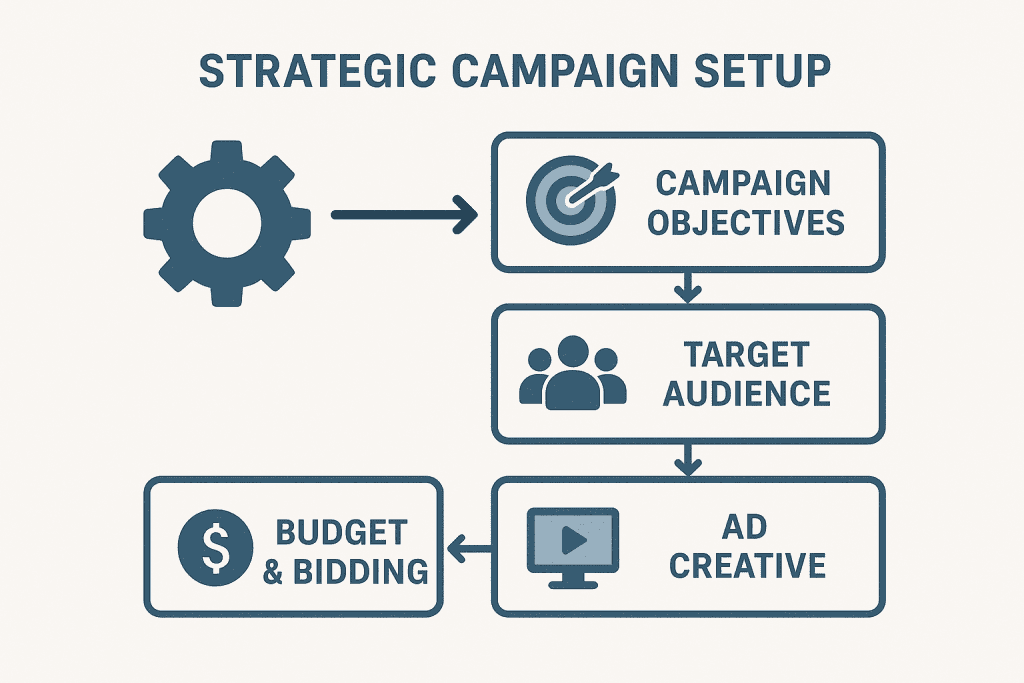
Getting YouTube ads right starts with a solid campaign structure, smart keyword choices, and organised ad groups.
Defining Campaign Objectives
Set clear, measurable goals before you launch. The best campaigns have specific objectives that tie back to what your business wants to achieve.
Main Campaign Goals:
- Brand Awareness: Get your name in front of more people.
- Lead Generation: Collect sign-ups or emails.
- Sales Conversions: Drive purchases or bookings.
- Website Traffic: Send more people to your site.
Each goal needs a different approach and success metric. For example, awareness campaigns focus on cost-per-view and reach, while conversion campaigns care more about cost-per-acquisition and return on ad spend.
It’s smart to set both main and secondary goals. A lead gen campaign could also track engagement and brand lift.
Your objective also affects which ad format you pick. Detailed demos work well with TrueView in-stream ads, while bumper ads are best for quick brand awareness.
Keyword Research and Placement
Good keyword research helps you connect with people looking for what you offer.
YouTube keyword research is different from regular search. It’s about understanding what people watch, not just what they type.
How to research:
- Use YouTube’s search suggestions for popular topics.
- Check Google Keyword Planner for volume data.
- Look at what competitors are doing.
- Ask customers what videos they like.
Use your main keywords in video titles, descriptions, and targeting settings. Long-tail keywords like “affordable organic dog food London” are usually more effective than broad ones like “dog food.”
Group similar keywords in ad groups for better targeting and easier optimisation. This also lets you tweak bids and ads for each group.
Keep an eye on keyword performance. Double down on what works and cut or adjust what doesn’t.
Structuring Video Campaigns
A good campaign structure keeps things organised and helps you optimise easily.
Basic Structure:
- Campaign Level: Set your budget and main targeting.
- Ad Group Level: Organise by keyword themes or audience segments.
- Ad Level: Test different videos and calls to action.
Separate campaigns by goal so budgets don’t compete. For example, keep lead gen and brand awareness campaigns apart.
If you’re a local business, use location-based campaigns. Bigger brands might segment by demographics.
Follow the 80/20 rule for budgets—put most of your money into what works, and use smaller budgets to test new ideas.
Organise ad groups by intent and theme. This improves ad relevance and can lower your costs.
Set up campaigns so your creative matches your targeting, making the whole experience feel seamless for viewers.
Audience Targeting and Retargeting
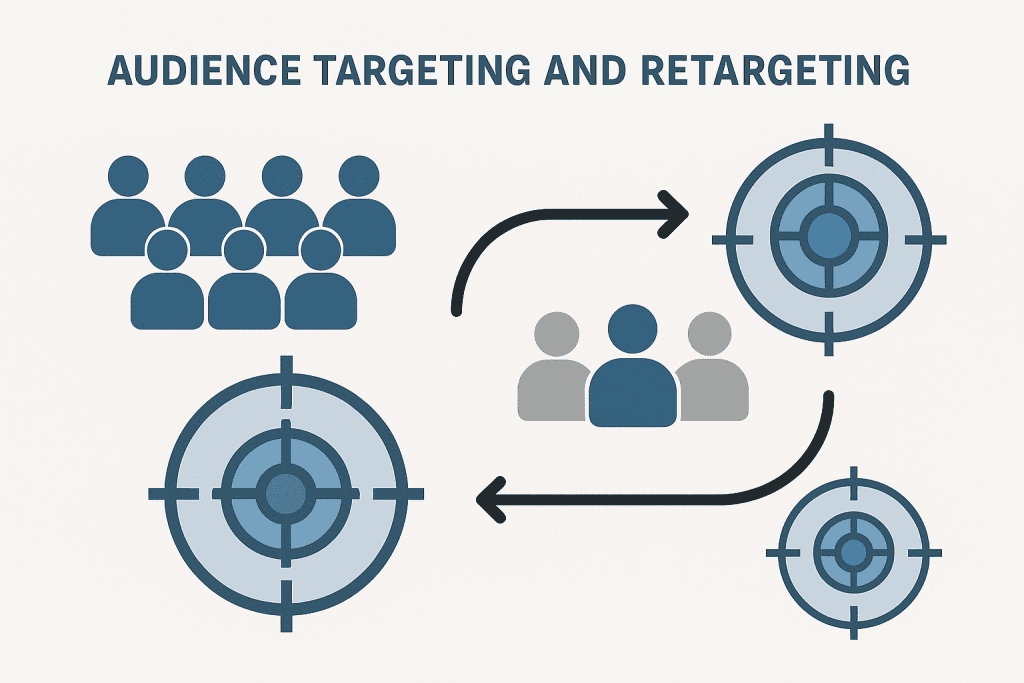
Reaching the right people is everything for YouTube ads. Targeting and retargeting help you find new customers and bring back viewers who already know your brand.
Identifying the Target Audience
Knowing your audience is the first step to a great campaign. Dig into demographic data, interests, and online habits to build a clear picture.
Start with your current customers. Look at their age, gender, location, and what they like.
YouTube’s audience insights show you who’s watching your videos. You can use this info to see which groups engage most.
Targeting options:
- Demographics: Age, gender, parental status, income
- Interests: Affinity audiences, in-market audiences, custom intent
- Behaviours: Purchase history, device use, engagement patterns
- Geography: Country, city, or even a specific area
Mastering audience targeting means knowing exactly who you want to reach. Creating audience personas helps you focus your campaigns.
Audience Segmentation Techniques
Audience segmentation lets us break down our target audience into smaller, more specific groups. This makes ads more relevant and usually boosts conversion rates.
We can segment audiences by where they are in the customer journey. Top-of-funnel folks are just researching, middle-funnel people are comparing options, and bottom-funnel audiences are ready to buy.
Behavioural segmentation is all about how people interact with our content. For example, we might create segments for people who watched a certain length of a video or engaged with a specific topic.
Effective segmentation strategies:
| Segment Type | Description | Example |
|---|---|---|
| Demographic | Age, location, income | Women aged 25-34 in London |
| Interest-based | Hobbies, preferences | Fitness enthusiasts |
| Behavioural | Past actions, engagement | Viewed product videos |
| Custom intent | Searched specific terms | “Best running shoes” |
YouTube ads work best when we create detailed segments. Each group should get messaging that speaks directly to their needs and interests.
Remarketing Strategies
Remarketing helps us reconnect with people who’ve already interacted with our brand. These warm audiences usually convert better than brand new prospects.
We can build remarketing lists from website visitors, YouTube subscribers, and previous video viewers. Retargeting strategies on YouTube help turn interested viewers into customers.
Essential remarketing audiences:
- Website visitors from the past 30 days
- People who watched 25% or more of our videos
- YouTube channel subscribers
- Past customers for upselling opportunities
Set up different remarketing campaigns based on user behaviour. Someone who left a shopping cart needs different messaging than someone who just found us.
Effective retargeting tactics include frequency capping, so we don’t overwhelm people. Limiting ad exposure to 3–5 times per week per person is a good rule of thumb.
Try sequential remarketing campaigns—start with product awareness ads, then show demos, and finish with customer testimonials. This helps guide people through the buying process.
Optimisation and Performance Tracking
Managing YouTube ads is all about testing different ad versions, adjusting bids based on performance, and keeping an eye on key metrics like cost-per-view. This way, we keep our campaigns effective.

A/B Testing for YouTube Ads
A/B testing is a game-changer for improving YouTube campaigns. We test different ad versions to see what clicks with our audience.
Key Elements to Test:
- Video thumbnails and opening frames
- Call-to-action buttons and messaging
- Ad copy and headlines
- Target audience segments
Test one variable at a time for clear results. For example, run two ads that are identical except for the thumbnail.
Let tests run for at least 7–14 days to get enough data. Aim for at least 1,000 impressions per version for solid insights.
Testing Process:
- Create two ad versions with one key difference
- Split budget equally between them
- Monitor click-through and view rates
- Track important metrics like watch time and engagement
- Scale up the winner
Bid Management and Budgeting
How we manage bids has a big impact on cost-per-view and overall profits. It’s all about balancing aggressive bids with cost control.
Bidding Strategies:
- Target CPV: Set the max we’ll pay per view
- Maximise Conversions: Auto-adjusts bids for best conversion rates
- Target CPA: Focuses on cost-per-acquisition goals
Starting with Target CPV bidding gives us good control over costs. The average CPV is about £1.65, so we can use that as a benchmark.
Check bid performance daily during the first week. Adjust bids based on what times and days perform best.
Budget Allocation Tips:
- Put 70% of the budget on proven winners
- Use 30% for testing new audiences
- Increase budgets slowly for campaigns that are crushing it
Analysing Real-Time Performance
Real-time analysis lets us tweak campaigns on the fly and avoid wasting money on ads that aren’t working.
Critical Metrics to Monitor:
| Metric | Good Performance | Action Required |
|---|---|---|
| View Rate | Above 15% | Below 10% |
| Click-Through Rate | Above 0.65% | Below 0.3% |
| Cost-per-View | Below £2.00 | Above £3.00 |
We can track cost data, view counts, and engagement metrics in real time using dashboards.
Check performance at least twice a day during active campaigns. Morning reviews catch overnight issues, and afternoon checks prep us for evening peaks.
Immediate Optimisation Actions:
- Pause ads with low view rates after 48 hours
- Increase bids on top-performing ad groups
- Adjust targeting for underperforming demographics
- Shift budget from losers to winners
Using analytics tools helps us dig into viewer behaviour and make smarter campaign tweaks.
Maximising Results and Ongoing Management
YouTube ads work best with smart targeting and ongoing optimisation. The goal is to turn views into real business results by matching campaign goals with the right metrics and keeping a close eye on performance.
Improving Brand Awareness
Brand awareness campaigns on YouTube are all about reaching as many relevant people as possible. Skippable in-stream ads and bumper ads are great for this.
Video Length Strategy:
- 15–30 seconds for best retention
- 6-second bumpers for frequent exposure
- Longer videos for storytelling
The first five seconds are crucial—grab attention right away with eye-catching visuals or a question that hits home.
Targeting is key for brand awareness. We can zero in by demographics, interests, or remarketing lists to make sure we’re reaching the right people.
Key Metrics to Track:
- Reach: Unique viewers who saw the ads
- Impressions: Total ad displays
- View Rate: Percent of impressions that became views
- Brand Lift: Increase in recognition
Regular creative testing helps us figure out which messages and visuals stick with our audience.
Driving Conversions and Lead Generation
Lead generation calls for different targeting and ad formats than awareness campaigns. We focus on users showing purchase intent or certain behaviours.
In-feed ads work really well for leads, since they show up when users are searching for related stuff. This catches people who are already interested.
Conversion Optimisation Elements:
- Clear call-to-action in the first 10 seconds
- Strong value proposition
- Mobile-friendly landing pages
- Retargeting for people who’ve engaged
Performance tracking is a must for measuring real business impact. We look at cost per conversion, conversion rates, and customer lifetime value.
Custom audiences let us retarget website visitors or customers with tailored messages. This usually means higher conversion rates and lower costs.
Advanced Targeting Options:
- Custom intent audiences based on searches
- Similar audiences to our current customers
- Life event targeting for key moments
- Geographic targeting for local reach
Growing Subscribers and Video Views
Growing subscribers takes consistent content promotion and smart audience building. YouTube ads can give organic growth a real boost.
We use ads to promote our top organic content to similar audiences. This helps us find potential subscribers who actually care about our topics.
Subscriber Growth Tactics:
- Promote channel trailers to new audiences
- Target competitor subscribers with great content
- Use playlist ads for series videos
- Run sequential messaging campaigns
Video views go up when we promote high-value content, not just ads. We focus on videos that offer real value to our audience.
Optimising campaigns means checking which content gets the most engagement and subscriber sign-ups.
The best results come from mixing paid promotion with a solid organic content plan. We look at which promoted videos boost engagement and double down on those themes.
Regular audience analysis shows which groups are most likely to subscribe, so we can target better next time.
Integrating YouTube Ads with Broader Digital Marketing
YouTube ads work even better when combined with other marketing channels. Integrating YouTube into your digital strategy creates a bigger impact across the board.
Synergy with Google Ads
YouTube and Google Ads are a strong combo. Since Google owns YouTube, we can share audience data, conversion tracking, and remarketing lists easily.
Search and Display Integration We can target YouTube ads to people who already searched for our keywords on Google. This builds awareness before they’re ready to buy.
Google Ads work best when people already know the brand. YouTube helps introduce us to potential customers first.
Remarketing Opportunities YouTube remarketing lets us target website visitors with video ads. We can build audiences based on:
- Website visits
- Past video engagement
- Search ad clicks
- Shopping behaviour
Leveraging Cross-Platform Strategies
Cross-platform campaigns let us coordinate messages across channels for a consistent brand experience.
Content Repurposing Videos made for YouTube can be tweaked for other platforms:
| Platform | Video Format | Optimal Length |
|---|---|---|
| Square/Vertical | 15–30 seconds | |
| Instagram Stories | Vertical | 15 seconds |
| Horizontal | 30–60 seconds |
Audience Development YouTube analytics help us spot top-performing audience segments to use on other platforms. Engagement data shows which groups respond best.
We use YouTube insights to fine-tune targeting on Facebook, Instagram, and beyond.
Measuring Return on Investment
To measure YouTube ad ROI, we track both direct conversions and those that happen later in the customer journey. YouTube often builds awareness that leads to future sales.
Attribution Models YouTube can influence customers who convert elsewhere. We use Google Analytics to track:
- First-click attribution – shows how people first found us
- Last-click attribution – shows what drove the final conversion
- Time-decay attribution – gives more weight to recent actions
Key Performance Indicators We look at several metrics to see YouTube’s real impact:
- View-through conversions – actions taken after seeing ads
- Brand lift studies – increases in awareness and consideration
- Cross-device conversions – mobile views leading to desktop sales
- Cost per acquisition – total cost divided by conversions
YouTube conversion ads can drive direct sales, especially with intent-based formats. But don’t forget to measure indirect perks like cheaper clicks on search ads thanks to higher brand awareness.
Frequently Asked Questions
Managing YouTube ads means knowing the ins and outs of targeting, content creation, and tracking results. Here are some common questions about reaching the right people, ad formats, budget tips, and measuring success.
How can I effectively target my audience with YouTube ads?
We can target by demographics like age, gender, and location. YouTube also lets us target based on interests, search history, and viewing patterns.
Custom audiences are great for reaching people who’ve visited our website or interacted with us before. We can target users watching specific channels or videos in our niche.
Lookalike audiences help us find new people similar to our best customers, using YouTube’s data to match interests and behaviours.
What are the best practices for creating compelling ad content on YouTube?
Hook viewers within the first 5 seconds to prevent skipping. Strong opening lines or eye-catching visuals work best.
Keep your message clear and focus on one main benefit or call-to-action. Too many messages can confuse people.
High-quality audio is more important than perfect visuals. Bad sound will make viewers leave fast.
Make sure your content is mobile-friendly since most people watch YouTube on their phones. Use large, easy-to-read text.
Which ad formats are currently yielding the highest engagement rates on YouTube?
Skippable in-stream ads do well if you deliver value in the first 5 seconds. These can show up before, during, or after other videos.
YouTube Shorts ads are getting popular thanks to the rise of short-form content. They fit in naturally with other vertical videos.
Bumper ads are great for brand awareness. These are quick, 6-second non-skippable ads that leave an impression.
Video discovery ads get high engagement because viewers choose to watch them. They show up in search results and next to related videos.
How do I measure the success of my YouTube advertising campaigns?
View-through rate shows how many people watched your ad all the way through. Higher rates mean your content is working.
Click-through rate tracks how many viewers take action, like clicking to your website or downloading your app.
Cost per view tells you how much you spend for each completed view. It helps you see if your campaign is cost-effective.
Conversion tracking connects your ads to real results, like sales or sign-ups. Tools like Google Analytics make this easy.
Can you explain the bidding process for YouTube ads?
You set the max you’re willing to pay for each view, click, or conversion. YouTube’s auction system figures out the actual cost based on competition.
Target cost-per-acquisition bidding focuses on getting conversions at your preferred price. The system adjusts bids to hit your goals.
Maximise conversions bidding uses your whole budget to get as many conversions as possible. This is great when you have clear targets.
Manual bidding lets you control your max bid amounts. You can tweak bids based on how your ads are performing.
What strategies should I employ to optimise my ad spend on YouTube?
Start by testing different audience segments with small budgets. This way, you avoid blowing money on targets that don’t work.
Try dayparting to show ads when your audience is most active and likely to convert. Check how your ads perform by hour and day so you can tweak your schedule.
Use negative keywords to keep your ads from popping up on irrelevant content. Keep an eye on placement reports and block any low-performing channels or videos.
Shift your budget toward campaigns and ad groups that have the lowest cost per conversion. Move money away from underperforming campaigns to those that are getting you better results.