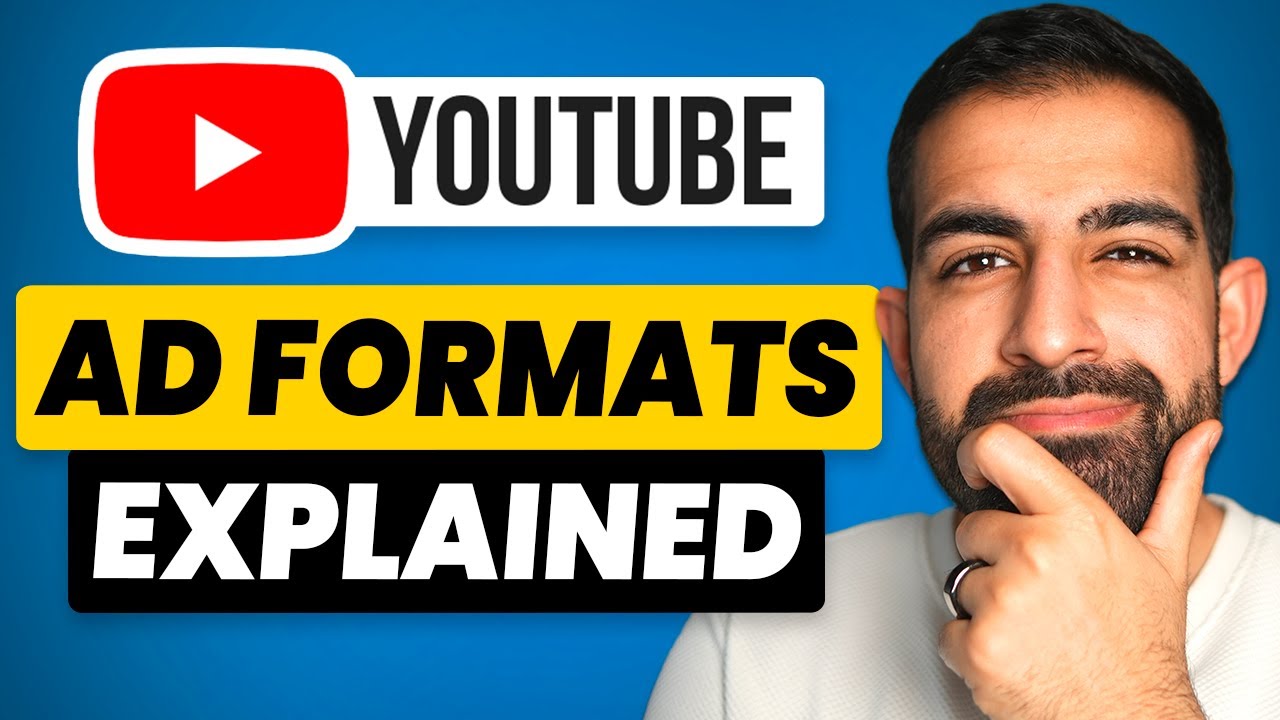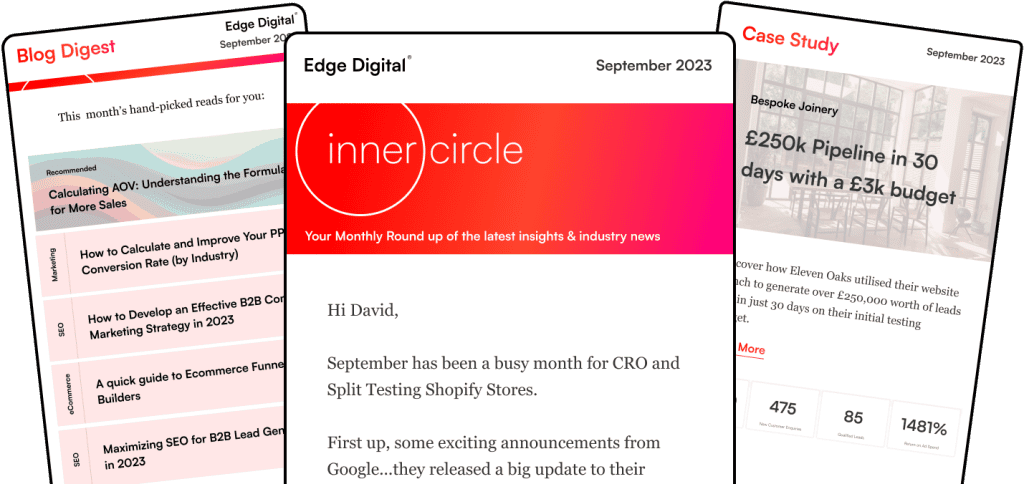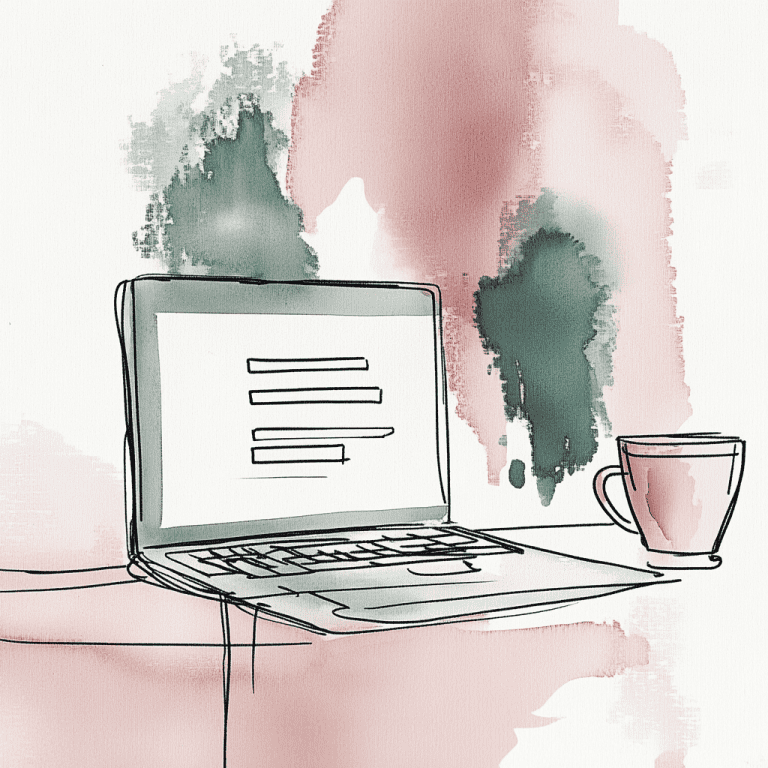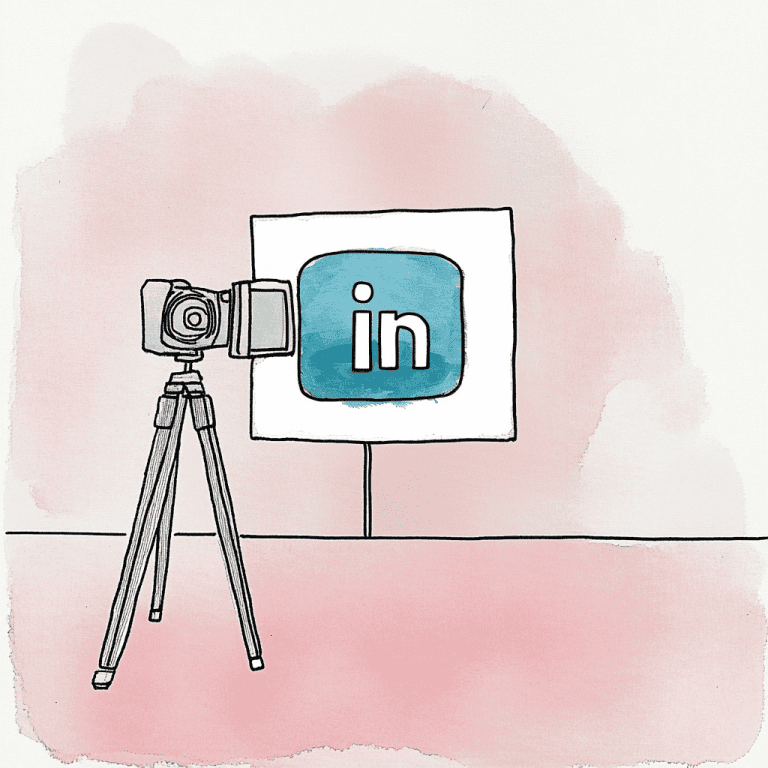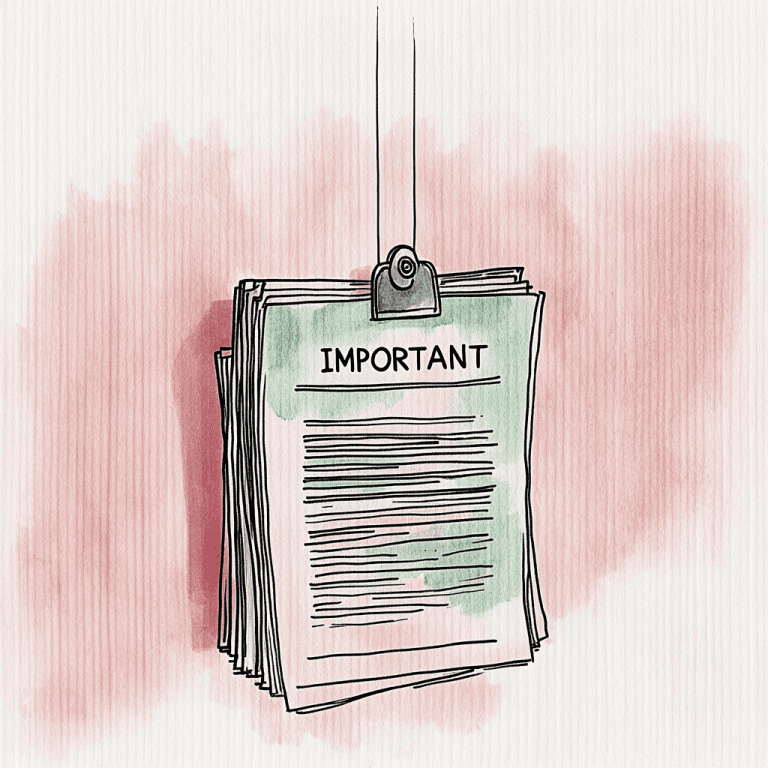YouTube advertising gives you access to over 2 billion monthly users. It’s one of the best ways to reach people who might love what you offer.
Whether you’re running a small business or handling marketing for a bigger brand, learning how to set up YouTube ads can really boost your visibility. You don’t need a huge budget or a ton of tech skills to get started.
The platform has six different ad formats, like skippable video ads and short bumper ads. Each one is designed for different goals and budgets.
With video ads costing between £0.08 and £0.24 per view, YouTube is pretty affordable. You get to show your products or services to people who are already searching for solutions.
We’ll break down how to pick the right ad format, set up your first campaign, and give you the confidence to launch ads that actually connect with your ideal customers. The beginners guide to youtube advertising best tips and everything you need to know in this blog.

Key Takeaways
- YouTube ads come in several formats like skippable, non-skippable, and discovery ads.
- Good campaigns use smart targeting, realistic budgets, and keep improving based on results.
- The best ads give viewers something valuable and include a clear call-to-action.
Understanding YouTube Advertising
YouTube advertising lets businesses reach millions of people with targeted video content. It’s different from traditional digital marketing because it’s all about video.
What Is YouTube Advertising
YouTube advertising means putting your video ads in front of people while they’re watching YouTube. Your ads can show up before, during, or after videos, in search results, and even on the YouTube homepage.
All of this runs through Google Ads, so you get access to Google’s powerful targeting tools. You can target by age, location, interests, and even what people have watched before.
Here are some of the main ad formats:
- Skippable video ads – Viewers can skip after 5 seconds.
- Non-skippable video ads – Viewers have to watch the whole thing (15-20 seconds).
- Bumper ads – Super short, 6-second ads that can’t be skipped.
- Display ads – Image ads that show up beside videos.
With over 2 billion logged-in users every month, YouTube is a great place to find new customers.
Benefits of Advertising on YouTube
YouTube’s visual format makes it easy to grab attention with engaging content. You only pay when people engage with your ad—like watching at least 30 seconds or clicking on it.
That cost-per-view model helps your budget go further. Plus, YouTube’s targeting is super precise.
You can reach people based on:
| Targeting Type | Options Available |
|---|---|
| Demographics | Age, gender, household income |
| Interests | Hobbies, lifestyle, purchasing behaviour |
| Behaviour | Previous YouTube activity, website visits |
| Keywords | Search terms and video topics |
You also get detailed analytics, so you can track views, clicks, and conversions.
YouTube vs Other Online Advertising Platforms
YouTube stands out because it’s all about video, which usually gets more engagement than static images or text.
Unlike search ads that only show to people actively looking for something, YouTube ads can reach people while they’re watching for fun or learning something new.
YouTube advantages:
- You can show longer videos or demos.
- People expect video, so they’re less likely to get annoyed.
- It works seamlessly with Google’s other ad tools.
Traditional online advertising limitations:
- Static images don’t tell much of a story.
- People tend to ignore banner ads.
- Harder to get your message across in a few words or a single image.
YouTube ads often have lower cost-per-click and higher conversion rates because videos are more engaging. If your ad is relevant and well-made, people are more likely to pay attention.
Types of YouTube Ads
YouTube has several ad formats, each with its own use case and placement. Picking the right one depends on your goals.
Skippable In-Stream Ads
Skippable in-stream ads are probably what you see most on YouTube. They play before, during, or after other videos, and viewers can skip after 5 seconds.
You only pay if someone watches at least 30 seconds or clicks on your ad. This keeps things cost-effective.
They’re great for building brand awareness and getting people to your website. The trick is making those first 5 seconds count, so people don’t skip.
Key Benefits:
- Cost-effective pay model.
- Good for brand awareness.
- Flexible ad lengths (12 seconds to 6 minutes).
- Works on both mobile and desktop.
Non-Skippable In-Stream Ads
Non-skippable in-stream ads have to be watched in full and last 15-20 seconds. They can show up before, during, or after a video.
You pay based on impressions (CPM), not clicks or views.
Ad Specs:
- 15-20 seconds long.
- Appear before, during, or after videos.
- Payment is per thousand impressions.
They’re best for short, important messages—think product launches or limited-time promos. Just keep in mind, some viewers might get annoyed if they can’t skip.
Bumper Ads
Bumper ads are just 6 seconds and can’t be skipped. They’re quick, memorable, and perfect for simple messages or brand reminders.
You pay per impression, similar to non-skippable ads.
Great for:
- Brand awareness.
- Quick product highlights.
- Supporting bigger campaigns.
- Reaching mobile users.
With only 6 seconds, you have to get straight to the point. These work really well alongside longer ads, reinforcing your message.
In-Feed Video Ads
In-feed video ads show up alongside YouTube search results, related videos, and on the homepage. People have to click to watch, so you know they’re interested.
These ads look like regular YouTube content, with a thumbnail, headline, and description.
Where they show up:
- Search results.
- Homepage.
- Related videos.
- YouTube mobile app feed.
You only pay when someone clicks to watch. They’re awesome for educational content or product demos, since viewers are choosing to learn more.
Make sure your thumbnail and headline are eye-catching—they’re what get people to click.
Additional YouTube Ad Formats
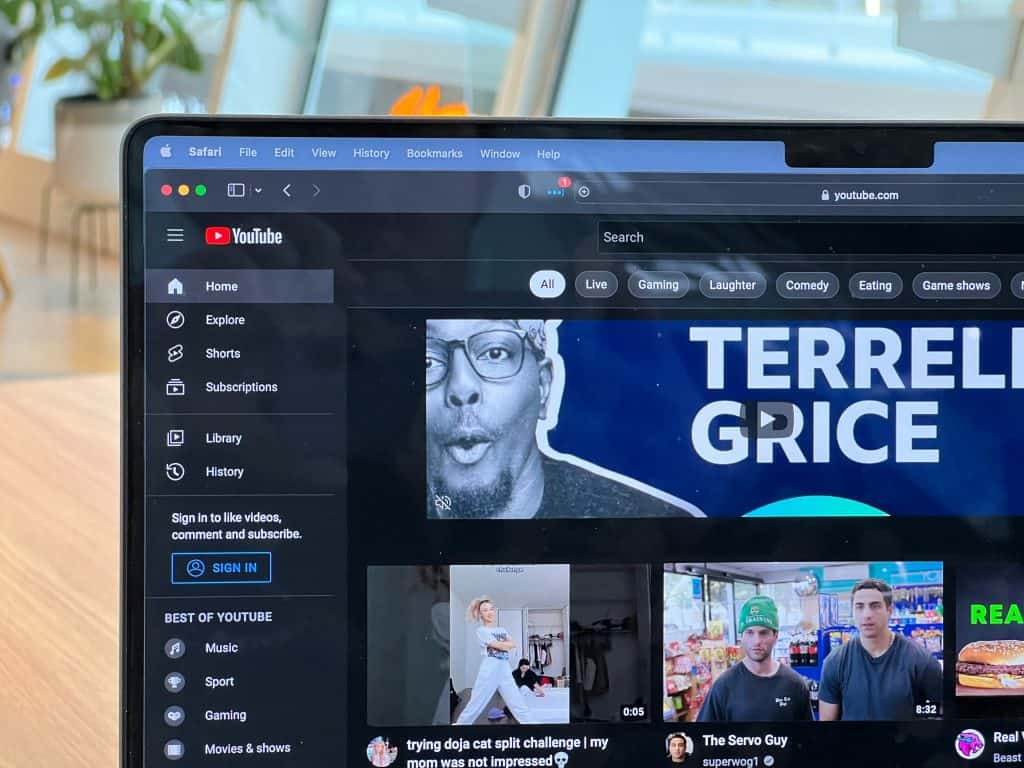
Besides video ads, YouTube has some non-video options that can help round out your ad strategy. These include overlay ads, display ads, and shopping ads.
Overlay Ads
Overlay ads are semi-transparent banners that show up at the bottom of desktop videos. They’re text or image-based and don’t interrupt the video.
These only show up on desktop, not mobile.
Specs:
- 480 x 70 pixels.
- Text or static image.
- Sits at the bottom of the video.
They’re good for simple messages or quick calls-to-action. They’re pretty cheap, but a lot of people close them right away.
Display Ads
Display ads show up in the right sidebar next to the video player on desktop. They can include images, text, or even rich media.
Common sizes:
- 300 x 250 pixels.
- 300 x 60 pixels.
They’re visible as people watch videos or scroll through comments, so you get a lot of exposure without interrupting the video. They’re great for promoting products, driving traffic, or retargeting.
Display ads usually get fewer clicks than video ads, but they’re affordable and keep your brand visible. Just remember—they only show up on desktop.
Shopping Ads
Shopping ads let you showcase products with images, prices, and your store info, right on YouTube. They connect to your Google Merchant Centre account.
What they include:
- Product image.
- Price.
- Merchant name.
- Product title.
They appear next to search results and related videos, and sometimes during relevant video content. You’ll need a Google Merchant Centre account with an up-to-date product feed.
These are amazing for e-commerce brands. People see exactly what they’re getting, and conversion rates are usually higher because viewers already have buying intent.
How YouTube Advertising Works
YouTube ads run through Google’s advertising platform. It works on an auction system, so you bid for ad placements, set your targeting, and control your budget.

The Role of Google Ads
All YouTube ads are managed through Google Ads. When you set up a YouTube campaign, you’re actually building it inside Google’s ad platform.
Google Ads handles everything—creating campaigns, targeting audiences, and tracking performance. It connects YouTube’s huge audience with Google’s smart ad tools.
You use your Google Ads account to access all YouTube ad features. The same dashboard that runs your search ads also controls your video ads.
Google’s machine learning helps optimize your ads. It analyzes how people interact with your ads and tweaks things automatically to improve results.
Bidding and Ad Auction
YouTube uses an auction system to decide which adverts appear to viewers. When someone watches a video, Google runs a quick auction amongst advertisers competing for that viewer’s attention.
Our bidding strategy sets how much we’re willing to pay for each view or action. We can choose to pay per view, per click, or per conversion.
Different bidding strategies work better for different campaign goals. The auction considers our bid amount, advert quality, and relevance to the viewer.
A higher bid doesn’t guarantee our advert wins. Google also looks at how engaging and relevant our content is to the specific audience.
We compete against other advertisers targeting similar audiences. The winning advert gets shown to the viewer, and we only pay when someone actually watches or interacts with our advert.
YouTube Advertising Campaign Structure
Our YouTube advertising campaign has three levels: campaigns, ad groups, and individual adverts. Each level helps organise our marketing efforts.
Campaigns set our overall budget, bidding strategy, and main objectives. We might create separate campaigns for brand awareness versus direct sales.
Ad groups sit within campaigns and contain our actual video adverts. We use ad groups to test different targeting options or advert formats.
Individual adverts include our video content and targeting settings. Running multiple adverts in each ad group helps us see which videos perform best with our audience.
Setting Up Your First YouTube Advertising Campaign
You’ll need a Google Ads account and to connect your YouTube channel to start running video advertisements. The campaign setup involves choosing your goals and crafting video content with the right targeting.
Creating a Google Ads Account
Head to ads.google.com and click “Start now” to set up your account. You’ll need a Google account, or you can make one during setup.
Enter your business info like name, website, and billing details. Google requires a valid payment method before campaigns can go live.
Complete the account verification by email or phone. This usually takes just a few minutes.
Go to the billing section and add your preferred payment method. Google Ads uses automatic billing, so your card is charged as your campaigns spend budget.
Set up conversion tracking if you want to measure results. This means placing a small code snippet on your website to track visitor actions.
Linking Your YouTube Channel
In your Google Ads account, click on “Tools & Settings” in the top menu. Select “Linked accounts” from the dropdown.
Find YouTube in the list and click “Link.” You’ll see all YouTube channels tied to your Google account.
Pick the channel you want to use for advertising and confirm the connection. The YouTube channel becomes the source for all video content in your campaigns.
Grant the necessary permissions for Google Ads to access your videos. This lets the platform pull your uploaded content for campaign creation.
Check that your channel appears in the linked accounts section. Now you can use any public videos from this channel in your ads.
Choosing Your Campaign Goals
Pick from five main campaign objectives: sales, leads, website traffic, brand awareness, or product consideration. Each goal affects the ad formats and bidding options you’ll see.
Choose “Sales” to drive purchases directly from your ads. This unlocks conversion-focused bidding strategies.
Pick “Leads” if collecting contact info or sign-ups is your main goal. This works well with call-to-action overlays and lead form extensions.
Select “Website Traffic” to send more visitors to your site. This option gives you click-based bidding and detailed traffic reporting.
Brand Awareness campaigns are about reaching new audiences with maximum visibility. Product Consideration helps people learn about your offerings through longer-form content.
Ad Creation Process
Upload your video content to your linked YouTube channel first. All ads must exist as YouTube videos before you can use them in campaigns.
Enter your video URL in the campaign creation interface and choose your ad format: skippable, non-skippable, or discovery placements.
Set up placement targeting to control where your ads show up. You can target YouTube search results, specific videos, or the broader Google Display Network.
Write headlines and descriptions that encourage viewers to take action. Keep headlines under 30 characters and descriptions under 90 for best results.
Set your final URL where users land after clicking your ad. Add tracking parameters if you’re using analytics tools.
Review all settings—targeting, budget, and creative elements—before launching. Your YouTube ad campaign usually gets approved within 24 hours.
Targeting the Right Audience
YouTube ad success depends on reaching people who actually want your product or service. Targeting the right audience makes your ads work better by focusing your budget on viewers most likely to take action.
Audience Segments and Affinity Audiences
We can target viewers based on their interests and online behaviour patterns. YouTube offers several audience targeting options to help us reach specific groups.
Demographics let us target by age, gender, income, and parental status. There are also detailed demographics like homeowners or university students.
Affinity audiences are people with strong interests in certain topics. For example, we might target “fitness enthusiasts” or “car buyers.”
Custom affinity segments allow even more precise targeting. We can create segments for “organic cooking enthusiasts” or “vegan recipe seekers” instead of just “food lovers.”
In-market audiences are people actively researching products like ours. These viewers are closer to making a purchase.
Life events targeting reaches people experiencing big changes like moving, getting married, or graduating. These moments often spark new buying needs.
Keyword Targeting and Placement
We can choose where our ads appear based on content and keywords. This approach focuses on the context, not just the viewer.
Keyword targeting matches our ads to YouTube videos with specific words or phrases. If we sell camping gear, we might target keywords like “outdoor adventures” or “hiking tips.”
Placement targeting lets us pick exact YouTube channels or videos for our ads. We can select digital spaces that fit our brand.
Topic targeting shows our ads on videos about broad subjects. For example, targeting “Travel & Tourism” places our ads on lots of travel-related content.
We can also target by device type. Mobile users behave differently from desktop users, so separate campaigns for each platform can make sense.
Remarketing Opportunities
Remarketing lets us reconnect with people who already know our brand. These viewers usually convert at higher rates than brand new audiences.
We can target people who visited our website, watched our YouTube videos, or interacted with our channel. This audience is already interested.
Customer Match uses our email lists to find existing customers on YouTube. We upload customer data to show relevant ads to people who’ve already bought from us.
We can also create lookalike audiences based on our best customers. YouTube finds new viewers with similar traits to our buyers.
YouTube remarketing campaigns boost conversion chances since these people have already engaged with us. We can customise messages based on what they’ve done before.
Remarketing is great for abandoned shopping carts, product launches to existing customers, or encouraging repeat purchases.
Budgeting and YouTube Advertising Costs
YouTube ad costs depend on pricing models and campaign settings. Most businesses spend between £8-40 daily, with costs ranging from £3-8 per thousand views.
Understanding Cost-Per-View vs Cost-Per-Click
YouTube has two main pricing models for ads.
Cost-Per-View (CPV) charges us when viewers watch at least 30 seconds or interact with our video. This is good for brand awareness campaigns.
Cost-Per-Click (CPC) charges us only when someone clicks on our ad. This is best when driving website traffic is the goal.
| Pricing Model | When We Pay | Best For |
|---|---|---|
| CPV | 30-second view or interaction | Brand awareness |
| CPC | Click on advert | Website traffic |
| Target CPM | Per 1,000 impressions | Maximum reach |
| Target CPA | Per conversion | Sales goals |
YouTube advertising costs depend on the model. CPV is usually £0.01-0.30 per view, while CPC can range from £0.10-2.00 per click.
Target CPM pays for impressions, not engagement. Target CPA focuses on conversions at a set cost per action.
Setting Budgets and Bids for Success
We control YouTube ad spend through daily budgets and bid strategies.
Most businesses set daily budgets between £8-40. Starting with £10-20 daily helps us test performance without overspending.
Daily Budget Ideas:
- Small business: £10-25 daily
- Medium business: £25-75 daily
- Large business: £75+ daily
Our bid amount affects ad placement and frequency. Higher bids mean our ads are more likely to show in prime spots.
Starting with automatic bidding lets YouTube optimise for us. Manual bidding gives more control but takes more effort.
Reaching 100,000 views typically costs around £1,600, but this varies by industry and targeting.
Campaign budgets can be set as daily limits or total amounts. Daily budgets help prevent overspending, while total budgets are good for time-sensitive campaigns.
Factors That Affect YouTube Advertising Pricing
A few things influence YouTube ad costs beyond the pricing model.
Audience targeting is a big one. Narrow, high-value audiences cost more than broad ones. Business professionals and high-income groups usually have higher CPV rates.
Competition drives up costs in popular industries. Finance, insurance, and tech sectors see higher YouTube ad prices due to more advertisers.
Ad quality affects costs through YouTube’s quality score. Better adverts get better placements at lower costs.
Seasonality matters too—November and December usually see 20-50% higher costs because of holiday shopping.
Key Cost Factors:
- Industry competition
- Target audience demographics
- Ad quality and relevance
- Time of year and day
- Geographic targeting
- Device targeting
Ad format also affects pricing. Skippable video ads often cost less than non-skippable ones, and bumper ads have their own rate structure.
Optimising and Measuring Campaign Performance
Success on YouTube means tracking the right metrics and tweaking your approach based on performance. It’s important to measure return on ad spend and adjust your content to get the most from your campaigns.
Tracking and Analysing Results
We need to watch key performance metrics to see how our campaigns are doing. The big ones are click-through rate (CTR), view rate, cost per view (CPV), and cost per mille (CPM).
Essential YouTube Metrics:
- Click-through rate: Average is 0.65% across YouTube
- View rate: Typical benchmark is 32% for most ad types
- Cost per view: Average of £1.70 per view in the UK
- Cost per mille: About £230 for every 1,000 impressions
Check these numbers weekly to spot trends. If view rate drops, your targeting might be too broad. If CTR is low, your ad creative might need a refresh.
YouTube Analytics shows which demographics engage most with your content. You can see age groups, locations, and device types that convert best.
Calculating Return on Ad Spend (ROAS)
Return on ad spend (ROAS) tells us how much revenue we make for every pound spent on ads. Calculate ROAS by dividing total campaign revenue by total ad spend.
ROAS Formula: Revenue Generated ÷ Ad Spend × 100 = ROAS %
A 300% ROAS means we earn £3 for every £1 spent. Most successful YouTube campaigns get 200-400% ROAS, depending on the industry.
Track conversions using Google Analytics or YouTube’s conversion tracking. This means setting up pixel tracking on your website to see which ads drive real sales.
Different campaign goals need different ROAS targets. Brand awareness campaigns usually show lower immediate ROAS but help long-term. Direct response campaigns should deliver higher ROAS within 30 days.
Refining Your Bidding and Content Strategy
Your bidding strategy has a big impact on how well your campaign performs and how much you spend. Start with automated bidding options like Target CPA or Maximise Conversions to gather some initial data.
Here are some common bidding options:
- Target CPA: Sets bids to hit a specific cost per conversion.
- Target ROAS: Optimises for your return on ad spend goals.
- Maximum CPV: Lets you control the most you’ll pay per view.
After you’ve collected 2-3 weeks of data, consider switching to manual bidding for more control. Increase bids for audiences that perform well and cut back on those that aren’t delivering.
Refining your content strategy comes down to figuring out which videos actually get results. Take note of what your top-performing ads have in common—things like video length, style, and where you put your call-to-action.
Try testing different thumbnails and headlines. Even small tweaks can improve your click-through rate by 15-25%.
Run A/B tests with small budgets first. Once you find a winner, scale it up in your bigger campaigns.
Best Practices for Effective YouTube Ads
If you want your YouTube ads to work, you need compelling video content, the right ad formats, and strategies that boost brand awareness and engagement.
Creating Compelling Video Content
Good video content is the backbone of any successful YouTube ad campaign. You’ve got just a few seconds to grab attention before people skip.
Start with a hook—ask a question, make a bold statement, or show your product solving a problem right away.
Keep things simple and focused. The best video ads follow the ABCDs: Attention, Branding, Connection, and Direction.
Here’s what you need for great content:
- Clear, high-quality audio and visuals
- A strong opening in the first 3-5 seconds
- Consistent branding throughout
- A clear call-to-action
- Mobile-friendly formatting
Tell a story your audience can relate to. Emotional connections work better than just listing features.
Show your brand early in the video. If people skip, you still want them to remember who you are.
Test different video lengths to see what your audience likes best.
Choosing the Right Ad Format
YouTube has a bunch of ad formats, each with its own strengths.
Skippable in-stream ads are great for brand awareness. They play before, during, or after videos, and you only pay if someone sticks around for 30 seconds or interacts with the ad.
Non-skippable ads make sure your full message gets across but can annoy viewers if they’re too long. Keep these under 15 seconds.
Bumper ads are super short—just 6 seconds—and can’t be skipped. Perfect for quick brand reminders, especially on mobile.
Discovery ads show up in search results and beside related videos. These are great for reaching people who are actively looking for content like yours.
Masthead ads take over YouTube’s homepage. They’re ideal for big launches or building brand awareness fast.
Pick the format that fits your goals and budget.
Maximising Brand Awareness and Engagement
Brand awareness campaigns need a different approach than direct response ads. Focus on memorable messaging that sticks with people.
Use the same visual branding—logo, colours, style—across all your ads. This helps people recognise you instantly.
Start with broad targeting to get your name out there, then narrow your audience as you see what works. YouTube’s targeting options make it easy to reach the right viewers.
Boost engagement with:
- Clear calls-to-action
- Questions that encourage comments
- Links to more content
- Reminders to subscribe
Watch brand lift metrics like awareness and ad recall, not just clicks. YouTube’s brand lift studies can help you measure these.
Try running video series or campaigns with a consistent story. This builds stronger brand awareness than one-off ads.
Keep testing different audiences, placements, and creative ideas to see what gets the best results.
YouTube Advertising in Broader Marketing
YouTube ads work best when they’re part of your overall marketing plan. The smartest brands connect YouTube with platforms like Facebook and use proven methods to scale up.
Integrating YouTube with Other Platforms
YouTube ads get more powerful when you connect them with your other marketing channels. You can link YouTube campaigns with Google Ads to build a full funnel that reaches people at different stages.
Pair YouTube ads with email marketing. Use YouTube to build awareness, then follow up with emails for more touchpoints and better conversion rates.
Share your YouTube ads on social media like LinkedIn, Twitter, and Instagram to get more eyes on your content. Cross-posting helps keep your brand message consistent everywhere.
Retarget website visitors who watched your YouTube ads by showing them display ads elsewhere online. Just add tracking pixels to your site.
Repurpose your YouTube ads for other platforms to save time and money. A single 60-second ad can become Instagram Stories, LinkedIn posts, or web banners.
YouTube vs Facebook Ads
YouTube and Facebook ads each have their place. Picking the right one depends on your campaign goals.
| Feature | YouTube Ads | Facebook Ads |
|---|---|---|
| Content Format | Video-focused | Image and video options |
| Audience Intent | Entertainment and learning | Social browsing |
| Targeting Options | Interest and keyword-based | Detailed demographic data |
| Cost | Higher cost per view | Lower entry costs |
YouTube is awesome for storytelling and building brand awareness. It’s especially good for explaining complex products or connecting emotionally, which is great for B2B and big purchases.
Facebook is better for direct response and quick conversions. Use it for e-commerce, lead generation, or targeting specific locations and age groups.
A lot of businesses split their ad budget—about 60-70% on Facebook for quick wins, and 30-40% on YouTube for long-term brand building.
Scaling and Advanced Strategies
Scaling YouTube ads takes a systematic approach. Start with small budgets and proven audiences, then ramp up.
Organise your campaigns by product, audience, or ad format. This keeps your best ads from competing with underperformers for budget.
Expand your audience step by step. Start with website visitors, then add lookalikes and interest-based groups. Once you’ve got strong creative, try broader audiences.
Keep testing new video ideas—different hooks, calls-to-action, and lengths. A/B tests will show you what works best.
Use automation tools like Google’s Smart Bidding to optimise for conversions. Set up rules to pause ads that aren’t working and boost the ones that are.
Track more than just clicks. Look at customer lifetime value, return on ad spend, and how your ads work together across different platforms.
Frequently Asked Questions
YouTube ads have a few key steps, targeting options, budgets, and content strategies you’ll want to get familiar with. Picking the right ad formats, tracking results, and following best practices are all part of the process.
What are the essential first steps for advertising on YouTube?
First, set up a Google Ads account at ads.google.com. You’ll need this to run YouTube ads.
Upload your video to YouTube before creating your campaign.
Pick your campaign goal—like sales, leads, website traffic, or brand awareness. Your goal affects which ad placements and bidding types you can use.
Select “Video” as your campaign type to unlock YouTube’s ad formats.
If you want to track sales or leads, set up conversion tracking on your website. This way, you’ll know which ads are actually bringing in business.
How does targeting work for YouTube ads, and how can I define my audience?
YouTube lets you target by age, gender, parental status, and household income. This helps you reach your ideal customers.
You can also target by interests and purchase intentions, based on user behaviour across Google.
Keyword targeting shows your ads to people searching for specific terms on YouTube—great for high-intent viewers.
Topic targeting puts your ads on videos about certain subjects, so you reach people interested in your niche.
Geographic targeting is perfect for local or regional campaigns.
What are the different ad formats available on YouTube, and how should I choose the right one?
Skippable in-stream ads play before, during, or after videos, and viewers can skip after 5 seconds. You only pay if they watch or interact.
Non-skippable in-stream ads are up to 15 seconds and must be watched in full. These work well for brand awareness.
Video discovery ads show up in search results and next to related videos. You pay when someone clicks to watch.
Bumper ads are 6-second, non-skippable spots that quickly build brand awareness. They’re charged per thousand impressions.
Use skippable ads for detailed demos, and non-skippable or bumper ads for quick, simple messages.
What budget should I set for a YouTube advertising campaign as a beginner?
Experts suggest starting with at least £400-500 per month, or about £13-16 per day.
Video ads usually cost between £0.08 and £0.24 per view, so YouTube ads are pretty accessible.
Set a daily budget instead of a total campaign budget. It’s easier to adjust as you go.
Start conservatively and increase your spend once you see what’s working.
Check your campaigns weekly in the first month to catch any issues and optimise your budget.
How can I measure the success of my YouTube advertising campaign?
View rate shows the percentage of people who watched your ad—a good rate is 15-25%.
Click-through rate (CTR) tells you how many viewers clicked your ad. Higher CTRs mean your content is hitting the mark.
Conversion tracking shows how many people completed actions like purchases or sign-ups after seeing your ad.
Cost per conversion tells you how much you’re spending to get each customer. Compare this to your average customer value.
Watch time metrics show how long people actually watch your ads. Longer watch times mean your content is engaging.
What are the best practices for creating engaging and effective YouTube ad content?
Hook viewers within the first 5 seconds. Since people can skip ads quickly, your opening needs to grab their attention right away.
Mention your brand name and main message early on. Don’t wait until the end to say who you are or what you’re offering.
Use clear call-to-actions so viewers know exactly what you want them to do. Being specific helps your ad perform better.
Optimise for mobile viewing since many YouTube users watch on phones. Make sure your text is easy to read and your visuals look good on smaller screens.
Keep your message focused on one main benefit or offer. Too many messages can just confuse people.
Try out different video lengths to see what your audience likes best. Shorter ads usually work better if you want direct responses.