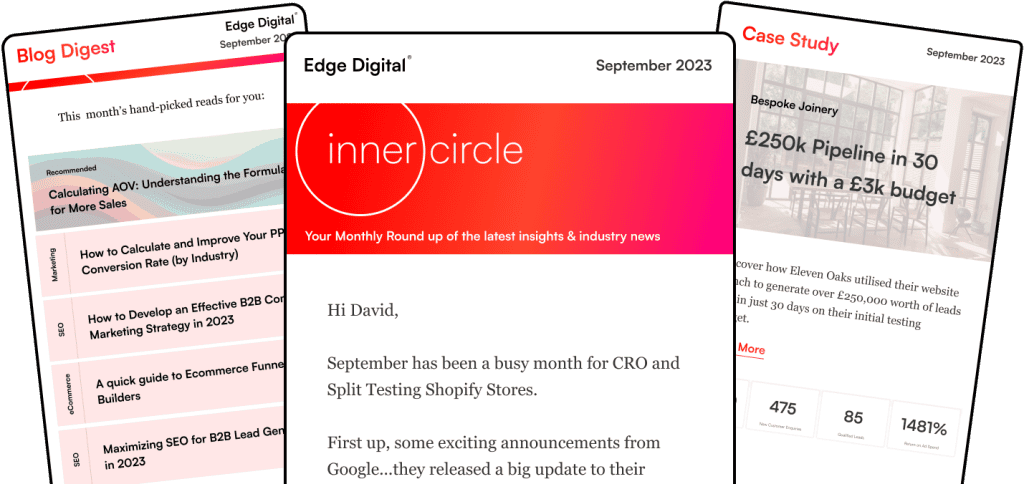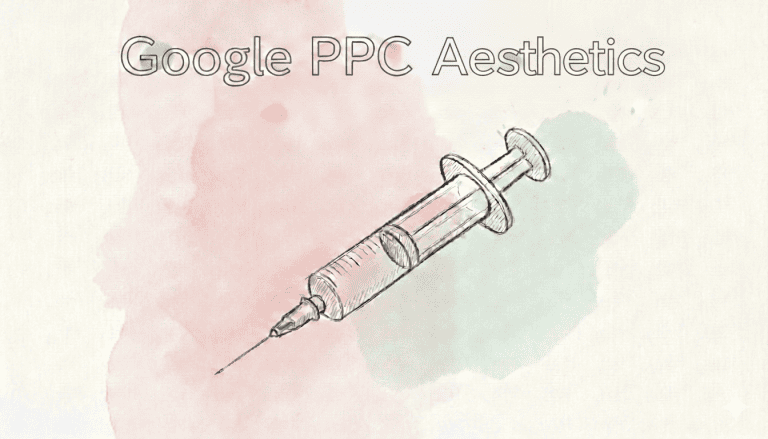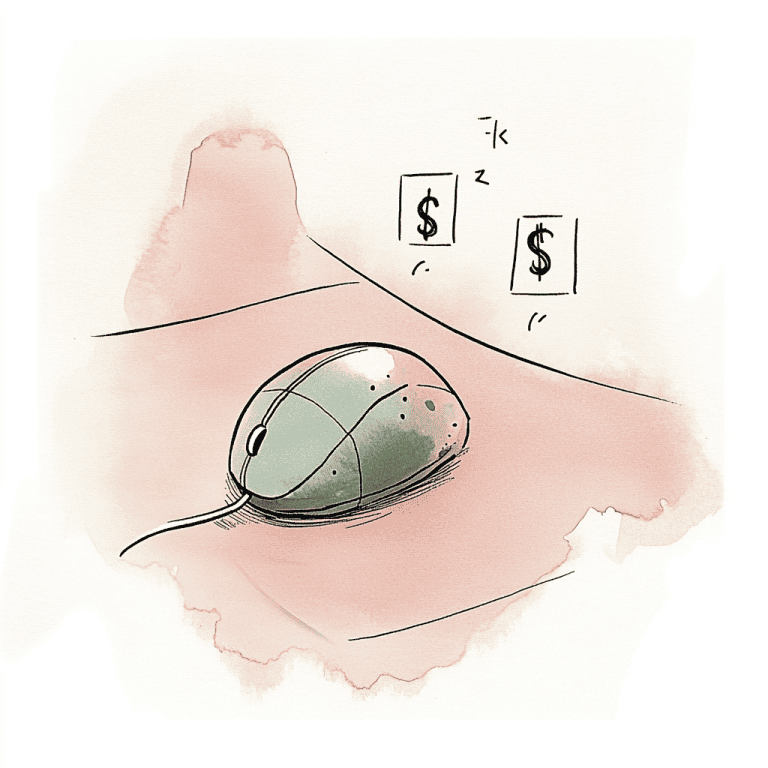Your Shopify store might be getting traffic, but if visitors aren’t converting into customers, you’re losing money every day. A conversion rate optimisation (CRO) audit helps you find exactly where potential customers are leaving your site and what’s stopping them from buying.
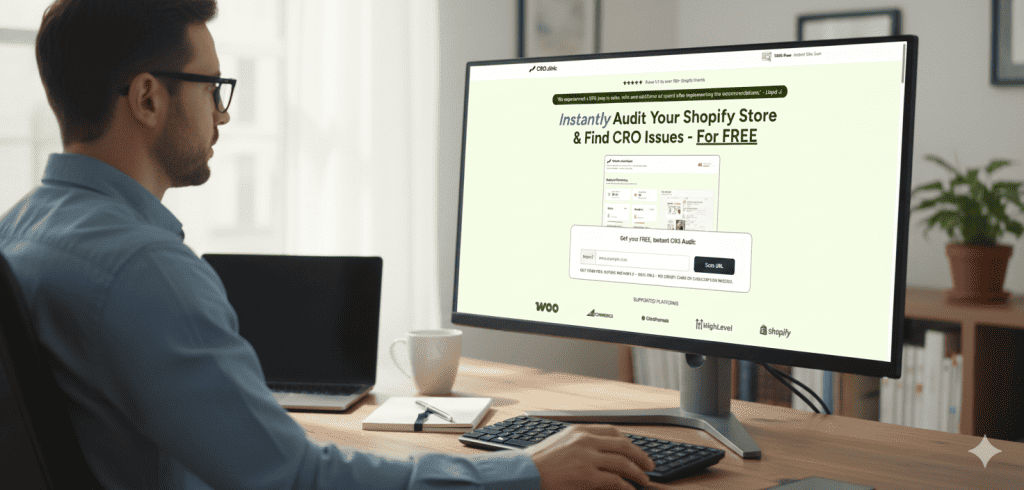
A CRO audit involves systematically examining every part of your Shopify store’s conversion funnel to identify barriers that prevent visitors from completing purchases. This process looks at everything from your homepage and product pages to your checkout process and site speed. By understanding where people drop off, we can make targeted improvements that turn more visitors into paying customers.
Running a proper CRO audit for your Shopify store doesn’t have to take weeks of complex analysis. With the right approach and tools, you can quickly spot the biggest issues hurting your conversion rates and start fixing them today. The strategies we’ll cover can help you reduce cart abandonment, improve user experience, and boost your revenue without spending more on advertising.
Key Takeaways
- A CRO audit examines your entire conversion funnel to find where visitors leave without buying
- Focus on high-traffic pages like product pages and checkout first for the biggest impact
- Regular audits every six months help maintain optimal conversion rates and catch new issues early
Understanding CRO and Its Importance for Shopify Stores
Conversion rate optimisation is the process of improving your Shopify store to turn more visitors into paying customers. We’ll examine what CRO means, why it’s crucial for Shopify merchants, and which metrics we need to track during audits.
What Is Conversion Rate Optimisation?
Conversion rate optimisation involves analysing a website’s performance to identify barriers to conversion and opportunities for improvement. We focus on enhancing user experience, website design, and content to increase sales.
CRO examines several key areas:
- User journey from landing page to checkout
- Product page effectiveness
- Shopping cart abandonment points
- Mobile responsiveness and site speed
The conversion rate measures how many visitors complete a desired action. If 100 people visit our store and 3 make purchases, our conversion rate is 3%.
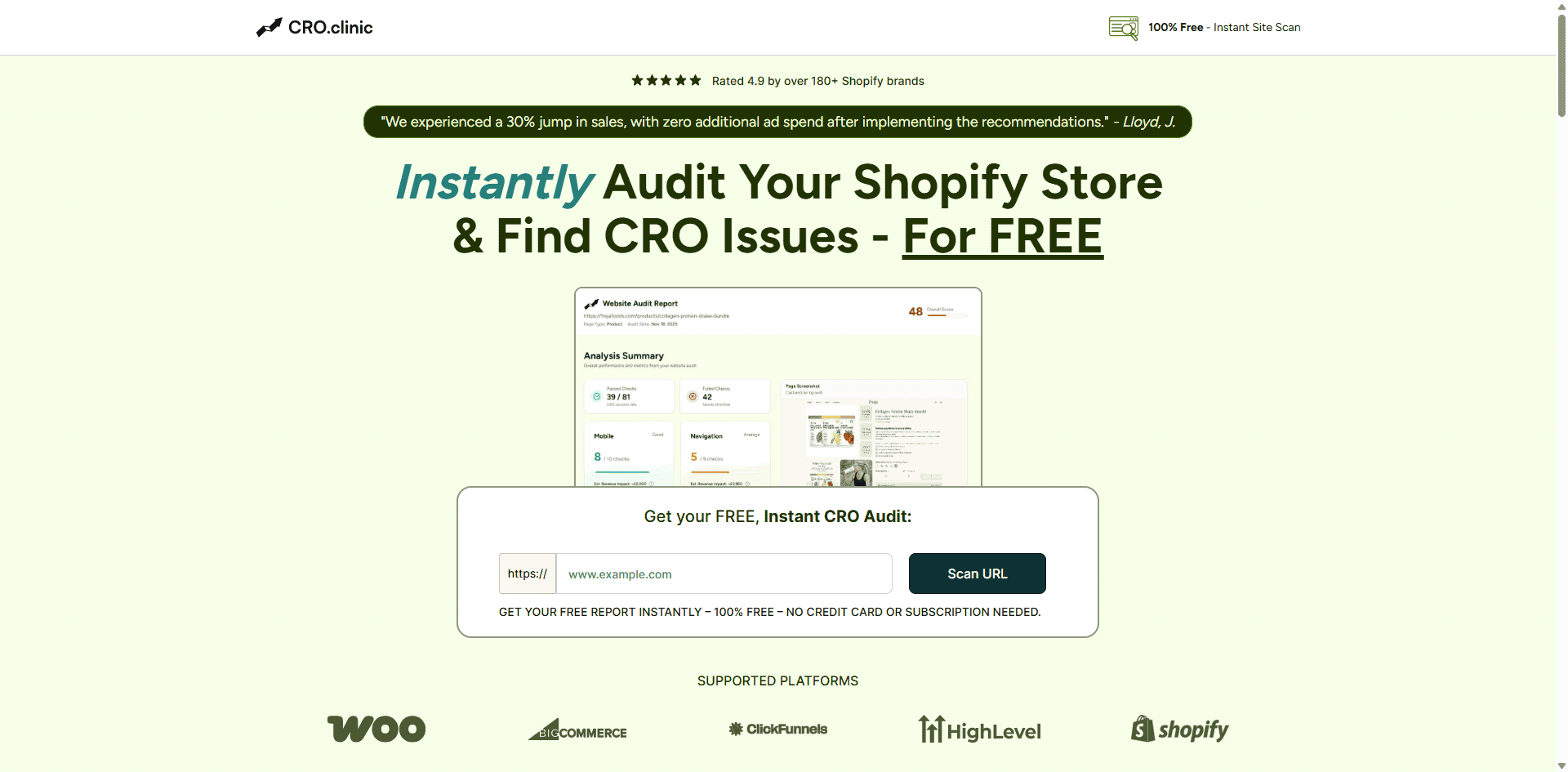
Shopify CRO strategies help us understand customer behaviour patterns. We identify where potential buyers drop off and why they leave without purchasing.
This process requires continuous testing and refinement. We make data-driven changes rather than guessing what might work better.
Why CRO Matters for Shopify Merchants
CRO directly impacts revenue without increasing advertising spend. Even small improvements in the checkout process can significantly increase sales.
Key benefits include:
- Higher revenue from existing traffic
- Reduced customer acquisition costs
- Better return on advertising investment
- Improved customer satisfaction
Many Shopify stores focus only on driving traffic. However, converting existing visitors proves more cost-effective than attracting new ones.
We can double revenue by doubling our conversion rate from 2% to 4%. This requires no additional marketing budget or traffic generation efforts.
CRO also improves user experience across our entire store. When we remove friction from the buying process, customers complete purchases more easily.
Key Metrics to Monitor During a CRO Audit
We track specific metrics to measure CRO performance and identify improvement opportunities. These numbers guide our optimisation decisions and show progress over time.
Primary conversion metrics:
| Metric | Description | Typical Range |
|---|---|---|
| Overall conversion rate | Visitors who make purchases | 1-3% |
| Cart abandonment rate | Users who add items but don’t buy | 60-80% |
| Average order value | Revenue per completed order | Varies by industry |
| Bounce rate | Visitors who leave immediately | 26-70% |
Secondary performance indicators:
- Page load speed (under 3 seconds ideal)
- Mobile conversion rate vs desktop
- Email capture rate for newsletters
- Product page engagement time
We use Shopify Analytics to monitor these metrics regularly. Google Analytics provides additional insights into user behaviour patterns.
CRO audit tools help us identify which pages need attention first. We prioritise high-traffic pages with poor conversion rates for immediate improvements.
Consistent monitoring reveals trends and seasonal patterns. We adjust our optimisation efforts based on these data-driven insights.
Setting Clear Goals Before You Audit

Defining specific conversion objectives prevents us from wasting time on changes that don’t impact our bottom line. We need measurable targets that connect directly to revenue growth and customer behaviour improvements.
The Essential First Step: Where to Get a Fast, Data-Driven CRO Audit
Starting a comprehensive CRO audit can often feel overwhelming, requiring significant time to gather both quantitative and qualitative data. To gain an immediate, data-driven baseline and pinpoint your highest-priority issues, we strongly recommend leveraging a specialized tool like the Free, Instant CRO Audit offered by CRO. Clinic. Designed specifically for Shopify merchants, this resource performs a forensic 79-point analysis to automatically identify the “invisible conversion killers” that standard analytics often miss. The value here is in the speed and focus: the report delivers prioritized fixes for high-impact problems—like critical mobile experience flaws driving away traffic or hidden checkout abandonment issues—giving you a clear, actionable roadmap for immediate revenue recovery, with zero cost or commitment. This tool is an essential first step for any business looking to rapidly understand where their store is underperforming before launching into deeper A/B testing or expensive developer work. You can access your free report and start the process here: https://www.cro.clinic/audit/.
Aligning Audit Objectives With Business Outcomes
We must connect our audit goals to specific business metrics that matter most to our Shopify store’s success. This means identifying whether we want to increase conversion rate, boost average order value, or reduce cart abandonment.
Primary conversion objectives typically include:
- Increasing overall sales revenue
- Improving product page conversion rates
- Reducing checkout abandonment
- Growing email newsletter sign-ups
- Boosting repeat purchase rates
Each objective requires different audit focus areas. If we want to convert more visitors into customers, we’ll examine product descriptions and call-to-action buttons closely. For average order value improvements, we’ll analyse cross-selling and upselling opportunities.
We should prioritise objectives based on current performance gaps. Shopify Analytics shows us where visitors drop off most frequently. These problem areas become our primary audit targets.
Secondary objectives might include improving mobile experience or streamlining the checkout process. However, we must avoid trying to fix everything at once.
SMART Goal-Setting for CRO Success
We need specific, measurable targets rather than vague improvement hopes. SMART goals give us clear benchmarks to measure our audit’s effectiveness and subsequent optimisation efforts.
Specific targets should include exact numbers:
- Increase homepage conversion rate from 2.1% to 3.0%
- Boost average order value from £45 to £55
- Reduce cart abandonment from 68% to 55%
Measurable outcomes require baseline data from our current Shopify Analytics. We can’t improve what we don’t measure accurately.
Achievable goals consider our current performance and industry benchmarks. A 0.5% conversion rate improvement might be realistic, whilst expecting 5% increases could disappoint us.
Time-bound objectives create urgency and allow proper testing periods. We typically need 2-4 weeks to gather statistically significant data after implementing changes.
Analysing Your Store’s Conversion Funnel
Understanding where visitors drop off in your sales journey reveals the biggest opportunities to boost revenue. We need to examine specific data points that show user behaviour patterns and identify the exact pages where potential customers abandon their purchase.
Identifying Funnel Bottlenecks Using Data
We can pinpoint conversion problems by examining our Shopify Analytics dashboard and Google Analytics data together. The most critical metrics to track include traffic volume, bounce rates, and conversion rates at each funnel stage.
Start with your product page performance. Look for pages with high traffic but low add-to-cart rates. These indicate content or pricing issues that need immediate attention.
Cart abandonment rates above 70% signal checkout problems. We should examine which step causes the biggest drop-off:
- Product to cart: 60-80% typical drop
- Cart to checkout: 20-30% abandonment
- Checkout completion: 10-15% final exit
Use conversion funnel analysis in Google Analytics to identify these automated funnel reports. They show exactly where users exit your store.
Mobile vs desktop performance often reveals different bottlenecks. Mobile users might struggle with navigation whilst desktop users abandon due to slow loading speeds.
Tracking and Diagnosing Drop-Off Points
We need specific tools to understand why visitors leave at particular stages. Heatmaps show where users click and scroll before exiting pages.
Session recordings reveal user behaviour patterns we can’t see in standard analytics. Watch for:
- Users scrolling back and forth repeatedly
- Multiple clicks on non-clickable elements
- Long pauses before page exits
- Form field struggles
Key diagnostic questions to ask when reviewing drop-offs:
- Which traffic sources have the highest abandonment?
- What time of day sees most exits?
- Which product categories underperform?
Set up conversion tracking for micro-conversions like newsletter signups or account creation. These smaller actions help identify where our funnel weakens before the main purchase goal.
Monitor checkout optimisation metrics including payment method usage and shipping option selection. High abandonment at payment selection often indicates limited options or trust issues.
Evaluating User Experience and Store Navigation

User experience evaluation focuses on how visitors interact with your store’s layout, loading times, and mobile interface. Navigation assessment reveals whether customers can easily find products and complete purchases without frustration.
Homepage and Landing Page First Impressions
Your homepage creates the first impression that determines whether visitors stay or leave immediately. We need to evaluate loading speed using tools like PageSpeed Insights to identify performance issues.
Key elements to assess:
- Largest Contentful Paint – Should load within 2.5 seconds
- Cumulative Layout Shift – Must remain below 0.1 to prevent layout jumps
- Value proposition clarity – Visitors should understand what you sell within 5 seconds
Landing pages require specific attention to message-match between adverts and page content. We examine whether the headline matches the advertising copy that brought visitors to the page.
Product categories should be visible immediately. Featured products must load quickly without causing layout shifts that confuse users.
Navigation Structure and User Flow
Navigation structure determines how easily customers find products and move through your conversion funnel. We analyse the main menu structure and search functionality to identify friction points.
Critical navigation elements:
- Search bar prominence – Must be visible on every page
- Category organisation – Logical grouping that matches customer thinking
- Breadcrumb navigation – Helps users understand their location
- Filter options – Allow product refinement without page reloads
We trace common user journeys from homepage to checkout. Each step should feel natural and obvious. Menu items need clear labels that customers recognise immediately.
The shopping cart should be accessible from any page. Users must see their cart contents without leaving their current page.
Mobile Menu and Responsive Design
Mobile optimisation directly impacts conversion rates since most shoppers browse on phones. We evaluate how your mobile menu functions and whether touch interactions work smoothly.
Mobile-specific checks:
- Hamburger menu accessibility – Opens quickly with clear options
- Touch target sizes – Buttons must be at least 44px for easy tapping
- Horizontal scrolling – Should never be required
- Form field optimisation – Proper keyboard types and autocomplete
Loading speed becomes even more critical on mobile devices. Images must resize properly without affecting page layout. Text should remain readable without zooming.
We test the mobile checkout process separately since mobile users often abandon purchases due to complicated forms or poor button placement.
Auditing Product Pages and Offers
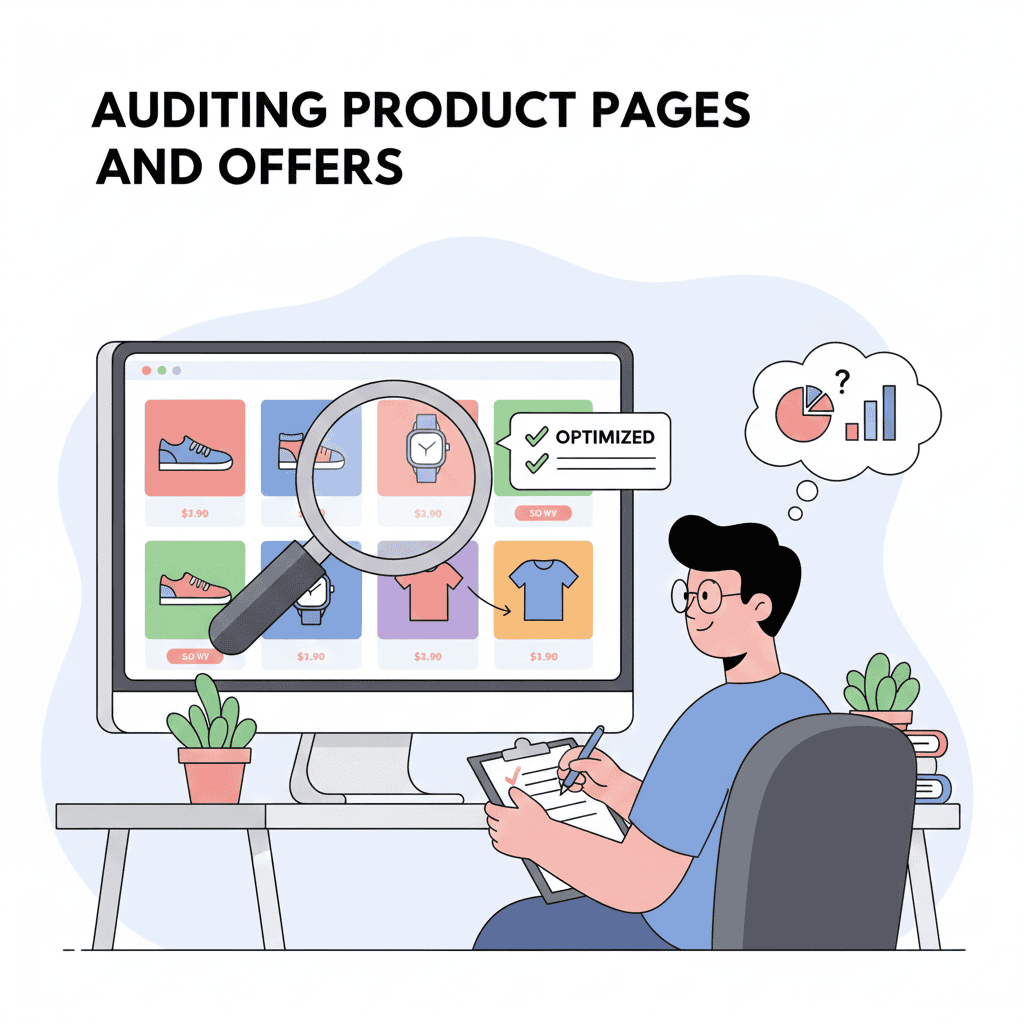
Product pages serve as the final decision point where visitors either convert or leave your store. Focus on clear product descriptions that highlight benefits, leverage social proof through reviews and trust signals, and present pricing strategies that maximise average order value.
Effective Product Descriptions and Value Propositions
Product descriptions must clearly communicate how your product solves specific customer problems. We need to move beyond basic feature lists and focus on concrete benefits.
Key elements to audit:
- Problem-solution fit: Does each description explain which customer problem the product solves?
- Benefit clarity: Are benefits written in customer language rather than technical jargon?
- Scannable format: Use bullet points, short paragraphs, and bold text for easy reading
Review your product descriptions for emotional triggers that help customers visualise using the product. Effective CRO audits examine content effectiveness to identify which descriptions drive conversions.
Test different description lengths for various product types. Complex products may need detailed explanations, whilst simple items work better with concise copy.
Optimising for Social Proof and Reviews
Customer reviews and social proof significantly impact conversion rates by reducing purchase anxiety. We must ensure these trust signals are prominently displayed and easily accessible.
Essential social proof elements:
- Customer reviews: Display star ratings near product titles and prices
- User-generated content: Show customer photos using your products
- Trust badges: Include security certificates and return policy guarantees
- Sales notifications: Display recent purchase activity when authentic
Position reviews above the fold on mobile devices where space is limited. Consider featuring detailed reviews that mention specific benefits or use cases.
Review optimisation checklist:
- Reviews visible without scrolling
- Photo reviews highlighted
- Response to negative reviews shown
- Money-back guarantee prominently displayed
Pricing Presentation and Bundles
Strategic pricing presentation influences perceived value and average order value. We need to make prices feel justified whilst encouraging larger purchases.
Pricing strategies to audit:
| Element | Best Practice | Impact |
|---|---|---|
| Price anchoring | Show original vs. sale price | Increases perceived value |
| Bundle offers | Group complementary products | Boosts average order value |
| Payment options | Display instalment plans | Reduces price objections |
Cross-sells work best when they solve related problems or enhance the main product. Upsells should offer clear value improvements over the base option.
Test different bundle presentations and discount structures. Some customers respond better to percentage discounts, whilst others prefer fixed amounts off.
Position upsells and cross-sells after customers add items to cart rather than overwhelming them on initial product viewing.
Assessing Checkout and Payment Processes
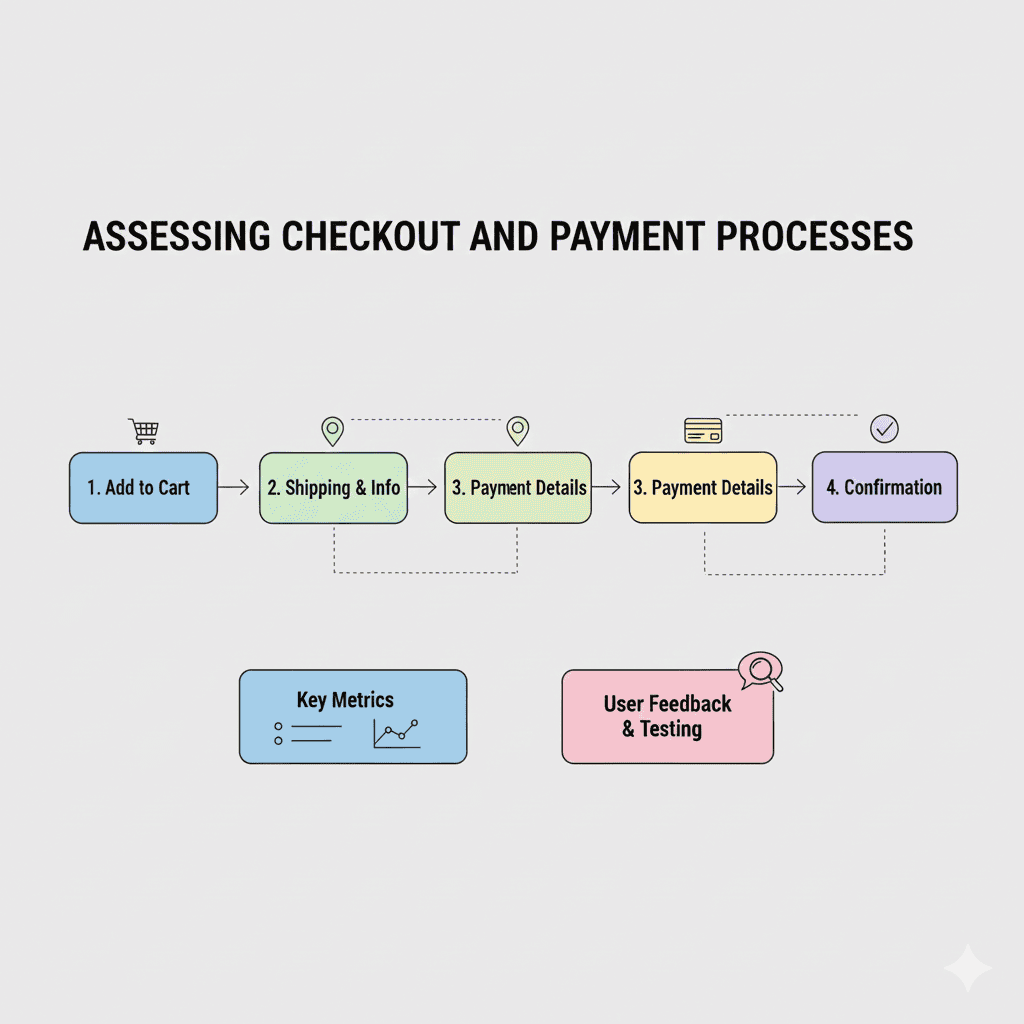
Your checkout process makes or breaks conversions – even small friction points cause customers to abandon their carts. We need to examine payment options, reduce unnecessary steps, and build trust through clear security signals.
Reducing Checkout Friction and Abandonment
Cart abandonment happens when customers find your checkout too complicated or time-consuming. We must identify exactly where customers drop off during the purchasing process.
Start by counting how many steps your checkout requires. The ideal checkout has three steps or fewer. Each additional step increases abandonment rates significantly.
Guest checkout is essential. Never force customers to create accounts before purchasing. Account creation should be optional and presented after the purchase completes.
Check your checkout forms for unnecessary fields. Only ask for information you absolutely need. Remove fields like “company name” unless you sell B2B products.
Test your checkout on mobile devices. Over 60% of shoppers use mobile phones. Your checkout must work perfectly on small screens with touch inputs.
Look for these common friction points:
- Unclear error messages
- Slow page loading times
- Unexpected costs appearing late
- Required fields not marked clearly
- CAPTCHAs or security challenges
Optimising Payment and Shipping Options
Multiple payment methods reduce checkout abandonment significantly. Different customers prefer different payment options, so variety matters.
Essential payment methods include:
- Credit and debit cards (Visa, Mastercard)
- PayPal
- Apple Pay and Google Pay
- Shop Pay for returning customers
Express checkout options like Apple Pay let customers complete purchases in one tap. These bypass your entire checkout form and reduce abandonment by up to 40%.
Display shipping costs early in the checkout process. Hidden shipping costs are the top reason for cart abandonment. Show estimated delivery dates alongside shipping options.
Offer free shipping when possible. If you cannot offer free shipping, build shipping costs into product prices instead of adding them at checkout.
Consider local payment methods if you sell internationally. Customers trust familiar payment options from their own countries.
Trust Signals During Checkout
Security concerns stop many customers from completing purchases. We must display clear trust signals throughout the checkout process.
SSL certificates are mandatory. Your checkout pages must show “https” and the padlock icon in browsers. This encrypts customer payment information.
Display security badges prominently near payment forms. Trust badges from Norton, McAfee, or SSL providers reassure customers about data protection.
Show your return policy clearly during checkout. Link to detailed return information so customers know they can return items if needed.
Include customer service contact information on checkout pages. Display phone numbers or chat options so customers can get help immediately.
Use professional design throughout your checkout. Broken layouts, poor typography, or missing images make customers question your business legitimacy.
Money-back guarantees reduce purchase anxiety. Display guarantee information near the final purchase button to encourage completion.
Leveraging Analytics, Testing, and Feedback Tools
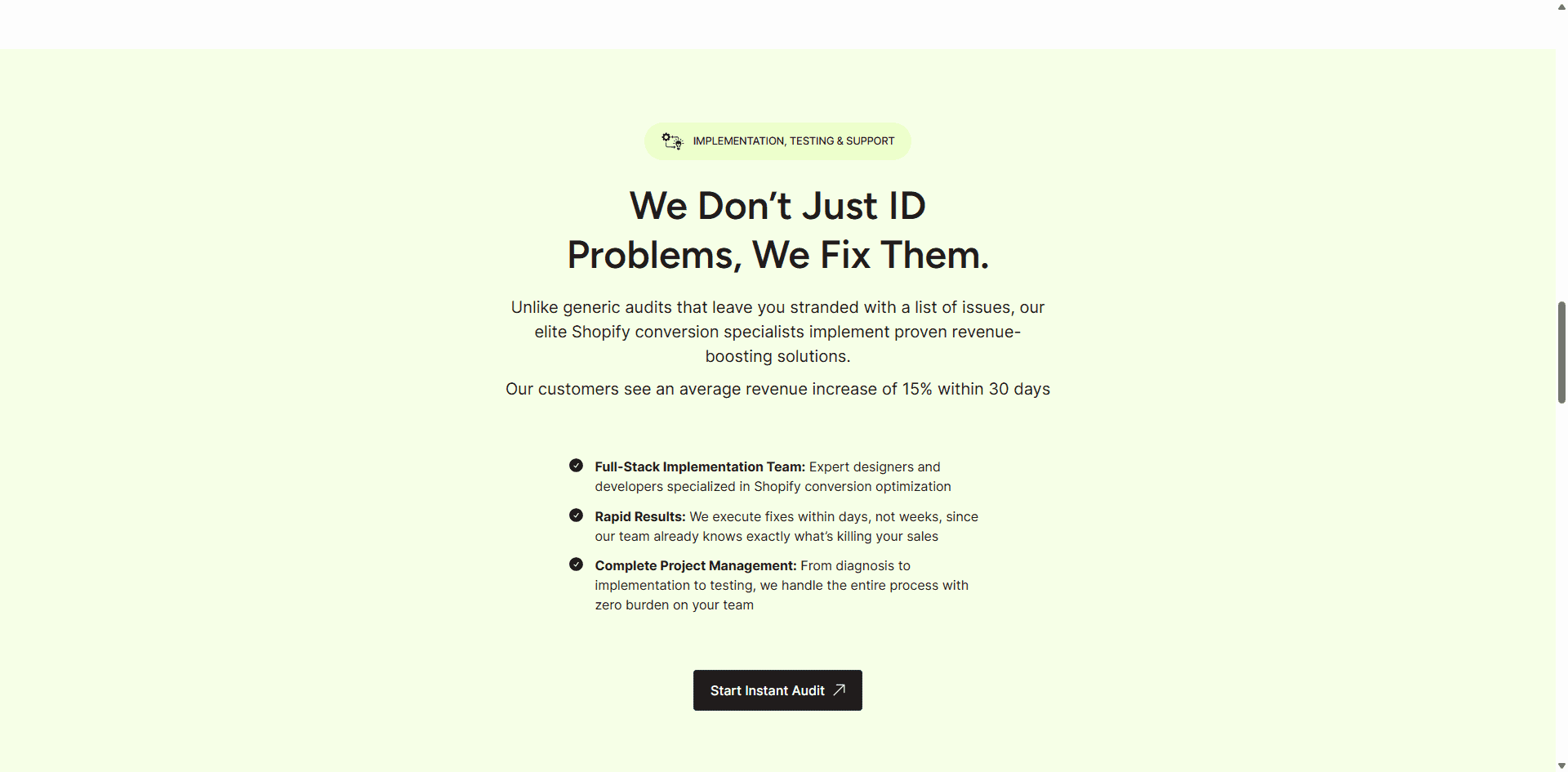
Data-driven insights from heatmaps and session recordings reveal exactly how visitors interact with your Shopify store. A/B tests validate improvements before full implementation, whilst user feedback identifies pain points that analytics might miss.
Using Heatmaps and Session Recordings
Heatmaps show us precisely where visitors click, scroll, and spend time on our Shopify pages. Tools like Hotjar and Lucky Orange provide visual data that reveals user behaviour patterns we can’t see in standard analytics.
Session recordings capture real visitor journeys through our store. We watch actual customers navigate product pages, encounter checkout issues, or abandon their carts. This footage highlights friction points that cause conversions to drop.
Key heatmap insights include:
- Dead clicks on non-clickable elements
- Scroll depth on product descriptions
- CTA button performance
- Mobile vs desktop interaction differences
Lucky Orange offers Shopify-specific integrations that track visitor sessions automatically. We set up recordings for high-traffic pages like checkout and product pages first.
Hotjar provides form analytics that show which checkout fields cause visitors to hesitate or abandon. We identify problematic form elements and streamline the process based on actual user behaviour.
Implementing A/B Testing for Continuous Improvement
A/B testing lets us compare two versions of pages to determine which converts better. We test one element at a time to isolate what drives improvement in our Shopify store.
Optimizely integrates directly with Shopify to test product pages, checkout flows, and landing pages. We create variations of headlines, button colours, or product descriptions to measure impact on conversions.
Common A/B test elements:
- Add to cart button text and colour
- Product page layouts
- Checkout form fields
- Shipping information placement
- Trust badges and reviews positioning
Google Optimize offers free testing capabilities for smaller Shopify stores. We connect it to Google Analytics to track conversion goals and statistical significance.
Testing duration matters for reliable results. We run tests for at least two weeks or until we reach statistical significance. Seasonal businesses need longer test periods to account for traffic variations.
Shopify Plus stores can test checkout modifications that aren’t available on standard plans. We experiment with one-page checkouts or custom payment flows to reduce abandonment.
Collecting and Acting on User Feedback
Direct customer feedback reveals issues that analytics and heatmaps can’t capture. We gather qualitative insights about why visitors leave without purchasing or what prevents them from converting.
Exit-intent surveys catch visitors before they abandon our site. Tools like Hotjar’s feedback widgets ask targeted questions about what stopped them from buying. We learn about pricing concerns, product questions, or site usability issues.
Post-purchase surveys help us understand what convinced customers to buy. We identify successful conversion elements to replicate across other pages. Customer testimonials from these surveys become social proof for future visitors.
Effective feedback collection methods:
- Exit-intent pop-ups with single questions
- Email surveys after cart abandonment
- Post-purchase questionnaires
- Live chat conversation analysis
- Customer service ticket review
Shopify Analytics shows us which products have high views but low conversions. We target these items with specific feedback requests to understand the disconnect between interest and purchases.
We act on feedback by prioritising the most common issues first. If multiple customers mention slow page loading, we address site speed before testing new button colours.
Improving Site Speed and Technical Performance
Site speed directly impacts your conversion rates, with slow loading times causing visitors to abandon your store. Technical performance issues like heavy scripts and poorly optimised apps can significantly reduce your Shopify store’s effectiveness.
Identifying and Resolving Site Speed Issues
We need to start by measuring your site’s current performance using Google PageSpeed Insights. This free tool provides specific metrics and recommendations for improvement.
Focus on these key metrics:
- Largest Contentful Paint (LCP): Should be under 2.5 seconds
- Cumulative Layout Shift (CLS): Should be less than 0.1
- First Input Delay (FID): Should be under 100 milliseconds
Common speed issues include oversized images, unoptimised themes, and excessive HTTP requests. We recommend compressing images to WebP format and removing unused CSS code.
Test your loading speed on both desktop and mobile devices. Mobile performance often differs significantly from desktop results.
Use tools like GTmetrix or Pingdom alongside PageSpeed Insights for comprehensive analysis. These provide waterfall charts showing exactly which elements slow down your pages.
Optimising Scripts and Shopify Apps
Scripts from third-party apps often cause the biggest performance problems. We should audit every app installed on your store and remove unnecessary ones.
Essential steps for script optimisation:
| Action | Impact |
|---|---|
| Remove unused apps | Reduces HTTP requests |
| Defer non-critical scripts | Improves initial loading |
| Minimise tracking codes | Decreases page weight |
Many Shopify apps load scripts on every page, even when not needed. We can configure apps to load only on relevant pages through theme customisation.
Consider alternatives to heavy apps. Native Shopify features often provide better performance than third-party solutions.
Review your theme’s built-in scripts as well. Outdated themes frequently contain inefficient code that impacts site speed across all pages.
Running an automated CRO Audit (Instant!)
Automated CRO audits use artificial intelligence to scan your Shopify store within minutes and identify conversion barriers. These tools can detect technical issues, user experience problems, and design flaws that traditional analytics might miss.
What is CRO Clinic?
CRO Clinic is an AI-powered platform that performs instant conversion rate optimisation audits for ecommerce stores. The tool analyses your Shopify store automatically without requiring manual setup or configuration.
The platform scans multiple elements of your store simultaneously. It examines page loading speeds, mobile responsiveness, checkout flow efficiency, and product page optimisation. The system also reviews trust signals, navigation structure, and call-to-action placement.
Key features include:
- Complete store analysis in under 5 minutes
- Identification of invisible conversion killers affecting sales
- Mobile and desktop performance evaluation
- Trust signal assessment
- Checkout process review
The audit generates a detailed report highlighting critical issues. Each problem comes with a priority rating and recommended solutions. This approach helps store owners focus on changes that will deliver the biggest impact on conversion rates.
How accurate can an automated CRO Audit really be?
AI-Powered CRO Audit tools have become increasingly sophisticated in detecting conversion issues. They can identify technical problems with near-perfect accuracy, including broken links, slow loading times, and mobile compatibility issues.
However, automated audits have limitations when evaluating subjective elements. Brand messaging, emotional appeal, and target audience alignment require human judgement that AI cannot fully replicate.
Automated audits excel at:
- Technical performance analysis
- Mobile responsiveness testing
- Loading speed measurement
- Trust signal detection
- Basic UX principles assessment
Human expertise remains crucial for:
- Brand voice evaluation
- Customer psychology analysis
- Industry-specific recommendations
- Creative design assessment
The most effective approach combines automated scanning with human interpretation. Use automated audits to identify technical issues quickly, then apply manual review for strategic improvements. This hybrid method ensures comprehensive coverage whilst maintaining efficiency.
Frequently Asked Questions
Running a CRO audit involves specific steps, tools, and strategies that address common conversion barriers in Shopify stores. These practical answers cover the essential elements needed to identify issues, analyse customer behaviour, and implement effective improvements.
What steps are involved in conducting a conversion rate optimisation (CRO) audit for a Shopify store?
We start by defining clear conversion goals that align with our business objectives. This might include increasing product page conversions or reducing checkout abandonment rates.
Next, we identify priority pages using analytics data. We focus on high-traffic pages like the homepage, product pages, and checkout flow that have the greatest impact on conversions.
We then study user behaviour patterns through analytics and tracking tools. This reveals where visitors drop off and which pages perform poorly.
After identifying issues, we focus on quick wins first. These include fixing slow loading times, mobile optimisation problems, or confusing navigation elements.
We develop hypotheses for improvements and test them systematically. A/B testing helps us validate which changes actually improve conversion rates.
Finally, we monitor results continuously and run CRO audits at regular intervals, at least every six months to maintain optimal performance.
Which tools and metrics are essential for an effective Shopify CRO audit?
Google Analytics provides crucial data about user behaviour, bounce rates, and conversion funnels. We examine metrics like page views, time on page, and exit rates for key pages.
Shopify-specific CRO tools like Blyp offer AI-powered insights tailored to e-commerce stores. These tools identify conversion opportunities automatically.
Heat mapping tools show us exactly where users click, scroll, and spend time on our pages. This visual data reveals usability issues that aren’t obvious from standard analytics.
We track conversion rate, average order value, and cart abandonment rate as primary metrics. These indicate overall store performance and highlight problem areas.
Session recordings help us understand the customer experience by showing actual user interactions. We can see where customers struggle or get confused.
Page speed testing tools are essential since slow loading times directly impact conversions. We aim for loading times under three seconds.
What common usability issues should be addressed during a Shopify CRO audit?
Mobile responsiveness problems affect a large portion of shoppers. We check that all elements display properly and function correctly on mobile devices.
Complicated checkout processes cause significant cart abandonment. We streamline the number of steps and remove unnecessary form fields.
Poor product page design reduces conversion rates. We ensure high-quality images, clear descriptions, and prominent add-to-cart buttons are present.
Confusing navigation makes it difficult for customers to find products. We simplify menu structures and improve search functionality.
Missing or unclear shipping information causes checkout abandonment. We display shipping costs and delivery timeframes early in the shopping process.
Weak calls-to-action don’t guide users effectively. We make buttons more prominent and use action-oriented language.
Trust signals like security badges, reviews, and return policies need to be visible. These elements reduce purchase anxiety and increase conversions.
How can I identify and analyse the customer journey to improve conversions in my Shopify store?
We map the complete customer path from first visit to purchase completion. This includes all touchpoints like homepage, category pages, product pages, and checkout.
Analytics tools show us the most common navigation paths customers take. We identify where users typically enter and exit our site.
We examine bounce rates for each page in the customer journey. High bounce rates indicate pages that aren’t meeting customer expectations.
Funnel analysis reveals specific drop-off points in the conversion process. We can see exactly where we’re losing potential customers.
We analyse traffic sources to understand how different customer segments behave. Organic search visitors might have different needs than social media traffic.
Customer surveys and feedback provide qualitative insights about pain points. We ask specific questions about the shopping experience and barriers to purchase.
We track micro-conversions like email sign-ups or product page views. These smaller actions help us understand engagement levels throughout the journey.
What are the best practices for A/B testing in the context of a Shopify CRO audit?
We test one element at a time to isolate the impact of specific changes. Testing multiple changes simultaneously makes it impossible to determine what caused improvements.
Statistical significance is crucial for reliable results. We run tests until we reach at least 95% confidence levels with adequate sample sizes.
We focus on high-impact elements first, such as headlines, call-to-action buttons, and product images. These typically show the most dramatic results.
Test duration should account for weekly buying patterns and seasonal variations. We run tests for at least one full business cycle.
We document all test results, including failures. Failed tests provide valuable insights about what doesn’t work for our specific audience.
Before testing, we form clear hypotheses based on data and user feedback. Random testing without reasoning rarely produces meaningful improvements.
We implement winning variations permanently and continue testing new elements. A/B testing should be an ongoing process, not a one-time activity.
How can I prioritise recommendations from a CRO audit to maximise impact on my Shopify store’s performance?
We use an impact versus effort matrix to rank improvements. High-impact, low-effort changes get implemented first for quick wins.
Pages with the highest traffic and lowest conversion rates receive priority attention. These offer the greatest potential for revenue improvement.
We address technical issues like page speed and mobile problems immediately. These foundational elements affect all other optimisation efforts.
Quick wins that require minimal development time get implemented first. This includes copy changes, button colours, and image optimisations.
We consider the customer journey flow when prioritising changes. Improvements early in the funnel often have cascading positive effects.
Revenue impact calculations help us focus on changes that directly affect the bottom line. We estimate potential revenue gains for each recommendation.
We factor in available resources and technical complexity. Some improvements might have high impact but require significant development time or budget.