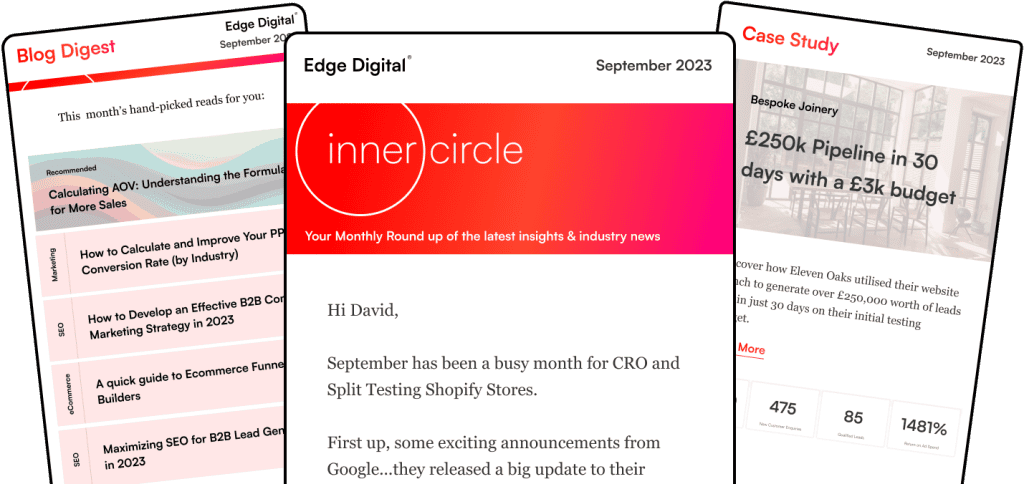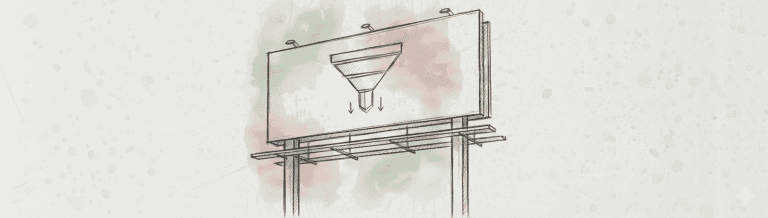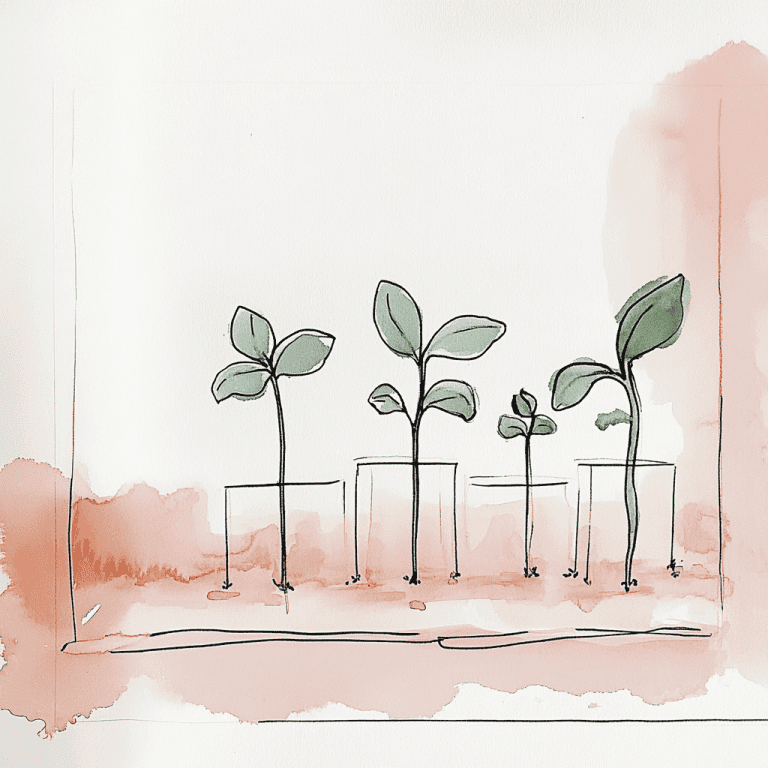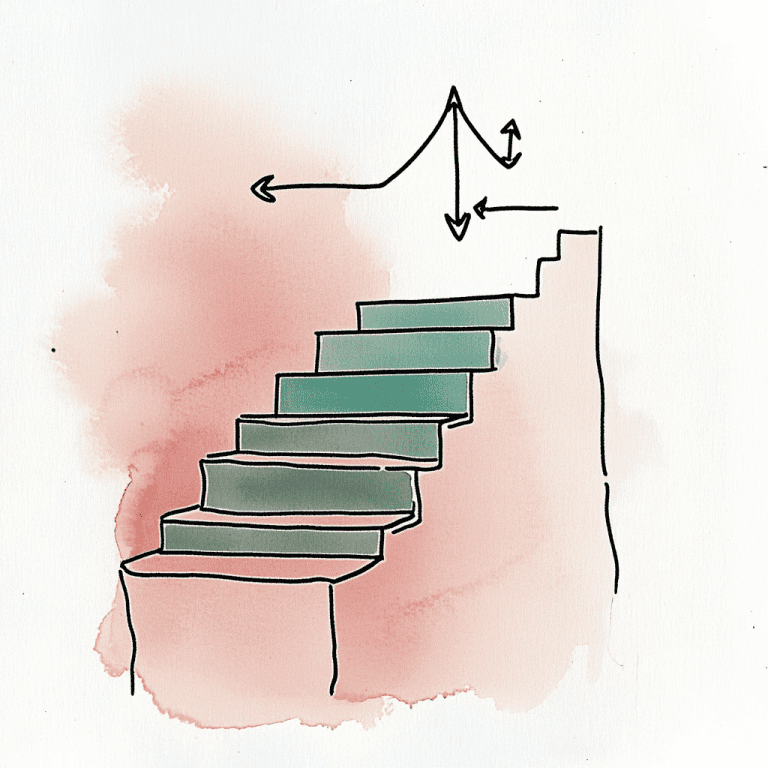Modern advertising demands smarter, more personalized approaches to reach the right audience.
Supabase’s vector search capabilities combined with OpenAI’s language models create powerful opportunities for ad tech innovation.
By integrating these technologies, we can build sophisticated ad platforms that deliver personalized content and improve targeting accuracy.
These platforms can boost engagement rates by up to 40%.
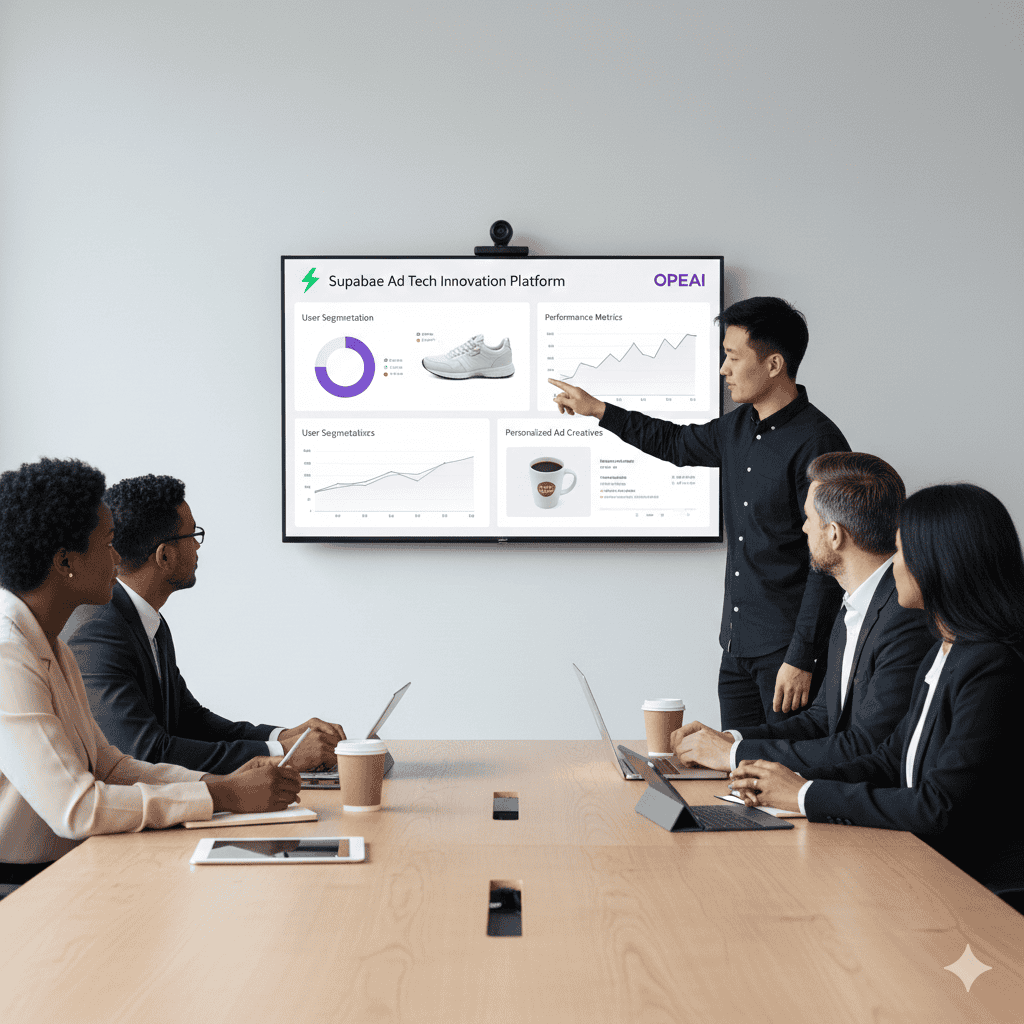
This combination enables natural language processing for ad content and semantic search across campaigns.
OpenAI’s completions API processes user behavior and preferences, while Supabase handles data storage and real-time updates.
We can transform unstructured advertising data into actionable insights using vector embeddings and semantic search.
This leads to better ad targeting and more relevant recommendations.
- AI-powered ad platforms can increase engagement through personalized content delivery
- Vector search enables semantic understanding of user behavior and ad performance
- Real-time data processing improves campaign optimization and targeting accuracy
Understanding Supabase and OpenAI Integration
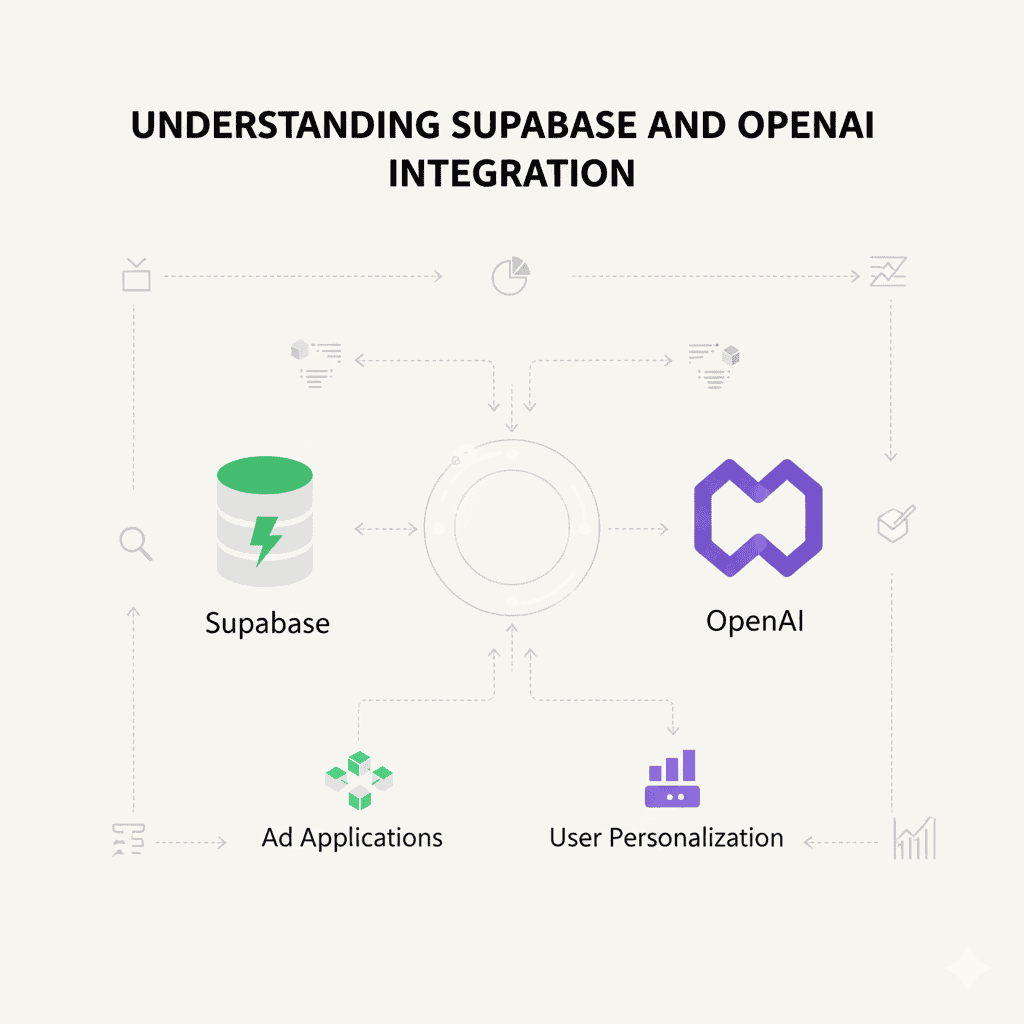
Supabase and OpenAI integration creates powerful systems for ad targeting and content generation.
The combination enables real-time data processing with AI-driven insights.
Key Features of Supabase and OpenAI
Supabase stores OpenAI API keys securely through environment variables, protecting sensitive credentials.
We access OpenAI’s services through Supabase Edge Functions, making API calls more efficient.
The integration supports real-time data streaming and vector search capabilities.
This allows us to process ad content instantly and match it with relevant audience segments.
We use the OpenAI client within Supabase to generate ad copy and analyze campaign performance.
The setup requires minimal code and maintains high security standards.
How Supabase Enables Real-Time Data Management
Supabase’s database capabilities handle large volumes of advertising data in real-time.
The platform automatically scales based on traffic demands.
The Supabase CLI simplifies deployment and updates of AI-powered features.
We can modify functions without service interruption.
Real-time subscriptions alert us to changes in ad performance metrics instantly.
This enables quick adjustments to campaign strategies.
Overview of OpenAI Capabilities for Ad Tech
OpenAI’s completions API generates targeted ad copy based on customer data and campaign goals.
The system learns from successful ads to improve future content.
Vector embeddings help match ads with user interests more accurately.
We analyze engagement patterns to refine targeting.
The API supports multiple content formats, including headlines, body text, and call-to-action phrases.
Advanced parameter controls let us maintain brand voice and style guidelines.
Setting Up the Supabase and OpenAI Environment
A proper setup of both platforms ensures secure API communication and efficient data management.
Careful configuration of credentials and environment variables creates a stable foundation for ad tech integrations.
Creating Supabase Projects
Setting up a Supabase project starts with creating a new project in the dashboard.
We need to install the Supabase CLI to manage our project locally.
Run these commands to get started:
npm install -g supabase
supabase login
supabase init
After initialization, we’ll get our project URL and anon key from the Supabase dashboard.
These are essential for connecting our application.
Configuring OpenAI Credentials
We need an OpenAI API key to access their AI services.
Go to the OpenAI dashboard and create a new API key.
The key should have appropriate usage limits and restrictions set.
Never expose this key in client-side code.
OpenAI’s completions API works best when called from server-side functions to maintain security.
Managing Environment Variables Securely
Create a .env file in your project root to store sensitive credentials:
SUPABASE_URL=your-project-url
SUPABASE_ANON_KEY=your-anon-key
OPENAI_API_KEY=your-openai-key
We use environment configuration to protect these values.
Add this file to .gitignore to prevent accidental commits.
For production, use your hosting platform’s secure environment variable storage.
Many platforms offer built-in encryption for added security.
Core Concepts: Embeddings, Vector Search, and RAG Systems
Modern ad tech systems need advanced tools to understand and process content.
Vector embeddings and RAG systems let us build smarter search and recommendation engines that understand the meaning behind ads and content.
Introduction to OpenAI Embeddings
OpenAI embeddings convert text into numerical vector representations that capture semantic meaning.
These vectors help computers understand language like humans do.
We can use embeddings to analyze ad copy, product descriptions, and user queries.
The most common choices are OpenAI’s text-embedding-3-small for standard use and text-embedding-3-large for maximum accuracy.
Each piece of text gets converted into a high-dimensional vector—a long list of numbers.
Similar texts end up with similar vector values, which is key for matching content.
Vector Data and Similarity Search
Vector search systems find related content by measuring the distance between vectors.
Closer vectors mean more similar content.
Supabase Vector and pgvector make it easy to store and search these vectors in a database.
This lets us quickly find relevant ads based on their semantic meaning.
The main benefit is finding matches based on meaning rather than just keywords.
An ad about “affordable cars” can match a search for “cheap vehicles” because their vectors are similar.
Retrieval-Augmented Generation Techniques
RAG systems combine vector search with AI generation to create more accurate and relevant content.
They find related information first, then use it to generate better responses.
For ad tech, RAG helps create targeted ad copy by retrieving relevant product details and brand guidelines.
This ensures generated ads stay accurate and on-brand.
RAG reduces AI hallucination by grounding responses in real data.
The system only generates content based on retrieved information, not made-up facts.
Building Ad Tech Applications with Supabase and OpenAI
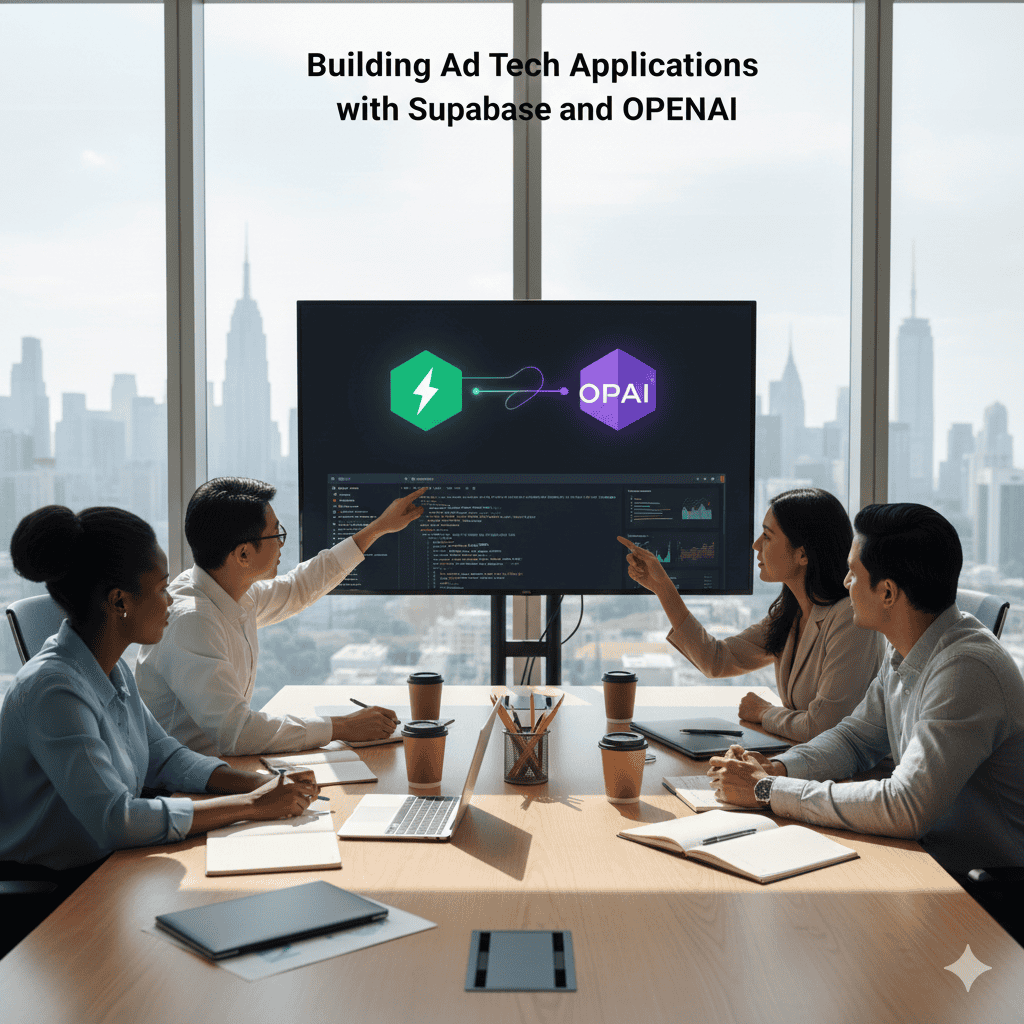
AI-powered advertising tools combined with real-time databases create powerful solutions for modern ad platforms.
We can use OpenAI’s language models with Supabase’s vector capabilities to build smarter ad targeting systems.
Designing AI-Powered Search Functionality
Vector databases and NLP models enable us to build advanced semantic search for ad content without complex keyword matching.
We integrate OpenAI embeddings to analyze ad copy and match it with relevant audience segments.
This helps create more precise targeting.
Using Supabase’s vector search capabilities, we can quickly find similar ads and audiences based on semantic meaning.
Our system processes JSON payloads containing ad metadata and content through OpenAI’s completions API to generate relevant tags and categories automatically.
Improving User Experience Through Relevance
We prioritize showing the most relevant ads by tracking user interactions and feeding that data back into our AI models.
The combination of Supabase and OpenAI helps us analyze user behavior patterns in real-time to optimize ad placements.
By implementing RAG (Retrieval-Augmented Generation), we can provide more contextually appropriate ad recommendations.
Our system learns from user engagement metrics to continuously refine targeting parameters and improve relevance scores.
Real-Time Data Updates with Supabase
Edge Functions in Supabase let us process incoming ad data and user interactions instantly.
We use Supabase’s real-time subscriptions to update ad performance metrics and targeting parameters without delay.
The system automatically adjusts bid strategies and audience targeting based on live performance data.
Real-time synchronization ensures our AI models always work with the freshest data to make optimal decisions.
Implementing Embedding Generation and Storage
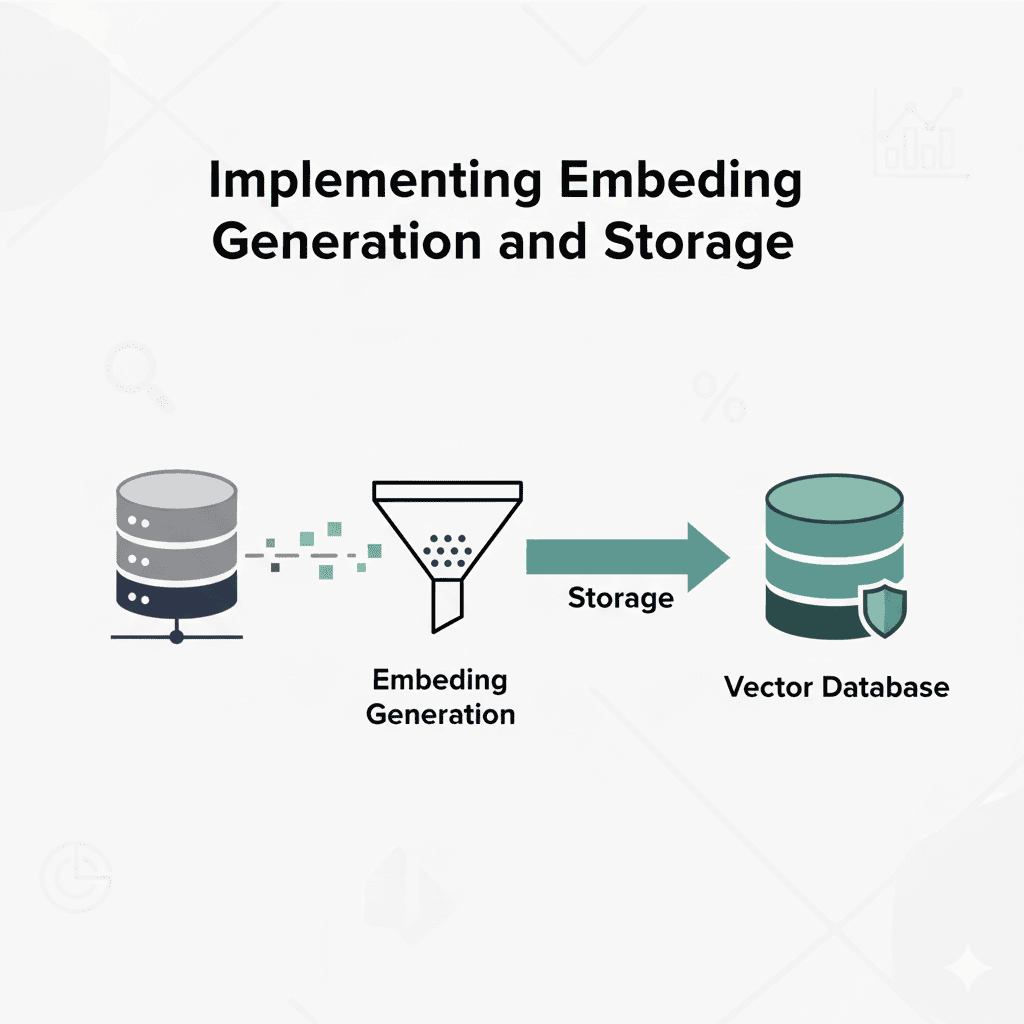
Setting up efficient embedding generation and storage requires careful integration between OpenAI’s API and Supabase’s vector capabilities.
This process helps create a robust system for storing and retrieving AI-powered data.
Generating Embeddings with the OpenAI API
The first step is to create vector embeddings using OpenAI’s API.
We use the text-embedding-ada-002 model to convert text into numerical vectors.
const embedding = await openai.embeddings.create({
model: "text-embedding-ada-002",
input: textContent
});
Each embedding represents text as a 1,536-dimensional vector.
We process content in batches to optimize API usage and costs.
Storing Vectors in Supabase Database
Supabase Vector storage uses pgvector to handle embedding data efficiently.
We create a table with a vector column type:
CREATE TABLE embeddings (
id bigint PRIMARY KEY,
content text,
embedding vector(1536)
);
We insert embeddings using standard SQL commands.
Supabase supports the vector data type natively, so storage is simple.
Indexing Data for Fast Retrieval
For quick searches, we add an index to our vector column.
The HNSW index type works best for most applications:
CREATE INDEX ON embeddings
USING hnsw (embedding vector_cosine_ops);
This index speeds up similarity searches.
We can now query vectors using cosine similarity to find related content.
PostgreSQL’s built-in functions let us perform vector operations directly in the database.
This reduces data transfer and improves query speed.
Developing Supabase Edge Functions and API Endpoints

Edge functions bring serverless capabilities to our ad tech stack.
We can process data closer to users, create secure API endpoints, and deploy custom logic for handling ad queries.
Creating a Supabase Edge Function for Ad Queries
The first step is to set up our development environment with the Supabase CLI.
We create a new edge function to process ad targeting requests.
// ad-targeting.ts
export async function processAdQuery(req: Request) {
const { userId, contextData } = await req.json()
// Ad targeting logic here
return new Response(JSON.stringify(result))
}
We integrate OpenAI’s API by storing our API key securely in Supabase:
supabase secrets set OPENAI_API_KEY=<key>
Securing API Endpoints and Authorization
Every request to our edge functions requires proper authentication.
We add JWT verification to protect sensitive ad data.
const jwt = req.headers.get('Authorization')?.split('Bearer ')[1]
if (!jwt) throw new Error('Missing auth token')
We implement role-based access control through Supabase’s built-in auth system.
This ensures advertisers only access their own campaign data.
Deployment with Supabase Edge Functions
Edge function deployment is simple with the Supabase CLI:
supabase functions deploy ad-targeting
We monitor performance through the Supabase dashboard.
Edge functions automatically scale based on traffic.
Our function endpoints follow REST conventions:
POST /ad-targeting/processGET /ad-targeting/metricsPUT /ad-targeting/optimize
Real-time logs help us track execution and debug issues in production.
Performing Similarity Search and Ranking Results
Semantic search with Supabase Vector lets us find and rank content based on meaning, not just keywords.
We use OpenAI embeddings and Supabase’s vector capabilities for similarity search.
Query Embedding and Vector Search
Vector similarity searches help us match ad content with user queries based on meaning.
We first convert the search query into an embedding vector using OpenAI’s API.
The pgvector extension in Supabase lets us store these high-dimensional vectors efficiently.
We can search through millions of ad embeddings quickly.
We perform the search using SQL queries with vector operations.
Here’s a basic example:
SELECT * FROM ads
WHERE embedding <-> query_embedding < 0.3
ORDER BY embedding <-> query_embedding;
Applying Cosine Similarity and Distance Metrics
Cosine similarity measures how closely two vectors align.
A score of 1 means perfect similarity, while 0 means no relationship.
We set similarity thresholds based on our use case.
For ad matching, a threshold of 0.7-0.8 often works well.
Distance metrics like Euclidean distance also help rank results.
Smaller distances mean greater similarity between vectors.
Filtering and Ranking Relevant Results
We combine vector similarity with other ranking factors like:
- Click-through rates
- Conversion metrics
- Ad performance history
- Targeting parameters
Hybrid search approaches blend semantic matching with keyword filtering.
We apply extra filters using SQL WHERE clauses to match business rules and targeting criteria.
The final ranking algorithm weighs multiple factors to show the most relevant ads for each query context.
Using Retrieval-Augmented Generation for Personalized Ad Content
Retrieval-augmented generation (RAG) combines real-time data retrieval with AI generation to create targeted advertising content.
We enhance ad relevance by feeding contextual information into large language models.
Integrating Contextual Data for RAG
We store customer data, browsing patterns, and product details in our Supabase database as vectors.
These vectors enable fast similarity searches when generating personalized ads.
By implementing RAG with Supabase, we can quickly match user context with relevant product information.
This creates a dynamic knowledge base for our ad generation system.
Key data points we integrate:
- User demographics and interests
- Recent browsing history
- Purchase patterns
- Product specifications
- Seasonal trends
Leveraging Large Language Models for Ad Copy
We use GPT-4 through the OpenAI API to turn our contextual data into compelling ad copy.
The model receives both user context and product details to generate targeted messages.
The process works in three steps:
- Send contextual data to OpenAI
- Generate multiple ad variations
- Select the most relevant option
Our system prompts ChatGPT with specific parameters to maintain brand voice and ad requirements.
This ensures consistent messaging while personalizing content for each user segment.
Maintaining Accuracy and Relevance
We use feedback loops to measure ad performance and refine our RAG system.
This helps us maintain high accuracy in our generated content.
Regular checks keep our ads factual and compliant with advertising standards.
We use A/B testing to compare RAG-generated ads against traditional approaches.
Performance metrics we track:
- Click-through rates
- Conversion rates
- User engagement
- Content accuracy scores
We update our vector database daily with new customer interactions and performance data.
This keeps our ad generation system current and effective.
Optimizing Performance and Security
Optimizing Supabase and OpenAI integration requires attention to both performance and security.
Strong security practices protect sensitive API keys, while smart caching reduces costs and latency.
Caching and Response Times
We recommend a Redis cache layer for OpenAI API responses to minimize duplicate requests.
Cache common queries for 24-48 hours to reduce API costs.
Improve response times by:
- Using edge functions for lower latency
- Implementing request batching
- Storing frequently accessed embeddings
Send only necessary data to keep payload sizes small.
Break large requests into smaller chunks when possible.
Best Practices for API Security
Store the OpenAI API key as an environment variable.
Never expose it in client-side code.
Use Supabase Edge Functions to securely handle API calls.
Critical security measures:
- Implement rate limiting
- Add request validation
- Use HTTPS for all endpoints
- Rotate API keys regularly
Set up proper CORS policies and validate all incoming requests before processing.
Monitoring and Improving Scalability
Track key metrics like response times, error rates, and API usage with monitoring tools.
Set up alerts for unusual patterns.
Essential scaling considerations:
- Configure auto-scaling policies
- Use connection pooling
- Implement retry logic with exponential backoff
- Monitor resource utilization
We can improve performance by optimizing vector searches and using proper indexing strategies.
Keep database connections efficient with connection pooling.
Working with Different Tools, Languages, and Frameworks
Developers can use multiple programming languages and tools to build AI-powered ad platforms with Supabase and OpenAI.
Different approaches offer unique benefits for specific use cases.
Using JavaScript and TypeScript with Supabase and OpenAI
TypeScript integration with Supabase provides type safety and autocompletion.
We recommend the official Supabase client library for TypeScript projects.
Here’s a basic example of connecting to Supabase in TypeScript:
import { createClient } from '@supabase/supabase-js'
const supabase = createClient(process.env.SUPABASE_URL, process.env.SUPABASE_KEY)
For JavaScript projects, we use the same client library without type definitions.
This works well for rapid prototyping and simpler applications.
Both languages support async/await syntax for clean API calls:
const { data, error } = await supabase
.from('ad_campaigns')
.select('*')
.textSearch('description', query)
Running Node.js Scripts for Automation
Node.js works well for building automated workflows for ad content generation and optimization.
We can create scripts to:
- Process bulk ad variations
- Schedule content updates
- Generate ad copy with OpenAI
- Update vector embeddings
A simple example of an automation script:
const cron = require('node-cron')
cron.schedule('0 0 * * *', async () => {
await updateAdEmbeddings()
await generateNewAdVariants()
})
Calling APIs with curl
Use curl commands for quick testing and debugging of Supabase and OpenAI endpoints.
Basic Supabase API call:
curl -X GET 'https://[PROJECT_ID].supabase.co/rest/v1/ads' \
-H "apikey: YOUR_ANON_KEY" \
-H "Authorization: Bearer YOUR_ANON_KEY"
OpenAI API example:
curl https://api.openai.com/v1/embeddings \
-H "Authorization: Bearer $OPENAI_API_KEY" \
-H "Content-Type: application/json" \
-d '{"input": "Your ad text here","model": "text-embedding-ada-002"}'
Deno in Supabase Edge Functions
Supabase Edge Functions use Deno to provide serverless processing of ad data close to users.
Edge functions excel at:
- Real-time ad personalization
- A/B testing logic
- User interaction tracking
- Quick content updates
Example Edge Function:
Deno.serve(async (req) => {
const { query } = await req.json()
const ads = await getPersonalizedAds(query)
return new Response(JSON.stringify(ads))
})
These functions run globally with low latency and serve dynamic ad content efficiently.
Enhancing Ad Tech Functionality with Advanced Features
Modern ad tech needs tools for content creation, advanced language models, and efficient asset management.
Here are key features that can transform your advertising workflow.
Automating Content Generation with the Completions API
The OpenAI Completions API helps generate ad copy quickly and at scale.
Use the createCompletion endpoint with specific prompts to create targeted advertising content.
{
"model": "text-davinci-003",
"prompt": "Write a compelling ad for...",
"max_tokens": 100,
"temperature": 0.7
}
The API returns responses in application/json format for easy integration with ad platforms.
Adjust prompt parameters and temperature settings to batch process multiple ad variants for different audiences.
Using Advanced OpenAI Models
GPT-4’s advanced capabilities help create nuanced and contextually aware ad content.
This model understands brand voice and maintains consistency across campaigns.
We use GPT-4 to:
- Generate multiple ad variations
- Adapt copy for different platforms
- Analyze ad performance metrics
- Optimize headlines and calls-to-action
Dynamic temperature settings balance creativity with brand guidelines.
Integrating Supabase Storage for Media Assets
Supabase Storage integration offers a robust way to manage ad campaign assets.
Store and serve images, videos, and other media files efficiently.
The storage system offers:
- Fast CDN delivery
- Automatic image resizing
- Secure access controls
- Version tracking
Organize buckets for different campaign types and link assets to AI-generated content easily.
Frequently Asked Questions
Ad tech professionals combine Supabase’s database with OpenAI’s machine learning tools to create targeted, privacy-compliant advertising solutions.
These integrations enable real-time data processing and personalized ad delivery while maintaining strict security standards.
How can Supabase be integrated with OpenAI to enhance ad targeting algorithms?
Vector databases and natural language processing create precise audience targeting.
We store user behavior data in Supabase and use OpenAI’s embeddings to analyze patterns.
Edge functions in Supabase let us connect with OpenAI’s API for real-time ad optimization.
This integration supports dynamic content adjustments based on user interactions.
What are best practices for maintaining user privacy when using Supabase with OpenAI in ad tech applications?
We anonymize data before processing it with OpenAI.
Encrypt user identifiers within Supabase’s secure storage.
Regular privacy audits and clear data retention policies protect user information.
We comply with GDPR and CCPA by limiting data access and keeping detailed processing records.
Can you provide examples of successful ad tech projects that leverage Supabase and OpenAI?
Natural language chatbots help advertisers interact with campaign data and optimize performance in real time.
Retrieval-augmented generation systems improve ad content creation by combining historical performance data with AI-generated suggestions.
What are the potential scalability challenges when combining Supabase with OpenAI for large-scale ad tech solutions?
API rate limits can affect real-time processing during high-traffic periods.
We use queue systems to manage request volumes.
Optimizing database performance is important when handling millions of ad impressions.
Vector search operations need proper indexing strategies.
How can developers use Supabase and OpenAI to create personalized advertising experiences?
Custom edge functions process user behavior data to generate tailored ad recommendations.
We use OpenAI’s completion API to create dynamic ad copy variations.
Vector embeddings store and match user preferences with relevant ad content.
Real-time data updates keep advertising relevant to current user interests.
What are the security implications of using OpenAI within a Supabase environment for advertising technology?
Row-level security policies in Supabase protect sensitive advertising data.
We manage API keys strictly and perform regular security audits.
Encryption protocols safeguard data transmission between services.
Access controls limit exposure of proprietary advertising algorithms and user data.