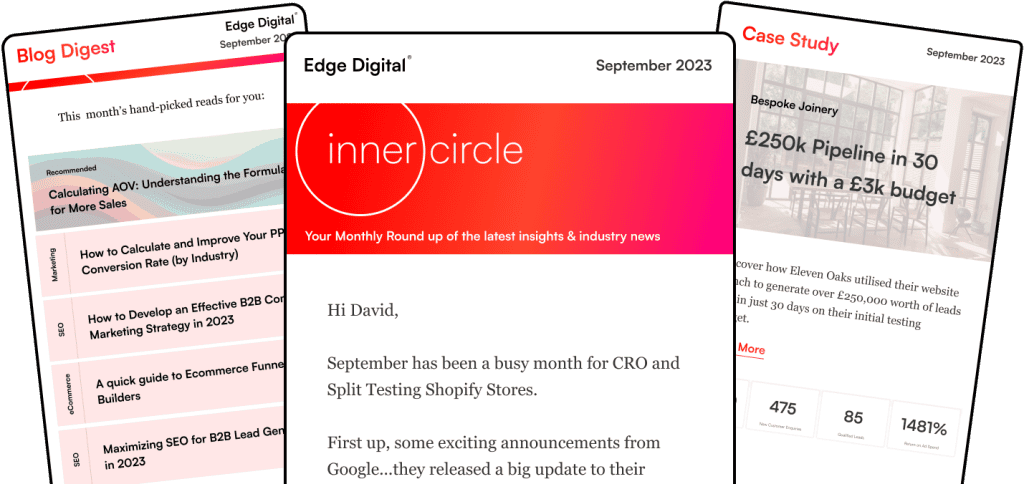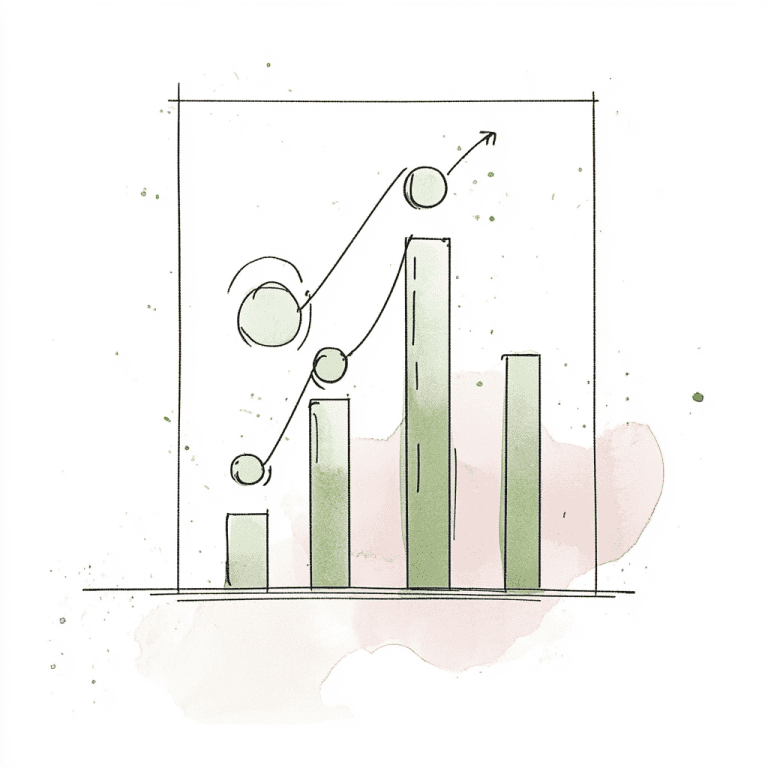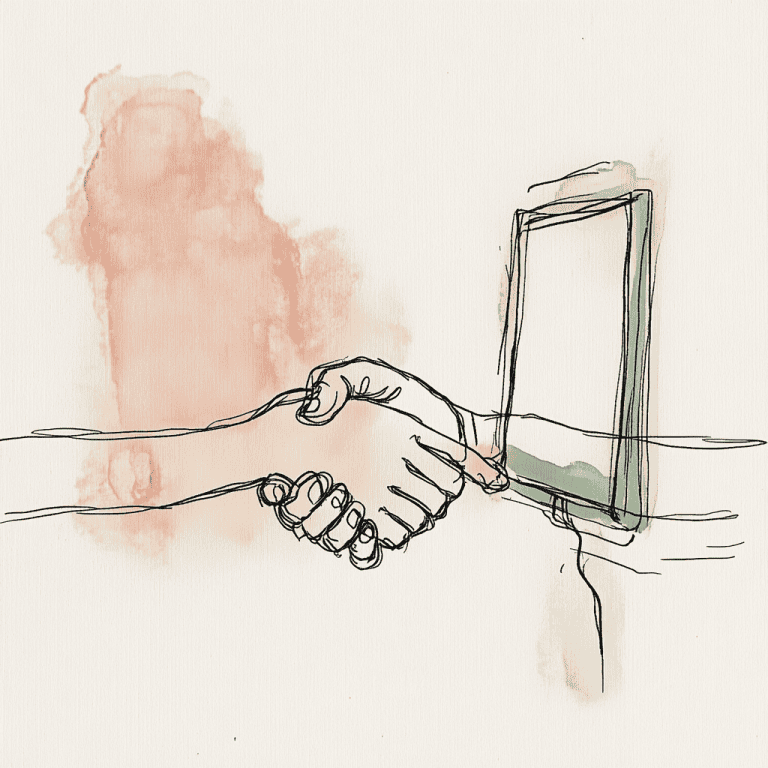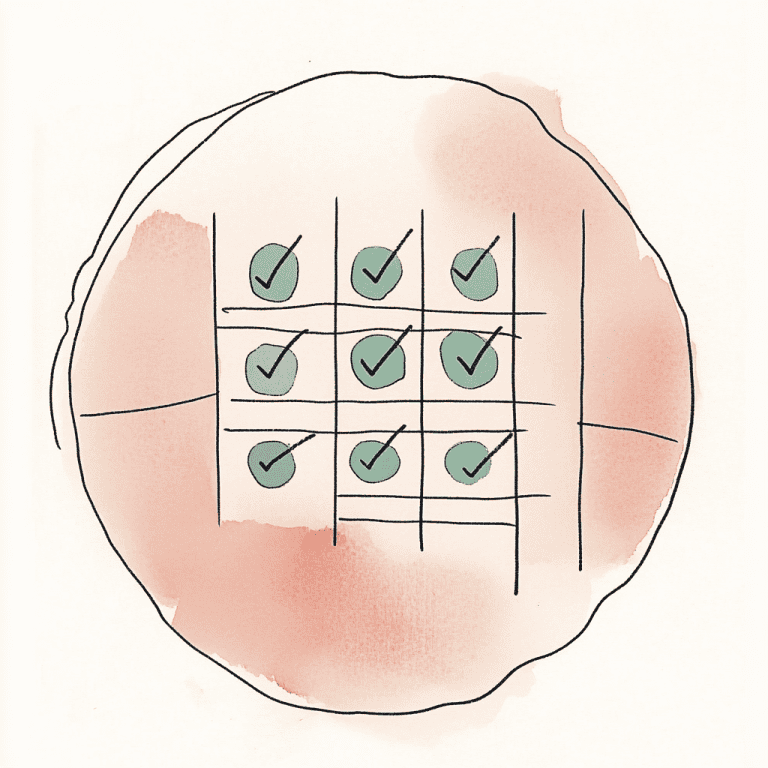YouTube advertising can transform your business by reaching over 2 billion monthly users. Getting started can feel overwhelming, especially if you’re new to the platform.
Many business owners hesitate to create their first ad because they think it requires expensive equipment or advanced technical skills. You might also worry that you need a huge budget to compete with big brands.

All you really need to create your first YouTube ad are four things: a YouTube channel, a Google Ads account, a video ad, and a properly set up campaign. YouTube ads are managed through Google Ads, not directly on YouTube.
Let’s break down each step of creating your first YouTube ad. We’ll cover choosing formats, setting budgets, and targeting the right audience.
Whether your goal is brand awareness, generating leads, or driving sales, you’ll learn how to launch a campaign that actually works.
Key Takeaways
- You need a YouTube channel, Google Ads account, video content, and campaign setup to start advertising on YouTube.
- Choose between skippable ads, bumper ads, or in-feed video ads depending on your goals and budget.
- Start with a small daily budget (around £10) and target specific audiences to get the best results.
Understanding YouTube Advertising
YouTube advertising works through Google’s ad platform. This lets you show video content to targeted audiences on the world’s biggest video site.
YouTube ads run inside the Google Ads ecosystem, so you get access to detailed targeting tools and lots of ad formats.
What Is a YouTube Advertisement?
A YouTube ad is a promotional video that shows up on YouTube or its partner sites. These ads can play before, during, or after the videos people watch.
YouTube ads use Google’s auction system, where advertisers bid for placements. If your bid wins, your video ad is shown to viewers who match your targeting.
YouTube video ads can show up in several places:
- Pre-roll: Before a video starts
- Mid-roll: During longer videos
- Post-roll: After a video ends
- In-feed: In search results and recommendations
- Masthead: At the top of YouTube’s homepage
YouTube’s algorithms match your ads with viewers based on interests, demographics, and viewing habits.
Key Benefits of Video Ads
YouTube advertising has unique advantages over traditional channels. The platform reaches more than 2.7 billion monthly users.
Massive Reach and Engagement
YouTube reaches more 18 to 49-year-olds in a week than all US cable TV networks combined. You can connect with pretty much any audience.
High Purchase Intent
68% of YouTube users watch videos to help make purchase decisions. That means viewers are already interested in products and services.
Enhanced Brand Awareness
Shoppers are 1.5 times more likely to pay attention to YouTube content. You get a better chance to share your message compared to static ads.
Trust and Credibility
YouTube content is seen as 1.7 times more relevant and twice as trustworthy as other social platforms. This trust helps convert viewers into customers.
Overview of YouTube Ad Types
YouTube has seven different ad formats, each with its own purpose and viewer experience.
Skippable In-Stream Ads
These play before, during, or after videos and let viewers skip after five seconds. Great for testing engagement and fine-tuning your targeting.
Non-Skippable In-Stream Ads
These ads are up to 60 seconds and viewers have to watch the whole thing. Use them when you need your message seen every time.
In-Feed Ads
These show up as thumbnails with text, blending in with organic content. Perfect for promoting videos where users are discovering new stuff.
Bumper Ads
Six-second non-skippable videos that deliver quick, memorable messages. Ideal for brand awareness and taglines.
Masthead Ads
These sit at the top of YouTube’s homepage and are great for big launches or events.
Overlay Ads
Static banners at the bottom of videos, offering a subtle way to reinforce your message with a clickable call-to-action.
Shorts Ads
Short video ads that appear between Shorts content, helping you reach users in discovery mode.
Preparing for Your First YouTube Ad
Before you launch your YouTube ad, you need three things: a YouTube channel, a Google Ads account, and the right permissions linking both platforms.
Setting Up a YouTube Channel
You need a YouTube channel to run ad campaigns. All ads must be uploaded to YouTube first.
You’ll need a Google account to create a channel. Go to YouTube and click “Create a channel” in the top right.
Channel Setup Checklist:
- Channel name that reflects your brand
- Profile picture (800×800 pixels recommended)
- Channel banner (2560×1440 pixels)
- Channel description that explains your business
It’s a good idea to finish your channel profile before making ads. Add a channel trailer, upload a couple of regular videos, and put your contact info in the “About” section.
A complete channel builds credibility. Empty or unfinished channels can hurt how your ads perform.
Creating a Google Ads Account
YouTube ads run through Google Ads. This is where you set up and manage all your campaigns.
Go to ads.google.com and click “Start now.” You can use your existing Google account or make a new one just for ads.
Steps to Set Up Google Ads:
- Choose your advertising goal
- Enter your business info
- Add billing details
- Verify your account
What You’ll Need:
- Credit or debit card
- Business address
- Tax info (if needed)
Start with a small daily budget while you learn the ropes. You can always increase your spend once you see what’s working.
Linking Accounts and Permissions
Linking your YouTube channel to Google Ads lets you create and track campaigns. It also gives Google Ads access to your uploaded videos.
In Google Ads, go to “Linked accounts” under Tools & Settings, select YouTube, and follow the prompts.
To Link Accounts:
- You need owner or manager access to both accounts
- Use the same Google account for both
- Make sure your YouTube channel is verified
Once linked, your YouTube videos will show up in Google Ads when you create campaigns. You can also see YouTube Studio analytics from your Google Ads dashboard.
It’s smart to give team members manager access, not owner access, to keep your account secure.
Linking usually takes 24-48 hours for all features to kick in.
Choosing the Right YouTube Ad Format

Picking the right YouTube ad format is key to getting the best results. The three main video ad formats each have their own strengths—skippable ads give viewers control, non-skippable ads make sure your message is seen, and bumper ads are all about quick impressions.
Skippable In-Stream Ads
Skippable in-stream ads play before, during, or after YouTube videos, and viewers can skip after 5 seconds. You only pay if someone watches for 30 seconds or interacts with your ad.
These work best when you grab attention right away. The first 5 seconds are crucial because most people will skip if you don’t hook them.
- Cost-effective payment model
- Longer format for storytelling
- Viewers who stick around are genuinely interested
Skippable ads can be several minutes long, so you have space to explain more complex products or services.
Use strong visuals and get to the point fast. The skip button actually helps you reach people who want to hear your message.
Non-Skippable In-Stream Ads
Non-skippable in-stream ads have to be watched before viewers can see their chosen video. These are typically 15 seconds or less.
You pay based on impressions, not engagement. Every viewer sees your full message.
Tips for non-skippable ads:
- Keep it simple and direct
- Show your branding right away
- Make every second count
Non-skippable ads are great for brand awareness. Since viewers can’t skip, you reach everyone in your target group.
The short format means you need to get your point across quickly.
Bumper Ads
Bumper ads are short, non-skippable ads that last up to 6 seconds. They play before a viewer’s video and must be watched in full.
These are best for brand awareness, not detailed info. The quick format is perfect for simple, memorable messages.
Bumper ad features:
- Max 6 seconds
- Non-skippable
- Priced by impression
- Great for mobile
Use bumper ads to reinforce campaigns or highlight special deals. The short length means people rarely get annoyed.
Go for bold visuals and minimal text. Repetition helps build recognition.
Bumper ads are usually cheaper than longer formats and are ideal for reaching mobile users who like quick content.
Exploring Additional YouTube Ad Types

These extra ad formats give you more ways to reach your audience and go beyond basic video advertising. Each type has its own strengths and appears in different spots on YouTube.
In-Feed Video Ads
In-feed video ads show up naturally in YouTube’s content discovery areas. You’ll see them in search results, on the homepage, and next to related videos.
They blend in with organic content, so users see them while browsing for something to watch.
Where in-feed ads appear:
- YouTube search results
- Homepage recommendations
- Watch page suggestions
- Mobile app feeds
The thumbnail and headline are super important for this format. You only pay when someone clicks to watch your video.
In-feed ads are great for educational videos and product demos. They reach people actively searching for related topics.
Make sure your thumbnails pop and your headlines clearly explain what viewers will get.
Masthead Ads
Masthead ads take over the top banner space on YouTube’s homepage. This spot gives your brand huge visibility and reaches millions of users every day.
These ads run on a fixed daily rate, not per-view pricing. The cost is higher because of the premium spot and massive exposure.
Masthead ad features:
- Desktop: Large video player with a companion banner
- Mobile: Full-width video at the top of the feed
- TV screens: Prominent placement on YouTube TV
You have to book masthead campaigns in advance through Google sales reps. They’re perfect for big product launches and building brand awareness.
Budget-wise, these ads suit bigger advertisers. The investment matches the guaranteed impressions and prime placement.
Discovery Ads
Discovery ads help people find your content as they browse YouTube. They show up when users are looking for new videos.
These ads are designed to attract viewers without interrupting their experience. YouTube’s targeting tools make sure your ads reach the right audience.
Discovery ad benefits:
- Non-intrusive experience
- Higher engagement rates
- Quality audience attraction
- Cost-effective pricing
They work best when your content matches what viewers are searching for. Educational and how-to videos often do well here.
Make sure your video titles and descriptions are search-friendly. Use keywords your audience is actually looking for.
YouTube Shorts Ads
YouTube Shorts ads pop up between short, vertical videos in the Shorts feed. This format is all about reaching mobile users who love quick, fun content.
Shorts ads can be up to 60 seconds and use a vertical video format made for phones. They fit right into the swipeable Shorts experience.
To grab attention, keep your video fast-paced and engaging from the start. Make your message clear and get to the point quickly.
Shorts ad requirements:
- Vertical 9:16 aspect ratio
- Mobile-optimised content
- Quick, attention-grabbing intro
- Clear call-to-action
This spot works great for brands targeting younger, mobile-first audiences. Fashion, entertainment, and lifestyle brands often see good results.
Keep your message short and visually appealing. You only have seconds to make an impression before users swipe to the next video.
Setting Campaign Objectives and Targeting
Getting results on YouTube starts with knowing your campaign goals and targeting the right audience. Match your marketing objectives to the viewers you want, and set up systems for retargeting to keep them engaged.
Defining Campaign Goals
Your campaign goals shape everything about your YouTube ad strategy. Pick objectives that fit your business needs before you create any content.
Brand Awareness is for introducing your products to new people. The focus here is on reaching as many relevant viewers as possible.
Lead Generation targets viewers who might share their contact info. Use strong offers and clear calls-to-action to get potential customers’ details.
Sales and Conversions are about driving purchases. You’ll need tracking pixels and conversion measurement to see your ROI.
Website Traffic sends qualified visitors to your site. Track success by looking at click-through rates and how long people stay after seeing your ad.
Setting up your objectives in Google Ads unlocks different bidding and optimisation options.
Selecting Audience Segments
Audience targeting decides who sees your ads on YouTube. You can create custom audiences based on demographics, interests, and behaviours.
Demographic targeting covers age, gender, household income, and parental status. These filters help you narrow down to likely customers.
Interest-based audiences reach people based on what they like and watch online. Google tracks viewing habits to match your ads to the right crowd.
Custom audiences let you upload customer emails or website visitor data. This way, you can send tailored messages to people who already know your brand.
Test different audience segments at the same time to see what works best. Smart targeting increases your chances of reaching viewers who’ll actually engage.
Lookalike audiences help you find new customers similar to your current ones. Google uses your data to find people with similar traits and behaviours.
Retargeting and Remarketing Basics
Retargeting means showing ads to people who already visited your website or interacted with your YouTube channel. This usually leads to higher conversion rates.
Website retargeting targets visitors who didn’t finish a purchase or sign-up. You can create specific campaigns based on what pages they visited or what actions they took.
YouTube engagement retargeting reaches people who watched your videos, subscribed, or liked your content. They’ve already shown some interest.
To run retargeting campaigns, install tracking pixels on your site. The pixel collects data and builds your retargeting audience over time.
Frequency capping stops your ad from showing too many times to the same person. Most recommend limiting it to 3-5 times per week to avoid being annoying.
Sequential retargeting lets you show different messages based on where someone is in your sales funnel. Start with awareness, then show product demos, and finally special offers to drive conversions.
Creating an Effective YouTube Video Ad
A good YouTube ad comes down to three things: a smart script and visual plan, technical optimisation for all devices, and a strong call-to-action. These elements work together to grab attention and guide viewers to take action.
Scripting and Storyboarding
You’ve got about five seconds to hook viewers before they skip your ad. The opening matters most—start with a hook that speaks to a specific problem or desire.
Then, quickly build trust with credibility markers. Present your solution clearly, highlight unique benefits, and end with a direct call-to-action so viewers know exactly what to do next.
Storyboarding helps you plan each scene visually. Sketch out key moments, camera angles, and transitions to keep your message clear and avoid reshoots.
Add notes for energy and pacing, and mark where graphics or text should appear. Plan B-roll that supports your message without distracting from it.
Visuals, Audio, and Mobile Optimisation
Good lighting makes your video look professional. Face a window or use LED panels, and avoid harsh shadows by diffusing the light.
Audio quality is crucial—sometimes even more important than video. Use a decent mic or lapel mic for clear sound, and keep background noise to a minimum.
Most YouTube viewers are on mobile, so frame your shots for vertical or square formats. Make sure any text is big enough to read on a small screen.
Editing tools like Descript make it easy to clean up your video, remove filler words, and add captions.
Keep your edits dynamic but not overwhelming. Use background music at a low level to keep energy up without overpowering your voice.
Crafting a Strong Call to Action
Your call-to-action (CTA) is what gets viewers to take the next step. Say it out loud in your video and show it visually too. Use action words like “Download,” “Subscribe,” or “Get Started.”
Be specific about what you want people to do. Instead of “Learn more,” try “Click the link below to download our free guide.” Clear instructions make a big difference.
Mention your CTA early for viewers who might skip ahead, and repeat it at the end. Make clickable elements stand out with contrasting colours and big buttons for mobile users.
Test different CTA phrases to see which ones get the best response from your audience.
Launching Your First YouTube Ad Campaign
Setting up your campaign means creating a good campaign structure in Google Ads, organising ad groups, and making sure your ads show up in the right places.
Creating a Campaign in Google Ads
Log in to Google Ads and hit Create New Campaign. This gives you full control over targeting.
Pick Video as your campaign type to run YouTube ads.
Choose Custom video campaign for the most flexibility in where your ads appear.
Name your campaign something that matches your marketing goal. This helps keep things organised if you run multiple campaigns.
For bidding, you can go with Maximum Cost Per View (CPV) or Cost Per Mille (CPM). CPV is usually best for beginners since you only pay when someone watches your video.
Set a daily or total budget. Daily budgets give you more control, while total budgets work for short-term promotions.
Ad Group Structure and Ad Placement
Inside your video campaign, create ad groups to organise your targeting. Each group should have ads aimed at similar audiences or placements.
Name your ad group based on your targeting strategy—like “Fitness Channels” if you’re targeting health content.
Ad placement options:
- YouTube search results
- YouTube videos (in-stream and discovery)
- YouTube channels
- Display Network partners
Placing your ads before, during, or after other videos usually gets the best engagement.
You can also target specific YouTube channels or videos for more control over where your ads appear.
Use demographic targeting to narrow by age, gender, or income within your chosen placements.
Applying Content Controls and Compliance
Pick your inventory type to manage where your ads show. Standard inventory covers most content, while expanded inventory gives you even more placements.
Content exclusions help you avoid:
- Live streaming videos
- Embedded YouTube videos on other sites
- Gaming content
- User-generated content
You can also block your ads from showing near sensitive or controversial topics.
Brand safety controls keep your ads away from inappropriate content, protecting your brand’s reputation.
Always check YouTube’s ad policies before launching. Your video and landing page need to follow the rules to get approved.
After launch, use Google Ads tools to monitor where your ads appear and block any channels or videos that don’t fit your brand.
Budgeting, Bidding, and Measuring Performance
Getting results from YouTube ads means setting realistic budgets, picking the right bidding strategy, and tracking the right numbers. Let’s look at how daily budgets work, how to choose bid strategies, and what to watch for in your campaign data.
Setting Your Campaign Budget
Start by setting clear advertising goals to decide how much to spend. Begin with a daily budget that lets you test things out without overspending.
Daily Budget Guide:
- Beginners: £10-20 per day to start testing
- Small businesses: £20-50 per day for steady reach
- Larger campaigns: £50+ per day for broader targeting
Start small and scale up as you see results. A good budget plan helps you use your resources wisely and track what’s working.
YouTube might spend up to twice your daily budget on high-performing days, but it balances out over the month.
Set aside about 30% of your budget for testing different audiences and ad creatives before you scale up what works.
Choosing a Bidding Strategy
Choosing the right bidding strategy affects how we pay for YouTube ads and what results we aim for.
Target CPM charges us per 1,000 impressions, no matter if people watch or skip our ad. This is best for brand awareness campaigns with very specific targeting.
Maximum CPV (cost-per-view) only charges us when someone watches 30 seconds or interacts with our ad. This usually gives better value than Target CPM for most campaigns.
Target CPA is all about conversions at our chosen cost per action. We set the max we’re willing to pay for each conversion, but we need conversion tracking set up first.
Maximise Conversions uses the entire budget to get as many conversions as possible. This is a good option for new accounts that need to build up conversion data.
| Bidding Strategy | Best For | Payment Method |
|---|---|---|
| Target CPM | Brand awareness | Per 1,000 impressions |
| Maximum CPV | Video views | Per view (30+ seconds) |
| Target CPA | Lead generation | Per conversion |
| Maximise Conversions | Data gathering | Per conversion |
Tracking Conversions and Analysing Results
Conversion tracking helps us see which ads actually drive business results, not just views or impressions.
We need to set up tracking before launching campaigns so we can measure what matters.
Essential Conversion Actions:
- Website purchases or sign-ups
- Phone calls from ads
- App downloads or in-app actions
- YouTube channel subscriptions
Google Ads tracks conversions with pixels on our website or app. These fire when someone completes a desired action after clicking our ad.
Key Performance Metrics:
- Conversion rate: Percentage of viewers who complete our chosen action
- Cost per conversion: What we spend for each conversion
- View-through conversions: Actions taken after seeing (but not clicking) our ad
It’s smart to check performance weekly during the first month. Look for patterns in audience behavior and which ad formats get the best results.
YouTube’s audience insights show us who’s converting. Use this info to tweak targeting and make future ads even more relevant.
Optimising and Scaling Your YouTube Advertising Efforts
Getting great results with YouTube ads means testing, analyzing data, and making smart tweaks.
We focus on testing ad variations, refining targeting, and using metrics to scale campaigns.
Testing Ad Variations
Trying out different ad versions helps us figure out what our audience likes best.
Run at least two ad variations at the same time in each ad group to get solid data.
Creative Elements to Test:
- Headlines and descriptions
- Opening hooks (first 5 seconds)
- Call-to-action phrases
- Visuals and thumbnails
Test one thing at a time so you know what’s making a difference. For example, keep the video the same and just switch up the headline.
Let each test run for about a week or until you get 100 views per variation. This way, you’ll have enough data to pick a winner.
Once you find the better-performing ad, pause the one that’s not working and start a new test against your “champion.” This ongoing process keeps your ads improving.
Adjusting Targeting and Budget
Smart targeting and budget tweaks are key for growing your YouTube campaign.
Start by checking which audiences give you the best conversion rates and lowest costs.
Targeting Optimisation Steps:
- Check demographic performance
- Spot high-performing audience segments
- Expand what’s working
- Cut back on what’s not
Stick to the 80/20 rule with your budget—put 80% toward your best campaigns, and use the other 20% to try new ideas.
The Pyramid Targeting Technique suggests starting with precise video placements. Then move to keyword targeting, and finally test custom audiences.
Exclude the display network at first to keep your ads focused on YouTube itself. This helps prevent your ads from popping up on unrelated websites.
Analysing Metrics for Improvement
Focus on metrics that actually matter, not just total views.
The big ones are click-through rate, conversion rate, and return on ad spend.
Key Performance Indicators:
- Click-through rate (CTR): Aim for 1-2% or higher
- View rate: 15-25% is a solid target
- Cost per conversion: Compare this to your customer lifetime value
- Return on ad spend (ROAS): Shoot for at least 3:1
Check your performance every week. If a campaign starts to slip, see if it’s due to ad fatigue, audience burnout, or more competition.
Let the algorithm do its thing and avoid big changes in the first 7-14 days unless things are really off.
Google Ads has built-in reporting tools—use them to make custom dashboards so you can keep an eye on your campaigns easily.
Frequently Asked Questions
A lot of new advertisers wonder about budgets, targeting, and performance metrics. Knowing the basics helps you set up campaigns that reach the right people and actually work.
What are the essential components of an effective YouTube ad for beginners?
You really need three things: a video that grabs attention fast, clear visuals and audio, and a message that speaks directly to your target audience.
Keep it simple and focused on one main benefit or solution. Good editing makes your ad look pro, but you don’t need fancy software—basic tools work fine.
How can I determine my target audience for a YouTube ad campaign?
Start by looking at your current customers. Who buys from you now?
Demographics like age, gender, location, and income are important. YouTube also lets you target by interests, hobbies, and even shopping habits.
You can retarget people who’ve visited your site or engaged with your content before. This usually works better than going broad.
Test out 3-5 different audience groups and see which ones perform best.
What budget should I set for my initial YouTube advertising efforts?
YouTube ad costs depend on your goals and competition, but you can start with as little as £5-£10 a day.
Most beginners do well with £50-£200 for their first campaign. This gives you enough data without risking too much cash.
Set daily budgets and max bids so you stay in control. Spend about 20% of your total budget on testing different ads and audiences before going all in.
Which types of ad formats are available to new advertisers on YouTube, and how do I choose the right one?
YouTube offers a few different ad formats. Skippable ads play before videos, and viewers can skip after 5 seconds.
Non-skippable ads last 15-20 seconds and can’t be skipped—these are good for brand awareness but usually cost more.
Bumper ads are just 6 seconds long and can’t be skipped. They’re great for quick messages or reminders.
Pick your format based on your goal. Brand awareness? Try bumper or non-skippable. Product demos? Skippable ads are your friend.
Display ads show up next to videos on desktop. They’re cheaper but get fewer clicks than video ads.
How do I track the performance and measure the success of my YouTube ad?
Google Ads gives you detailed stats for all your YouTube campaigns. You can see views, clicks, and conversions in real time.
View rate tells you how many people actually watched your ad. For skippable ads, 25% or higher is solid.
Cost per view shows how much you’re paying for each viewer. Lower costs mean your campaign is working efficiently.
Click-through rate measures how many people click your ad or call-to-action. If you’re above 0.5%, you’re doing well.
Track conversions like sales, sign-ups, or downloads to see the real impact. YouTube Analytics also shows engagement like likes, shares, and comments—these can help lower your ad costs over time.
What are the best practices for creating a compelling call-to-action in a YouTube ad?
Your call-to-action should be clear and specific. Instead of saying “learn more,” try something like “download our free guide” or “book your consultation.”
Place the call-to-action at the end of your ad. It helps to repeat it verbally and use visual text overlays for emphasis.
Creating urgency can make a big difference. Phrases like “limited time” or “only 50 spots available” push viewers to act fast.
Make sure your call-to-action matches your landing page. If you mention a discount in the ad, that same offer should be on your website.
Test different call-to-action phrases to see what works best. Even small tweaks in wording can impact your click rates.
Stick to one main call-to-action. Multiple options can just confuse people.