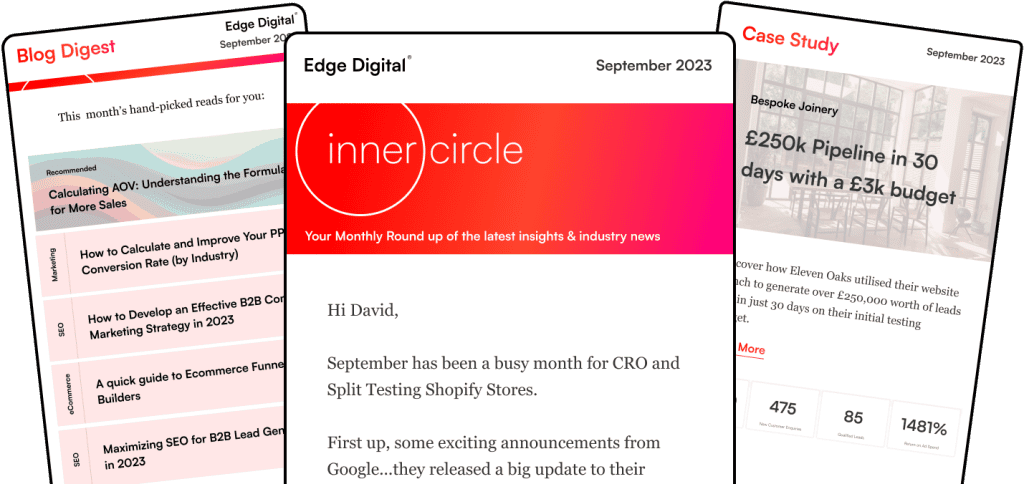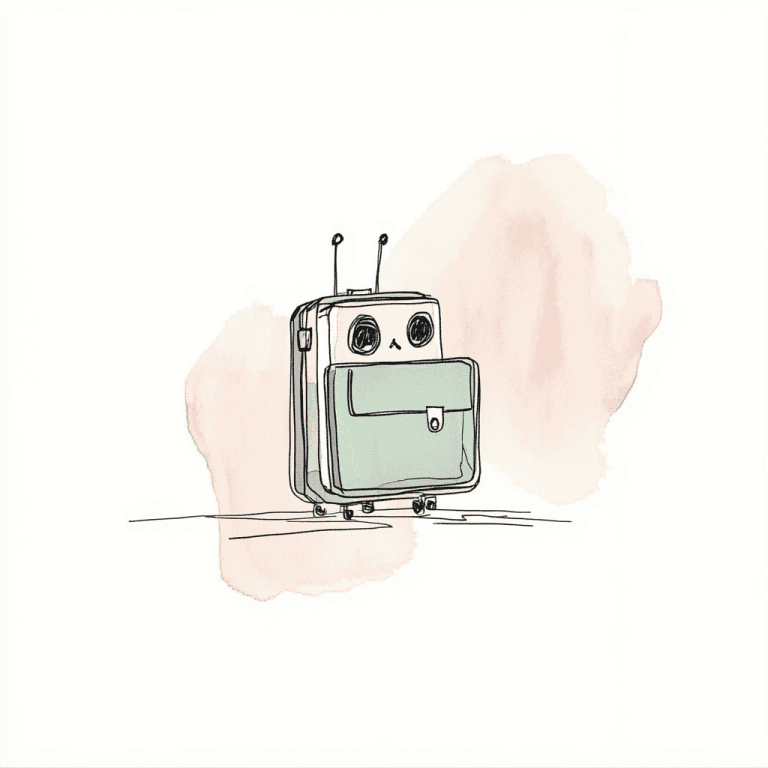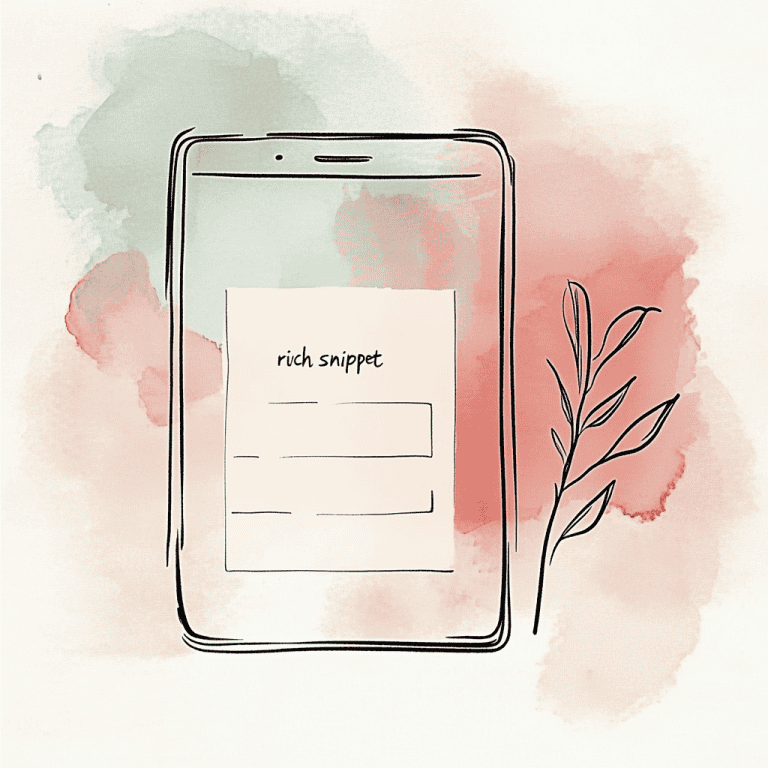Capturing quality leads through Meta platforms can transform your marketing results—but only when done correctly. Many businesses struggle with poor conversion rates and wasted ad spend because they haven’t optimised their Meta lead forms. For an ecommerce website or ecommerce site, optimising conversion rates is crucial for turning existing traffic into sales and achieving a positive impact on business outcomes.
Creating effective lead forms requires understanding what makes users complete them while balancing your need for valuable contact information. The key is designing forms that feel effortless for prospects whilst still collecting the data you need to nurture relationships. Understanding user personas helps tailor lead forms to different audience segments, improving completion rates.
When implemented properly, Meta lead forms offer significant advantages over traditional landing pages, including pre-filled fields and seamless mobile experiences. They can dramatically reduce friction in the conversion process and improve your cost per lead. Online businesses can benchmark their performance against the average conversion rate in their industry and address issues that may cause a low conversion rate.
We’ve seen businesses achieve up to 3x better conversion rates when following these best practices for their Meta lead generation forms.
Key Takeaways
- Keep your lead forms simple and focused with pre-filled fields to remove friction and improve completion rates.
- Use higher intent form settings and clear CTAs to ensure you’re capturing quality leads rather than just high volumes.
- Implement immediate response workflows to contact new leads quickly and improve conversion from interested prospect to customer.
Understanding Meta Lead Forms
Meta Lead Forms provide an efficient way to collect valuable information from potential customers directly within the Meta platforms. These tools are designed to streamline the lead generation process while maintaining high conversion rates.
What Are Meta Lead Forms?
Meta Lead Forms, also known as instant forms, are specialised tools designed to help businesses collect information from potential customers without them leaving the Meta platform. These forms appear directly within Facebook and Instagram ads, making the process seamless for users.
When someone interacts with your ad, they can submit their information through a pre-filled form. This eliminates the need for them to manually enter details that Meta already has, such as their name and email address.
The forms can be customised to include various question types, including multiple choice, short answer, and appointment scheduling. This flexibility allows us to gather exactly the information we need for our lead generation efforts.
Benefits of Using Meta Lead Forms
Meta Lead Forms offer several key advantages compared to traditional lead capture methods. The most significant benefit is the reduction in friction during the submission process.
Users don’t need to leave their social media experience to complete the form. The pre-fill functionality automatically populates information from users’ profiles, making form completion quicker and easier.
This convenience typically results in:
- Higher conversion rates compared to website forms
- Lower cost per lead for your campaigns
- Improved mobile experience for users
- Better quality leads through targeted questions
Additionally, Meta Lead Forms integrate smoothly with many CRM systems, allowing for immediate follow-up. This quick response time is crucial for converting leads into customers.
How Meta Lead Forms Work
When creating lead ads, we first design an engaging ad that entices users to take action. Once someone clicks on the call-to-action button, the instant form appears directly within the platform.
The form pre-fills with information from the user’s Meta profile, such as:
- Name
- Email address
- Phone number
- Location details
We can add custom questions to better qualify leads, including multiple-choice options that help segment prospects. After submission, the data is securely stored and can be:
- Downloaded manually from Meta Business Suite
- Automatically sent to our CRM through an integration
- Delivered via webhook to our marketing automation platform
For optimal results, we keep forms simple with minimal questions. The intro section helps set expectations and encourages completion by explaining what users will receive after submitting their information.
Planning Your Lead Generation Strategy
A well-structured lead generation strategy forms the foundation of successful Meta ad campaigns. By understanding who you’re targeting and how your lead forms fit into the buyer’s journey, you’ll capture higher quality leads and improve conversion rates. Optimizing your lead forms to maximize conversions from your existing traffic ensures you get the most value from your current website visitors.
Defining Your Target Audience

When creating Meta lead forms, we must first establish a clear picture of our ideal customers. Effective audience segmentation allows us to craft messaging that resonates with specific groups.
Start by analysing your current customer base to identify common characteristics. Consider demographics like age, location and income alongside psychographic factors such as interests, values and pain points.
Use Meta’s robust targeting tools to reach potential customers who match your ideal profile. Create separate lead generation campaigns for different segments to personalise your approach.
Test different audience segments to determine which groups respond best to your lead forms. This data-driven approach helps refine your targeting strategy over time.
Aligning Lead Forms with Sales Funnel Stages
Different lead forms serve different purposes depending on where prospects are in their buying journey. For awareness-stage audiences, keep your forms simple with minimal fields to maximise completion rates.
Consider these approaches for different funnel stages:
Top of Funnel:
- 1-3 basic fields (name, email)
- Educational content offers
- Low-commitment calls-to-action
Middle of Funnel:
- 3-5 targeted questions
- Industry or need-specific fields
- Product guides or comparisons
Bottom of Funnel:
- Qualification questions
- Multiple-choice options to better qualify leads
- Direct service/product interest indicators
We recommend using higher intent form settings for bottom-funnel campaigns to ensure quality over quantity. Additionally, track the performance of each particular landing page to identify which forms and CTAs drive the most conversions at each stage.
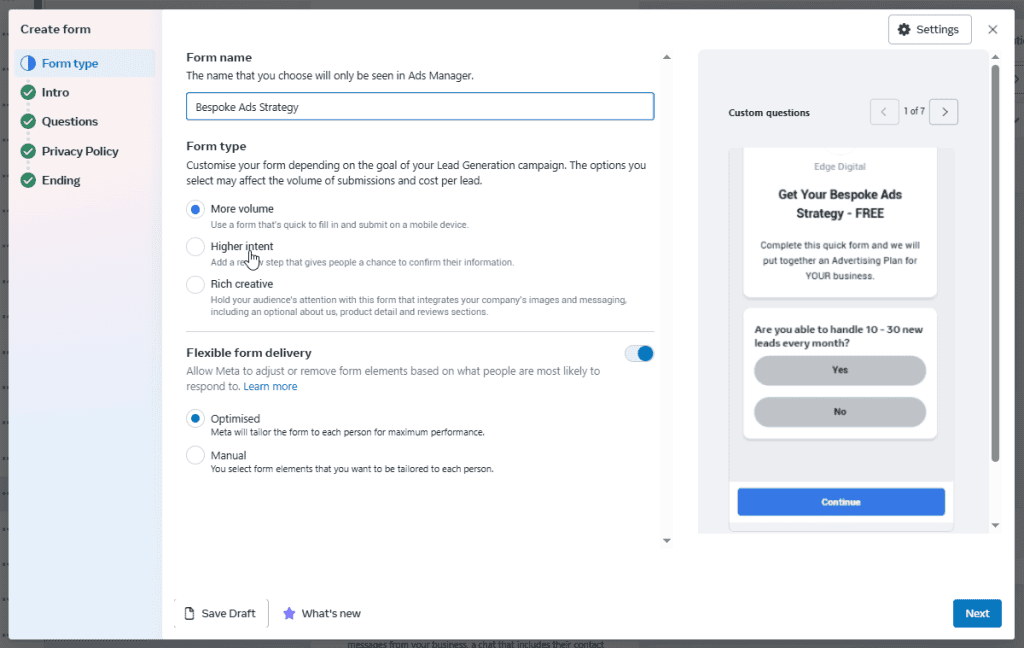
Designing High-Converting Meta Lead Forms
Creating effective lead forms on Meta platforms can significantly boost your conversion rates and generate high-quality leads. The design and structure of your form play a crucial role in whether users complete it or abandon it halfway.
Structuring Questions for Maximum Engagement
When designing Meta lead forms, start with simple questions that are easy to answer. This builds momentum and increases the likelihood that users will complete the entire form.
We recommend using a mix of multiple choice questions to make the form faster to complete. Multiple choice questions not only save time but also provide cleaner data for your team.
Keep your form short—ideally 3-5 questions. Our research shows that every additional field reduces conversion rates by approximately 10%.
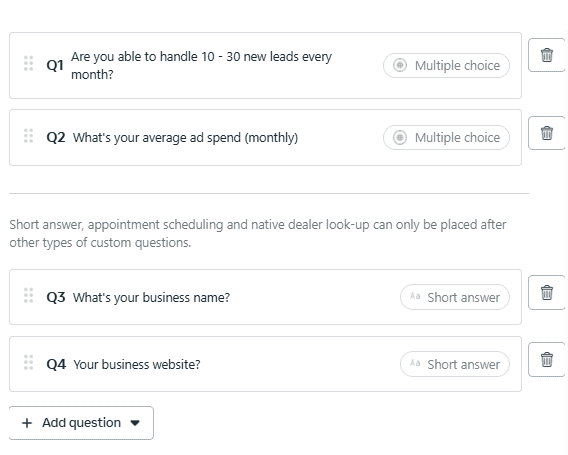
Consider using conditional logic where certain questions only appear based on previous answers. This creates a personalised experience and prevents irrelevant questions that might frustrate users.
Optimising Contact Information Fields
Contact information is the core of your lead form, but it can also be where users abandon your form. Use Meta’s pre-fill functionality to automatically complete known user information.
We’ve found that leveraging the pre-fill questions feature significantly increases completion rates. This saves users time and reduces friction in the submission process.
Consider which contact fields are truly necessary. Do you need both phone and email, or will one suffice?
Each additional required field increases the likelihood of abandonment. Include clear privacy messaging near contact fields to reassure users about how their information will be used. Ensure that contact fields are easy to complete on any mobile device to further reduce friction and abandonment.
This builds trust and improves conversion rates.
Creating a Mobile-Friendly User Experience
Since most Meta users access the platform via mobile devices, your form must be optimised for smaller screens. Use concise labels and adequate spacing between clickable elements.
Test your form across multiple devices to ensure it displays properly everywhere. Remember that fingers are less precise than mouse cursors, so buttons and selection boxes need to be larger.
The intro section of your form should clearly communicate value in just a few words. Users should understand exactly what they’ll receive for sharing their information.
Aim for a total completion time of under 30 seconds. Longer forms see dramatically higher abandonment rates, especially on mobile.
Utilising Lead Magnets Effectively
A compelling lead magnet is crucial for attracting high-quality leads. Offer something valuable that solves a specific problem for your audience.
We’ve found that educational content like guides, templates, or exclusive data tends to perform better than promotional materials. The lead magnet should deliver immediate value.
Clearly articulate what users will receive and when they’ll receive it. For example, “Download our free template immediately after submitting” creates clear expectations.
Consider testing different lead magnet offers with the same form to identify what resonates best with your audience. Sometimes a small change in the offer can dramatically improve conversion rates.
Crafting Compelling Messaging and CTAs
Powerful messaging and strong calls to action are essential components for Meta lead forms that convert. Your form’s language directly influences how users perceive your offer and whether they feel compelled to complete your form. Compelling messaging and strong CTAs are essential to drive conversions from your Meta lead forms.
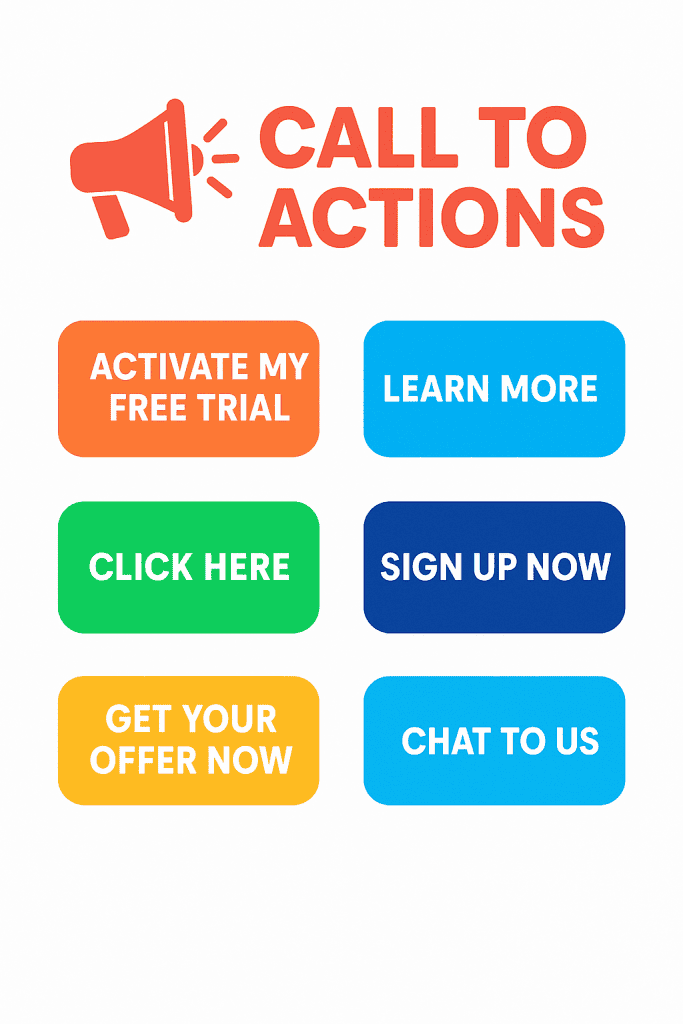
Writing Clear and Concise Copy
When writing copy for Meta lead forms, clarity trumps creativity. We recommend focusing on straightforward messaging that avoids overwhelming your audience.
Keep your questions aligned with your specific goals. Short, direct sentences work best.
Users should understand what you’re offering within seconds. Avoid industry jargon that might confuse potential leads.
Consider these techniques for clearer copy:
- Use bullet points for key benefits
- Highlight the most important information in bold
- Frame your solution in terms of the problem it solves
- Include specific, measurable benefits where possible
Remember to offer a solution your audience actually needs. Your copy should clearly communicate why your offering matters to them right now.
Effective Call-to-Action Techniques
Your CTA must be compelling and action-oriented. We’ve found that straightforward CTAs encourage users to complete the submission process.
Use active verbs like “Get,” “Download,” or “Start” followed by the specific benefit. Create a sense of urgency when appropriate.
Phrases like “Limited offer” or “Claim now” can boost conversion rates, but only use these if genuinely true. Test different CTA variations to see what resonates with your audience. Optimizing your CTAs can significantly increase conversions by encouraging more users to complete your forms:
- Benefit-focused: “Get Your Free Guide”
- Problem-solving: “Stop Wasting Marketing Budget”
- Simple action: “Learn More Now”
Make your CTA visually stand out with contrasting colours and appropriate placement near the end of your form’s content flow.
Communicating Brand Identity
Your lead form should reflect your brand’s unique voice and values. Include a clear value proposition that aligns with your broader brand messaging and content strategy.
Consistency is crucial. The messaging in your form should match the ad that brought users there.
Any disconnect can reduce trust and conversion rates. We suggest incorporating these brand elements effectively:
- Use your brand colours and fonts when customising forms
- Include your logo prominently but not intrusively
- Maintain the same tone of voice across all touchpoints
- Reference your unique selling propositions subtly in the copy
Combining creativity, storytelling and strategic design helps transform simple forms into powerful brand experiences that generate quality leads. Maintaining brand consistency throughout your forms enhances the overall customer experience and builds trust.
Incorporating Trust Signals and Social Proof
Trust signals and social proof are powerful elements that can significantly boost conversion rates on meta lead forms. They help potential customers feel secure about sharing their information and increase the likelihood they’ll complete your form. Strong trust signals can have a positive impact on your overall conversion rates, leading to better results without needing to increase website traffic.
Using Customer Testimonials
Customer testimonials serve as powerful trust builders on your meta lead forms. Display brief, authentic testimonials directly within or adjacent to your form fields.
Aim for testimonials that specifically mention how easy or valuable providing their information was. Keep testimonials concise (15-30 words) to avoid cluttering your form.
Include the customer’s name, photo, and company for enhanced credibility. Feature testimonials that address common objections or concerns.
Position testimonials strategically near form sections where users might hesitate. A simple template for effective testimonials might follow this structure: “[Specific benefit experienced] after filling out this quick form. The process was [positive descriptor].” – [Name], [Company]
Consider A/B testing different testimonial placements to determine which positioning drives the highest conversion rates.
Leveraging Social Proof in Forms
Beyond testimonials, there are several social proof elements that can strengthen your meta lead forms. These trust signals reassure potential leads that others have safely shared their information before them.
Effective social proof elements include:
- Displaying the number of subscribers, customers, or downloads
- Showing recognisable client logos (especially if you serve B2B markets)
- Including privacy assurances and data protection notes
- Adding certification badges or security icons
- Featuring “as seen in” media mentions
Real-time notifications like “12 people filled this form today” can create urgency while building trust. Incorporating these trust signals directly into your form template can improve completion rates.
For compliance purposes, ensure all social proof claims are accurate and follow Facebook policies when implementing these elements on meta platforms.
A/B Testing and Optimisation Tactics
Testing different versions of your Meta lead forms is essential for improving performance. A/B testing allows us to make data-driven decisions by comparing variations to determine which elements generate more high-quality leads. In fact, A/B testing is one of the most effective conversion rate optimization tips to optimize conversions and improve conversions over time.
Setting Up A/B Tests for Lead Forms
To set up effective A/B tests for Meta lead forms, test only one variable at a time for conclusive results. Focus on a measurable hypothesis and use an ideal audience for your test.
Common elements to test include:
- Form length: Compare 3-question vs 5-question forms
- Question types: Test dropdown menus vs radio buttons
- Call-to-action buttons: Compare “Learn More” vs “Sign Up”
- Visual elements: Test different images or videos
- Form intro screens: Compare different messaging approaches
Ensure both versions run simultaneously to the same audience segments. For reliable results, run tests for at least 3-4 days and aim for a minimum of 100 conversions per variation. Well-executed A/B testing can help drive sales by identifying the most effective lead form elements that boost conversion rates and improve sales performance.
Analysing and Interpreting Results
When analysing A/B test results, look beyond simple conversion numbers. A/B testing lets you compare two versions to identify which performs better across multiple metrics.
Key metrics to evaluate include:
- Completion rate: Percentage of people who submit after opening the form
- Cost per lead: Total spend divided by number of leads
- Lead quality: Rate of leads that convert to customers
- Time to completion: Average seconds spent completing the form
Wait until you have statistical significance before declaring a winner. Use Meta’s built-in testing tools to track these metrics automatically. When interpreting A/B test results, also consider other factors, such as traffic sources, user intent, and industry specifics, as these can influence conversion performance.
Integrating with CRM and Marketing Tools
Connecting your Meta lead forms to your existing business systems creates a seamless lead management process. Proper integration eliminates manual data entry and helps your sales team respond quickly to new leads. Integrating Meta lead forms with your CRM and marketing tools should be a core component of any effective CRO program.
Connecting Lead Forms with CRM Systems
Meta offers multiple ways to connect your CRM system with Meta Business Suite for efficient lead management. You can choose between direct integration or third-party integration tools like Zapier and LeadsBridge.
Direct integration allows your CRM to automatically receive leads as they come in. This means your sales team can follow up immediately, which is crucial as lead response time directly impacts conversion rates.
Many popular CRM platforms offer native integrations with Meta lead ads, making setup relatively straightforward. For businesses using custom or less common CRM solutions, third-party connectors provide flexibility.
These tools can map Meta form fields to your specific CRM fields and trigger additional workflows.
Automating Lead Nurturing Workflows
Once leads are in your CRM system, automation becomes your best ally. Set up automated email sequences that trigger as soon as new leads arrive from Meta.
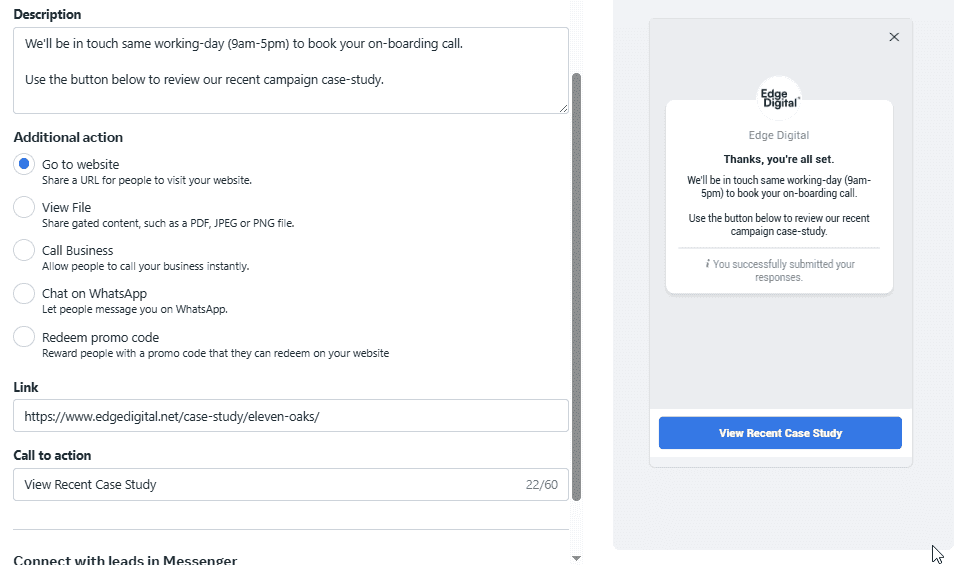
Integrating Meta Ads with your marketing tools allows you to segment leads based on their form responses. This enables personalised follow-up messages that address specific interests or needs.
Consider these automation best practices:
- Set up instant notifications to sales representatives
- Create lead scoring systems based on form responses
- Develop targeted email nurture campaigns for different segments
- Establish clear handoff protocols between marketing and sales teams
The Meta Conversions API integration with your CRM helps optimise your ad targeting by sharing conversion data back to Meta. Automated workflows can be designed to guide leads toward desired actions, such as booking a call or making a purchase.
Budgeting and Measurement
Effective budget management and performance tracking are crucial for maximising return on investment with Meta lead forms. Setting appropriate budgets and monitoring key metrics will help optimise your campaigns for better results. Comparing your results to the average conversion rate in your industry can provide valuable benchmarks, helping you set realistic expectations and goals.
Managing Cost Per Lead (CPL)
When setting up lead generation campaigns on Meta, your budget strategy directly impacts campaign performance. Establish a daily budget that’s at least five times your cost per result goal when using that bidding strategy.
This ensures your campaign has sufficient budget to gather data and optimise effectively. For new campaigns, start with a modest budget to test performance before scaling up.
Using Campaign Budget Optimisation (CBO) allows Meta’s algorithm to distribute your budget across ad sets for optimal results. Consider these CPL reduction strategies:
- Target more specific audiences to improve relevance
- A/B test different ad creatives to find the best performers
- Improve form design by keeping it under six questions for better completion rates
- Schedule ads during high-conversion periods using Ads Manager. A low conversion rate can increase your cost per lead, so it’s important to address it through ongoing optimization.
Tracking and Measuring Form Performance
In Ads Manager, track several key metrics to evaluate lead form performance. Completion rate is crucial—it shows the percentage of people who opened your form and submitted it.
A healthy rate is typically above 30%. Beyond completion rates, monitor these essential metrics:
- Cost per lead (total spend divided by leads generated)
- Lead quality score (if available in your account)
- Form abandonment points (where people drop off)
Website Custom Audiences help retarget people who engaged with forms but didn’t convert. Add UTM parameters to your campaigns for deeper analytics integration with other platforms.
Regular performance reviews (weekly for active campaigns) help identify optimisation opportunities quickly. Look for patterns in successful campaigns to replicate their success factors. Monitor for low conversion rates on specific forms or campaigns, and take action to address them by optimizing underperforming pages or adjusting your strategy.
Advanced Lead Capture Tactics
Taking your Meta lead forms to the next level requires innovative approaches that engage potential customers and collect high-quality information. Strategic implementation of interactive elements and value-offering tactics can dramatically improve conversion rates.
Immediate value delivery (like personalised results) builds trust from the first interaction. Integrating a live chat feature with your lead forms can provide instant support, address user questions in real time, and further increase completion rates.
Leveraging Quizzes and Interactive Content
Quizzes are powerful tools for lead generation campaigns because they create two-way engagement rather than passive consumption. Craft quizzes that help prospects identify their needs while simultaneously qualifying them for your sales team.
Interactive content on Meta forms increases completion rates by up to 40% compared to static forms. For best results, keep quizzes short (3-5 questions) and use conditional logic to personalise the journey.
Consider these effective quiz types:
- Assessment quizzes: Help users evaluate their needs
- Knowledge tests: Engage while educating about your industry
- Product recommenders: Guide users to solutions while collecting data. Quizzes can also deliver personalized product suggestions, increasing the relevance and value of your lead forms.
Adding progress indicators encourages completion. Immediate value delivery (like personalised results) builds trust from the first interaction.
Incorporating Free Trials and Webinars
Lead capture strategies that offer immediate value consistently outperform basic information requests. Free trials convert at higher rates because they reduce perceived risk whilst demonstrating product value.
When promoting free trials through Meta lead forms, be clear about:
- Trial duration
- No payment required (if applicable)
- Key features available during trial
- Simple cancellation process
Webinars work brilliantly as lead magnets because they combine education with subtle sales opportunities. Meta lead ads promoting webinars see 25% higher conversion rates when they include:
- A specific, problem-solving topic
- Clear date/time information with timezone options
- Speaker credentials that establish authority
- Limited spots to create urgency
Optimise your Meta forms for mobile users, as over 70% of webinar registrations now come from mobile devices.
Optimising Ad Creative and Placements
Creating effective lead forms on Meta requires careful attention to both your ad creative and placement strategy. The right combination significantly improves conversion rates while maximising your advertising budget. Analyzing which placements are seen by most visitors ensures your ads reach the largest possible audience.
Designing Engaging Ad Creative
Strong visual elements are essential for Meta lead form ads. Engaging and creative ads don’t require expensive equipment—they just need to capture attention quickly.
Use bright colours and clear, high-quality images that reflect your brand identity. Your ad copy should be concise and direct.
Focus on communicating a single, compelling value proposition. Showcasing key product features in your ad creative helps users understand the benefits and encourages them to complete your lead form. Including social proof elements such as testimonials or review scores can increase trust.
Ads featuring genuine customer feedback typically achieve higher conversion rates. Always test different creative variations.
Bold headlines, varied image styles, and different calls-to-action should be tested against each other to determine what resonates with your audience.

Eye catching imagery with bold wording to catch the eye
Selecting the Right Placements
Placement selection directly impacts lead form performance. Advantage+ placements help maximise your budget and show your ads to more potential leads across Meta’s platforms.
Consider these key placement options:
- Facebook News Feed: High visibility but competitive
- Instagram Feed: Excellent for visual products
- Stories: Ideal for immersive, full-screen experiences
- Audience Network: Extends reach beyond Meta platforms
Mobile placements typically outperform desktop for lead generation, with 70% of leads coming from mobile devices. Ensure your forms are optimised for touch interfaces.
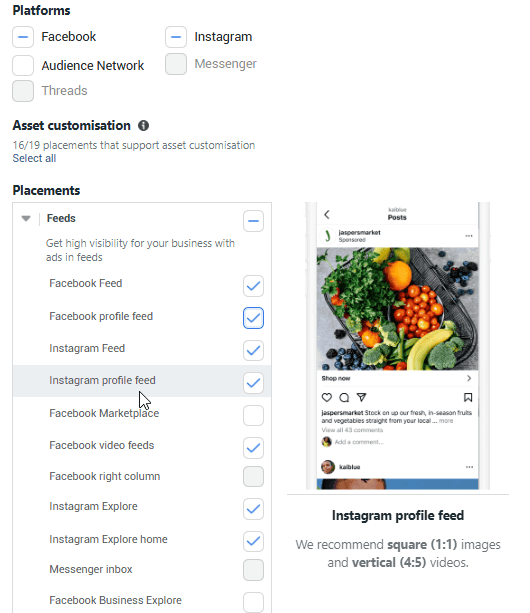
Start with automatic placements to gather data, then refine based on performance metrics. This approach allows you to identify which placements deliver the best cost per lead.
Utilising Messenger and Retargeting
Messenger integration creates a seamless experience for potential leads. When users click your lead ad, they can complete forms without leaving the Messenger environment, reducing friction in the conversion process.
Interactive elements boost engagement levels and make your lead forms more compelling. Chatbots can qualify leads through conversational interactions before directing them to your full lead form.
For retargeting, create custom audiences based on:
- Website visitors
- Previous form abandoners
- Existing customers for upselling
Dynamic retargeting shows users products or services they’ve previously viewed, significantly improving conversion rates. Retargeted ads typically achieve 3-5x higher conversion rates than standard ads.
Combine these approaches with sequential messaging that guides prospects through your sales funnel with progressively more detailed information. Analyze your retargeting performance in comparison to other sites to identify new opportunities for optimization.
Templates and Resources for Meta Lead Forms
Finding the right tools and frameworks can significantly improve your lead generation results. The right templates save time while best practices ensure you’re following proven strategies for maximum effectiveness. Optimizing your pricing page template is especially important for SaaS and ecommerce businesses, as a well-designed pricing page can maximize conversions and serve as a critical touchpoint in the user journey.
Curated Meta Lead Form Templates
Meta offers several pre-designed templates that can jumpstart your lead generation campaigns. These instant form templates are categorised by industry and objective, making it easier to find one that fits your needs.
For e-commerce businesses, we recommend templates with product interest questions and contact information fields. Service-based businesses will benefit from templates that include qualification questions.
The “More Volume” template keeps things simple with minimal fields. The “Higher Intent” template includes more questions to pre-qualify leads.
Using the right template can increase conversion rates by up to 20%. Don’t be afraid to customise these templates.
Add your brand logo, colours, and tailored questions that match your specific audience needs.
Checklist for Best Practices Implementation
Implementing these key best practices will help ensure your lead forms perform optimally:
- Form Length: Keep it under 5 questions for higher completion rates
- Include prefill questions to reduce user effort and improve completion rates
- Use multiple-choice questions instead of open-ended ones where possible
- Mobile optimisation: Preview how your form looks on mobile devices
- Clear CTA: Use action-oriented button text
- Follow-up plan: Have an automated response system ready
We recommend testing your form internally before launching to identify any potential friction points. Set up proper tracking to measure form abandonment rates and conversion metrics.
Regular audits of your lead form performance will reveal opportunities for optimisation. Compare results across different templates to determine which works best for your specific audience and campaign objectives.
Frequently Asked Questions
Meta lead forms present unique opportunities and challenges for advertisers. These questions address critical aspects of form design, conversion strategies, and user engagement techniques that drive measurable results.
What are the proven strategies for increasing the conversion rates in Meta lead forms?
Keeping forms concise is crucial for higher conversion rates. Users often abandon lengthy forms, so we recommend limiting questions to 3-5 essential fields.
Pre-filling information automatically using existing user data reduces friction and significantly improves completion rates. Progressive disclosure works well for complex offers.
Start with simple questions before moving to more detailed or personal information requests. Clear value propositions directly in the form explain what users receive in exchange for their information, which motivates completion.
How can advertisers ensure higher quality leads from Facebook lead ad campaigns?
Including qualifying questions helps filter out unsuitable prospects. We’ve found that asking the right qualifying questions improves lead quality dramatically.
A multiple-choice format works well for qualification. Questions about budget, timeline, or specific needs can quickly identify serious prospects.
Consider using conditional logic where possible. This shows different questions based on previous answers, creating a more relevant experience.
Follow-up speed matters tremendously. Leads contacted within 5 minutes of submission convert at rates up to 8 times higher than those contacted later.
What are the latest guidelines for effectively designing Facebook lead form ads?
Mobile optimisation is absolutely essential. Over 94% of Facebook users access the platform via mobile devices, so forms must be thumb-friendly.
Visual consistency between your ad and form reduces drop-off. The form should visually match the ad that prompted the click.
Facebook now recommends starting with qualifying, easy questions and asking more sensitive ones later in the process. Transparency about data usage is both ethical and required.
Clearly state how you’ll use collected information to build trust.
Where can one locate lead form data within the Facebook Ads Manager interface?
Lead form data is accessible via the Ads Manager in the “Forms Library” section. Navigate to your business page, select “Publishing Tools” and then “Forms Library”.
For campaign-specific data, review the “Results” column in Ads Manager, which displays form completions when lead generation is your campaign objective. More detailed analytics are available in the “Leads Setup” section of Page Settings.
You can view, export, or connect leads to your CRM system.
What are the top recommendations for crafting compelling call-to-actions in Meta lead forms?
Benefit-focused CTAs outperform generic ones. Replace “Submit” with value-driven alternatives like “Get Your Free Guide” or “Start Your Trial”.
Creating urgency with time-limited language can boost conversion rates. Phrases like “Limited Spots Available” or “Offer Ends Soon” drive immediate action.
Clarity trumps creativity for buttons. Users should instantly understand what happens when they click, with no confusion about the next step.
Testing different CTAs is essential. Even minor wording changes can produce significant differences in conversion rates.
How should businesses structure their lead forms for optimal user engagement and response rate?
The ideal structure begins with a compelling headline that reinforces the value proposition. This reminds users why they clicked in the first place.
Follow with the three most important questions: basic contact info, location data, and a qualifying question that segments leads.
Using a logical flow reduces cognitive load. Group related questions together and ensure each question naturally leads to the next.
Visual elements like progress indicators help reduce abandonment. Users are more likely to complete forms when they can see how far they’ve progressed.
Introduction to Conversion Rate Optimization
Conversion rate optimization (CRO) is at the heart of every successful digital marketing strategy. It’s the process of systematically improving your website and marketing assets to increase the percentage of website visitors who complete a desired action—whether that’s making a purchase, signing up for a newsletter, or downloading a resource. The ultimate goal of CRO is to boost conversions by understanding your target audience and how they interact with your site.
A well-executed CRO strategy goes beyond simply increasing numbers; it’s about creating a seamless user experience that guides visitors through the conversion funnel and turns them into paying customers. By analyzing user feedback, tracking user behavior, and studying website data, businesses can pinpoint exactly where visitors drop off and what hinders conversions. This insight allows for targeted improvements that not only increase conversion rates but also enhance customer lifetime value.
For ecommerce websites and online businesses, conversion rate optimization is only half the battle—continuous improvement is key. By applying proven CRO strategies, you can reduce friction, address pain points, and ensure that every step of the user journey is optimized for the desired action. The result? Higher revenue, stronger brand loyalty, and a website that works harder for your business.
Utilizing CRO Tools for Better Results
To truly optimize conversion rates and deliver a superior user experience, leveraging the right CRO tools is essential. Tools like heat maps, split testing software, and user feedback platforms provide invaluable insights into how visitors interact with your web pages and where your conversion optimization efforts should be focused.
Google Analytics remains a cornerstone for tracking website data, including conversion rates, user journeys, and high exit pages. By analyzing this data, businesses can identify pain points—such as slow load times or underperforming product pages—and make informed decisions about where to implement changes. Heat maps visually display where users click, scroll, or abandon a page, helping you optimize call to action placement and refine your website copy.
A/B testing and split testing are critical CRO tools that allow you to compare different versions of a web page, form fields, or call-to-action buttons to see which variation drives more conversions. This data-driven approach ensures that every optimization effort is backed by real user behavior, not guesswork.
By integrating CRO tools into your workflow, you can continuously gather user feedback, test incremental improvements, and refine your conversion optimization strategy. The result is a website that not only attracts visitors but also converts them into loyal, paying customers.
Common Mistakes to Avoid in Conversion Rate Optimization
Even the most well-intentioned CRO strategies can fall short if common mistakes aren’t avoided. One of the biggest pitfalls is failing to truly understand your target audience and their needs, which can lead to a poorly designed conversion funnel that doesn’t resonate with website visitors.
Another frequent error is neglecting to test and optimize key website elements, such as form fields and call-to-action buttons. Without regular split testing and user feedback, you risk missing out on opportunities to improve conversion rates. Slow load times and poor compatibility with mobile devices are also major factors that can drive potential customers away before they complete a desired action.
Don’t overlook the power of social proof—lacking customer testimonials can make your site seem less trustworthy and hinder conversions. Additionally, cramming too many CTAs onto a single page can overwhelm visitors and dilute your message, reducing the likelihood of online sales.
By steering clear of these common mistakes and focusing on a well-planned CRO strategy, you can create a streamlined user experience that guides visitors smoothly through the conversion funnel and maximizes your conversion rates.
The Future of Conversion Rate Optimization
As digital marketing evolves, so does the field of conversion rate optimization. The future of CRO will be shaped by advanced technologies like artificial intelligence and machine learning, which enable businesses to analyze user behavior at scale and optimize website elements in real time for each visitor.
Personalization and user-centric design will become even more critical, as businesses strive to deliver tailored experiences that resonate with their target audience. With mobile devices continuing to dominate how people access the web, optimizing for mobile users will be non-negotiable for increasing conversions and staying competitive.
Emerging trends such as voice search and conversational commerce are also set to impact CRO strategies. Businesses will need to adapt their web pages and conversion funnels to accommodate these new ways of shopping online and interacting with brands.
By embracing these innovations and prioritizing continuous improvement, businesses can future-proof their CRO strategies, drive higher conversion rates, and deliver exceptional user experiences that turn website visitors into lifelong customers.